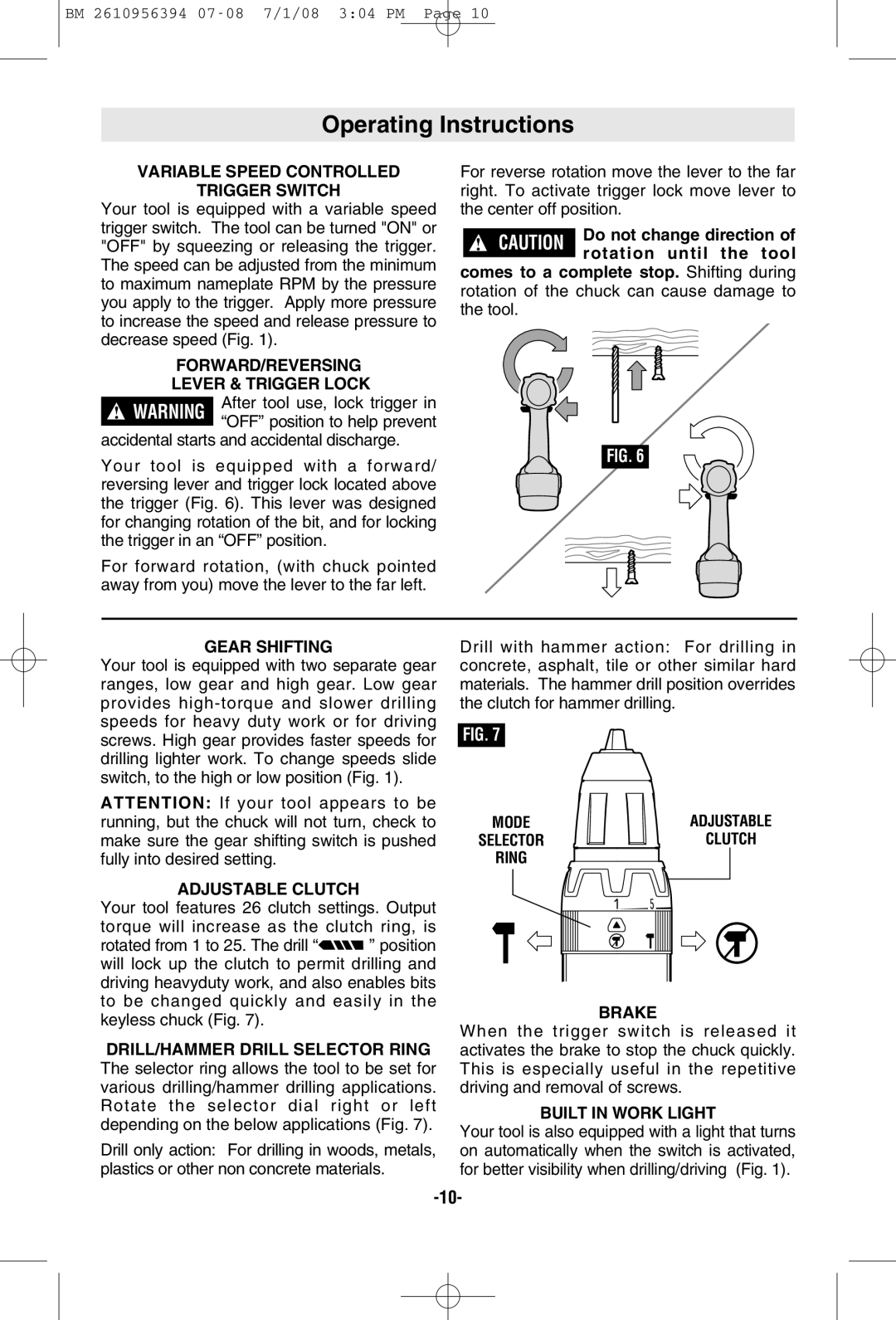BM 2610956394
Operating Instructions
VARIABLE SPEED CONTROLLED
TRIGGER SWITCH
Your tool is equipped with a variable speed trigger switch. The tool can be turned "ON" or "OFF" by squeezing or releasing the trigger. The speed can be adjusted from the minimum to maximum nameplate RPM by the pressure you apply to the trigger. Apply more pressure to increase the speed and release pressure to decrease speed (Fig. 1).
FORWARD/REVERSING
LEVER & TRIGGER LOCK
!WARNING After tool use, lock trigger in “OFF” position to help prevent
accidental starts and accidental discharge.
Your tool is equipped with a forward/ reversing lever and trigger lock located above the trigger (Fig. 6). This lever was designed for changing rotation of the bit, and for locking the trigger in an “OFF” position.
For forward rotation, (with chuck pointed away from you) move the lever to the far left.
For reverse rotation move the lever to the far right. To activate trigger lock move lever to the center off position.
! | CAUTION | Do not change direction of | |
rotation until the tool | |||
|
|
comes to a complete stop. Shifting during rotation of the chuck can cause damage to the tool.
FIG. 6
GEAR SHIFTING
Your tool is equipped with two separate gear ranges, low gear and high gear. Low gear provides
ATTENTION: If your tool appears to be running, but the chuck will not turn, check to make sure the gear shifting switch is pushed fully into desired setting.
ADJUSTABLE CLUTCH
Your tool features 26 clutch settings. Output torque will increase as the clutch ring, is
rotated from 1 to 25. The drill “![]()
![]() ” position will lock up the clutch to permit drilling and driving heavyduty work, and also enables bits to be changed quickly and easily in the keyless chuck (Fig. 7).
” position will lock up the clutch to permit drilling and driving heavyduty work, and also enables bits to be changed quickly and easily in the keyless chuck (Fig. 7).
DRILL/HAMMER DRILL SELECTOR RING The selector ring allows the tool to be set for various drilling/hammer drilling applications. Rotate the selector dial right or left depending on the below applications (Fig. 7).
Drill only action: For drilling in woods, metals, plastics or other non concrete materials.
Drill with hammer action: For drilling in concrete, asphalt, tile or other similar hard materials. The hammer drill position overrides the clutch for hammer drilling.
FIG. 7
MODE | ADJUSTABLE |
SELECTOR | CLUTCH |
RING |
|
BRAKE
When the trigger switch is released it activates the brake to stop the chuck quickly. This is especially useful in the repetitive driving and removal of screws.
BUILT IN WORK LIGHT
Your tool is also equipped with a light that turns on automatically when the switch is activated, for better visibility when drilling/driving (Fig. 1).