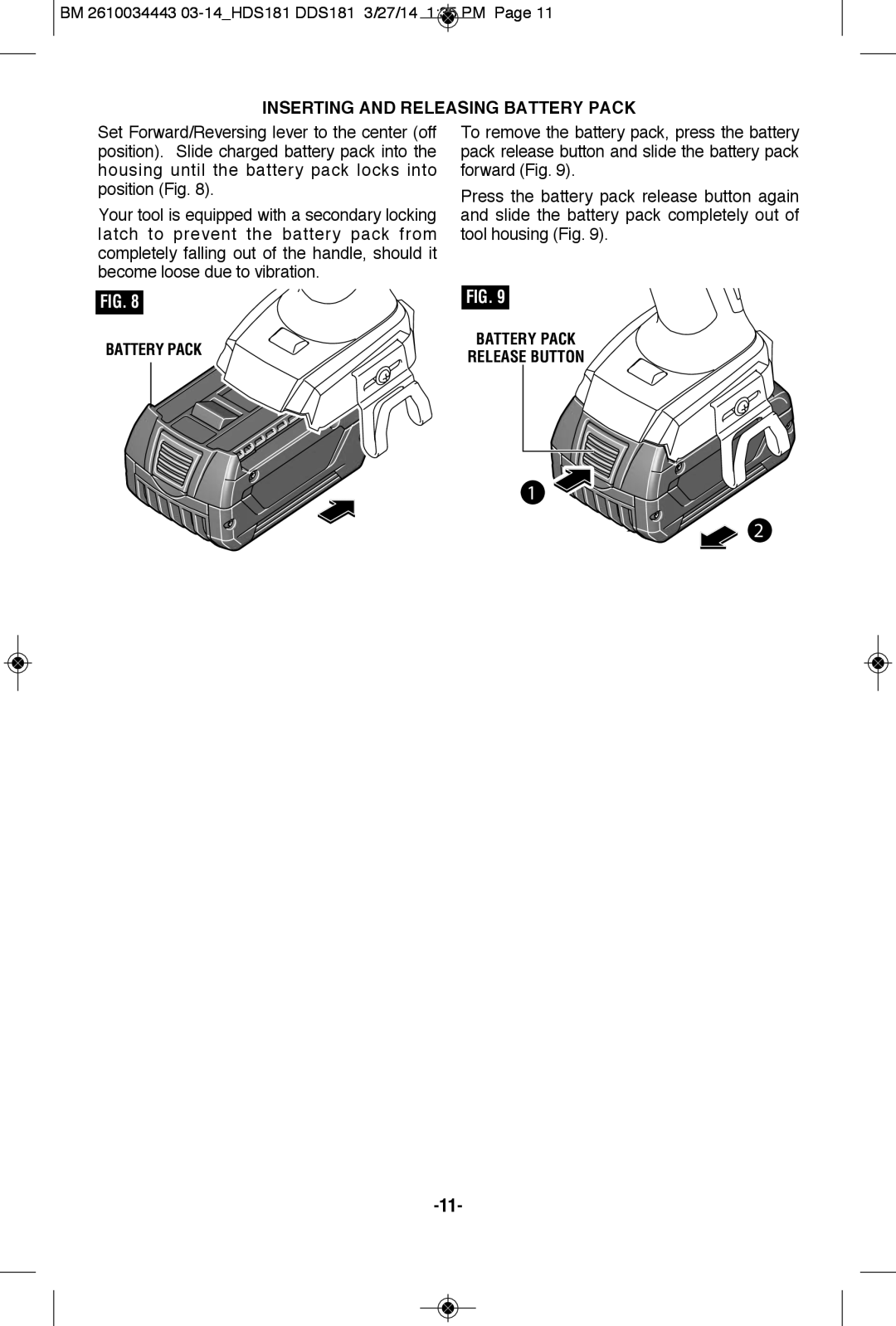DDS181-02LPB, DDS181-02L, DDS181-02, DDS181BL, DDS181BN specifications
Bosch Power Tools has established itself as a leader in the power tool industry, and the DDS181 series of drills exemplifies the brand's commitment to innovation and performance. The DDS181-03, DDS181B, DDS181-01, DDS181-102L, and DDS181BN models offer various features and technologies that cater to both professional tradespeople and DIY enthusiasts.At the heart of the DDS181 series is the robust brushless motor, which provides increased efficiency and longevity compared to traditional brushed motors. This technology not only extends the lifetime of the drill but also offers greater runtime, allowing users to tackle more tasks between charges.
One of the key features of the DDS181 series is the lightweight and compact design. Weighing in at just around 3.5 pounds, these drills are easy to maneuver, reducing fatigue during extended use. The optimized grip design enhances comfort, ensuring that users can handle various drilling applications with ease.
Another notable characteristic is the high torque output, which can reach up to 600 in-lbs. This immense power allows users to effectively drill into tough materials such as wood, metal, and masonry without compromise. The variable speed settings provide versatility, enabling the user to adjust the RPM according to the specific task, whether it’s driving screws or drilling holes.
The DDS181 series also includes advanced electronic features like the Electronic Motor Protection, which safeguards the tool against overload and prevents damage to the motor. This technology prolongs the life of the tool and ensures that it operates efficiently under heavy loads.
Additionally, the Integrated LED light is a practical feature that illuminates dark work areas, allowing for precision in low-light conditions. This ensures that even in challenging environments, users can maintain visibility while working.
For those who value convenience, the DDS181 models are equipped with a keyless chuck that facilitates quick and easy bit changes without the need for additional tools. This feature saves time and enhances productivity on the job site.
In conclusion, the Bosch Power Tools DDS181 series offers a powerful combination of advanced technology, durability, and user-friendly features. Whether you choose the DDS181-03, DDS181B, DDS181-01, DDS181-102L, or DDS181BN, you can expect a reliable and efficient performance that meets the demands of any project.