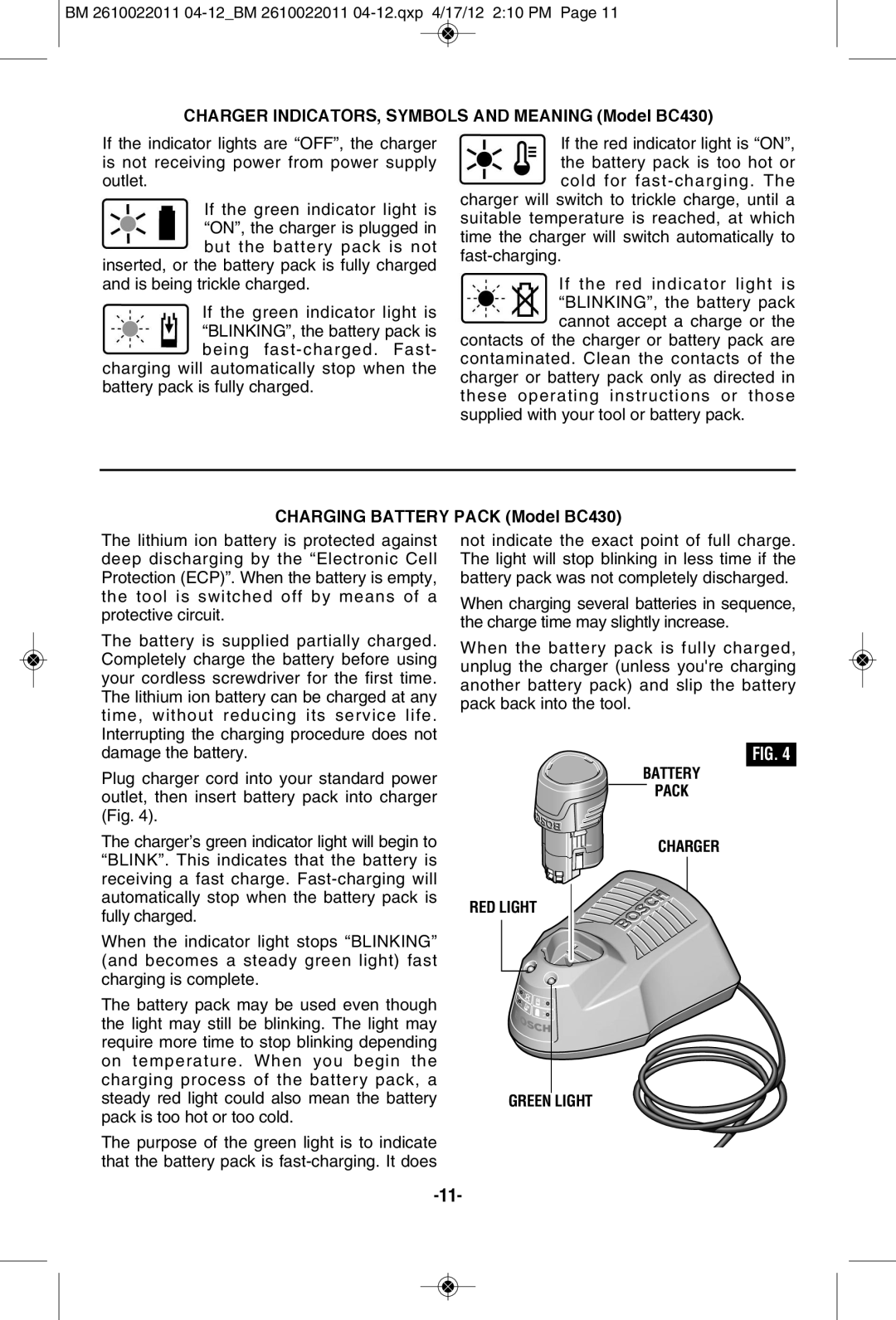BM 2610022011 04-12_BM 2610022011 04-12.qxp 4/17/12 2:10 PM Page 11
CHARGER INDICATORS, SYMBOLS AND MEANING (Model BC430)
If the indicator lights are “OFF”, the charger is not receiving power from power supply outlet.
If the green indicator light is “ON”, the charger is plugged in but the battery pack is not
inserted, or the battery pack is fully charged and is being trickle charged.
If the green indicator light is “BLINKING”, the battery pack is being
charging will automatically stop when the battery pack is fully charged.
If the red indicator light is “ON”, the battery pack is too hot or cold for
charger will switch to trickle charge, until a suitable temperature is reached, at which time the charger will switch automatically to
If the red indicator light is “BLINKING”, the battery pack cannot accept a charge or the
contacts of the charger or battery pack are contaminated. Clean the contacts of the charger or battery pack only as directed in these operating instructions or those supplied with your tool or battery pack.
CHARGING BATTERY PACK (Model BC430)
The lithium ion battery is protected against deep discharging by the “Electronic Cell Protection (ECP)”. When the battery is empty, the tool is switched off by means of a protective circuit.
The battery is supplied partially charged. Completely charge the battery before using your cordless screwdriver for the first time. The lithium ion battery can be charged at any time, without reducing its service life. Interrupting the charging procedure does not damage the battery.
Plug charger cord into your standard power outlet, then insert battery pack into charger (Fig. 4).
The charger’s green indicator light will begin to “BLINK”. This indicates that the battery is receiving a fast charge.
When the indicator light stops “BLINKING” (and becomes a steady green light) fast charging is complete.
The battery pack may be used even though the light may still be blinking. The light may require more time to stop blinking depending on temperature. When you begin the charging process of the battery pack, a steady red light could also mean the battery pack is too hot or too cold.
The purpose of the green light is to indicate that the battery pack is
not indicate the exact point of full charge. The light will stop blinking in less time if the battery pack was not completely discharged.
When charging several batteries in sequence, the charge time may slightly increase.
When the battery pack is fully charged, unplug the charger (unless you're charging another battery pack) and slip the battery pack back into the tool.
FIG. 4