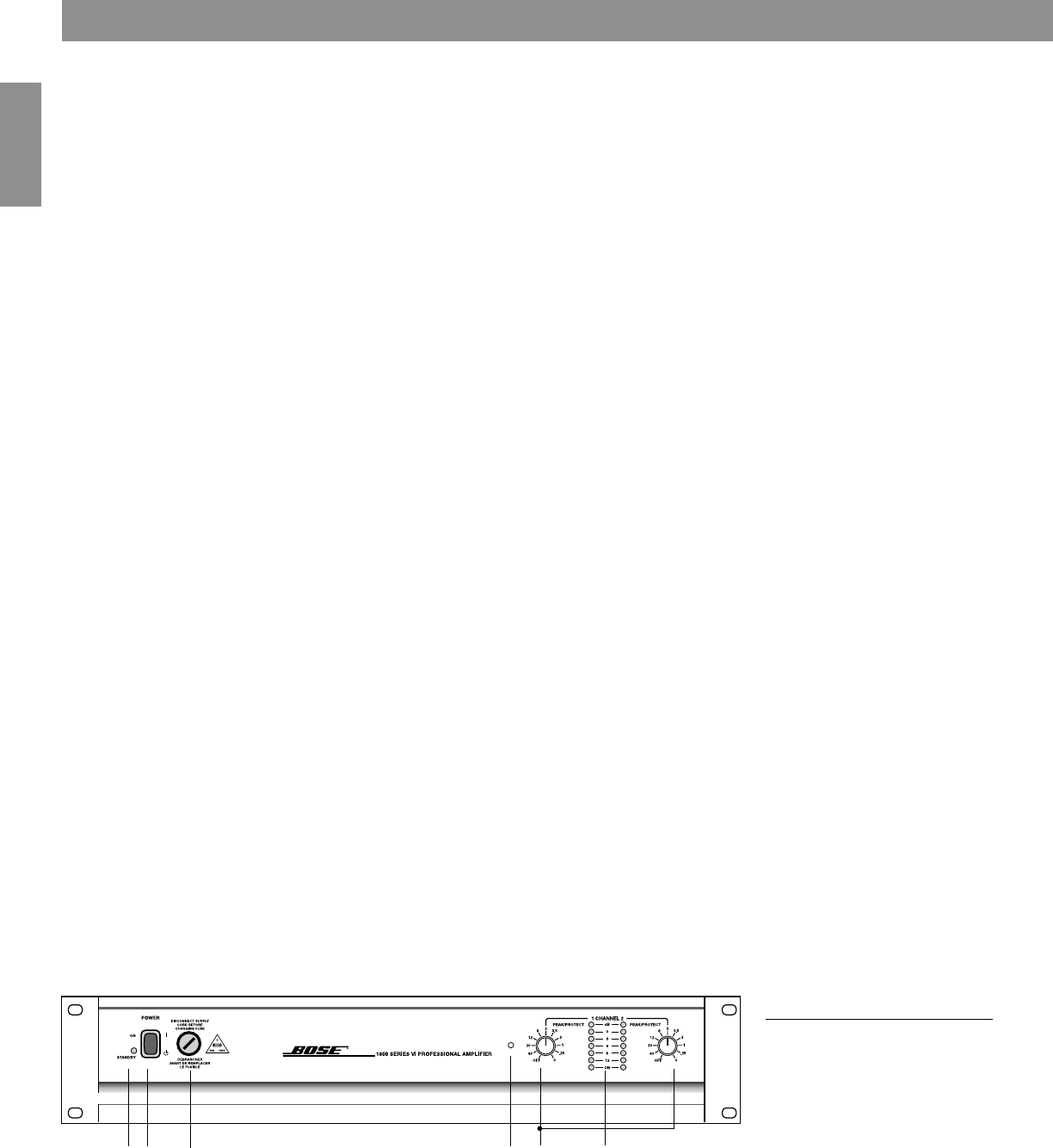
14
English
5.0 Operation
5.1 Using the Bose
®
Model 1800-VI or 1600-VI Professional
Stereo Power Amplifier
Once you have installed and wired the amplifier, follow these tips to get the most from it.
Verify all switches (stereo/mono, clipping eliminator, EQ Bi-Amp/Full Range and level
defeat) are set to the mode you want.
Turn down the amplifier controls when you power up the system for the first time. Then
advance them slowly, one at a time, to verify that each channel is operating correctly.
Set input level controls high enough to allow the preceding device to drive the amplifier
to full output. Usually, this is wide open (fully clockwise).
Mark down the settings, either on paper or self-stick dots attached to the front of the
amplifier.
In bi-amplified (multi-amp) systems, start with the low frequency amps turned down or
off. Check each frequency range from highest to lowest to make sure each loudspeaker
component is operating correctly.
5.2 Input Modules
5.2.1 Standard input module
Through the use of Bose input module (the standard module provided with the amplifier)
and equalization cards, Bose Model 1800-VI or 1600-VI amplifiers can provide active
equalization for Bose 402
®
, 502
®
A, 502B, and 802
®
professional loudspeakers.
Each channel of the input module has its own equalizer card input connector, which allows
different equalization for each channel (provided the correct EQ card is installed). For a view
of the input module, refer to Figure 10 on page 16.
A sample set up might involve one Model 1800-VI amplifier driving two channels of 502A
loudspeakers in stereo mode. A second Model 1800-VI amplifier could be added to drive a
502B module. Alternatively, just one amplifier could be used to drive the 502A loudspeakers
on one channel and the 502B module on the other channel. Many configurations are
possible using the four loudspeakers above. This flexibility can be achieved by installing
the EQ cards for the desired setup. For a view of the ACM-1 module, refer to Figure 11
on page 16.
5.2.2 ACM-1 amplifier control module
The Bose ACM-1 amplifier control module is designed to establish network control of the
Bose 1800-VI or 1600-VI amplifier. This network link makes remote operation of signal level
and power on/off functions possible. The module also provides amplifier monitoring capa-
bility. Using the graphical user interface of the ACM-1 module software, settings like
amplifier output, amplifier load, temperature, and clip levels can be checked routinely. Refer
to the ACM-1 installer’s guide for complete installation instructions.
5.3 Front Panel
1. Power switch
2. Standby LED
3. AC power fuse
4
123 5
Figure 9
Front panel of the 1800-VI
amplifier (generally identical to
the 1600-VI amplifier front panel)
4. Level controls
5. Status indicators
6. Data receive indicator
6