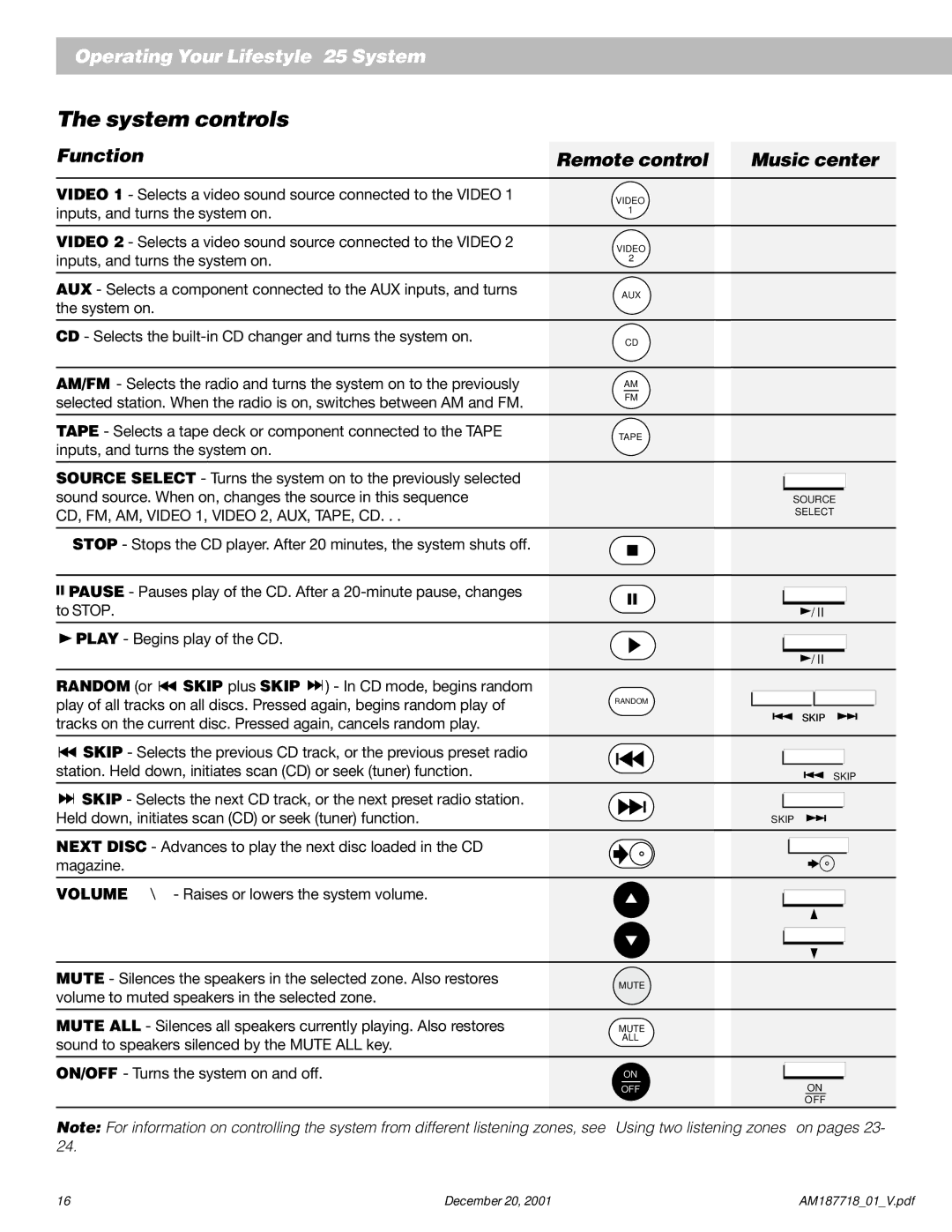25 specifications
The Bose 25 is a remarkable audio device that encapsulates the essence of immersive sound quality and advanced technology. This model is part of Bose's long-standing tradition of delivering high-performing audio equipment, designed for both casual listeners and audiophiles alike.One of the standout features of the Bose 25 is its exceptional noise-cancellation technology. This feature allows users to enjoy their music without the interference of outside noise, making it ideal for traveling, studying, or simply enjoying a moment of peace. The active noise-cancellation actively counteracts ambient sounds, creating an enriched listening environment that draws the user deeper into their audio experience.
The Bose 25 is equipped with high-quality drivers that produce clear and balanced sound across various frequencies. Whether you're listening to bass-heavy tracks or delicate vocals, this audio device manages to maintain clarity, depth, and richness in sound quality. Additionally, the frequency response is finely tuned, ensuring that every note resonates with precision.
Another significant characteristic of the Bose 25 is its ergonomic design. Comfort was clearly a priority in its development, as the device features plush ear cushions and a lightweight frame. This thoughtful engineering allows for prolonged use without discomfort, making it perfect for extended listening sessions. The adjustable headband is another feature that adds to the comfort, ensuring a secure yet gentle fit.
In terms of connectivity, the Bose 25 offers versatility with both wired and wireless options. The Bluetooth technology included allows for seamless pairing with various devices, offering users the freedom to move about without being tethered. The wired option is perfect for times when battery life is a concern or when a more stable connection is needed, such as during professional audio editing.
Battery life is another significant aspect of the Bose 25. With up to 20 hours of playback on a single charge, users can enjoy their favorite tunes without constant recharging. This makes the device suitable for long journeys, whether on a plane or a road trip.
Overall, the Bose 25 is a stellar audio device that combines cutting-edge technology, exceptional sound performance, and user-friendly design. From its noise-cancellation capabilities to its comfortable fit, it's designed for those who demand quality in their audio experience. Whether used for casual listening or professional applications, the Bose 25 continues to set the standard in the audio industry.