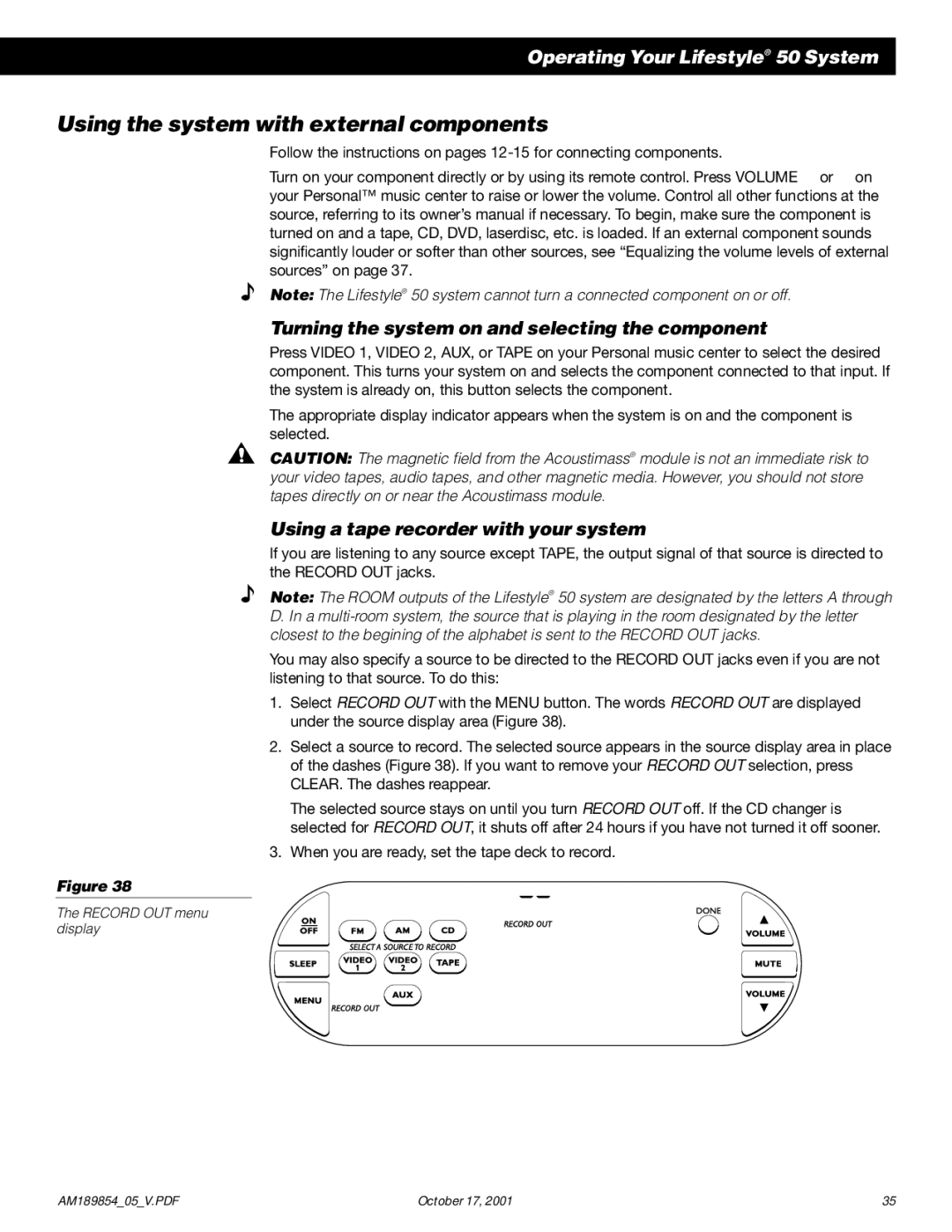50 specifications
The Bose 50, a sophisticated addition to Bose's acclaimed lineup of audio products, is designed to deliver a premium listening experience characterized by its cutting-edge technology and innovative features. This high-performance speaker system captures the essence of Bose's commitment to sound quality, providing users with incredible clarity, depth, and immersive audio performance.One of the standout features of the Bose 50 is its proprietary Activa technology, which enables adaptive sound processing. This technology optimizes audio output based on the environment, ensuring that the sound remains balanced and powerful, regardless of the room's acoustic characteristics. Whether it's a large living room or a cozy den, the Bose 50 fills every space with rich, vibrant sound.
The speaker system boasts a sleek, modern design that integrates seamlessly with various home decor styles. Its compact size makes it versatile for use in different settings, from home theaters to casual gatherings. The quality of materials used in its construction not only enhances durability but also contributes to superior sound quality, allowing the speaker to produce deep bass and crisp treble without distortion.
In terms of connectivity, the Bose 50 offers a wide range of options including Bluetooth, Wi-Fi, and auxiliary inputs, allowing users to effortlessly connect their devices. The inclusion of voice control features powered by Amazon Alexa and Google Assistant elevates user convenience, enabling hands-free operation and easy access to music and smart home functions.
The Bose Music app further enhances the user experience by providing personalized control over audio settings, playlists, and sources. This intuitive app allows users to customize their listening experience, making it easy to switch between music streaming services or adjust equalizer settings according to preference.
Battery life is another key characteristic that sets the Bose 50 apart from competitors. With an extended playtime, it ensures that users can enjoy their favorite tunes without interruption, making it perfect for outdoor gatherings or extended listening sessions.
In summary, the Bose 50 redefines portable audio with its advanced features, sleek design, and high-quality sound performance. Whether for casual listening or a full-fledged home entertainment setup, it promises a superior auditory experience that only Bose can deliver.