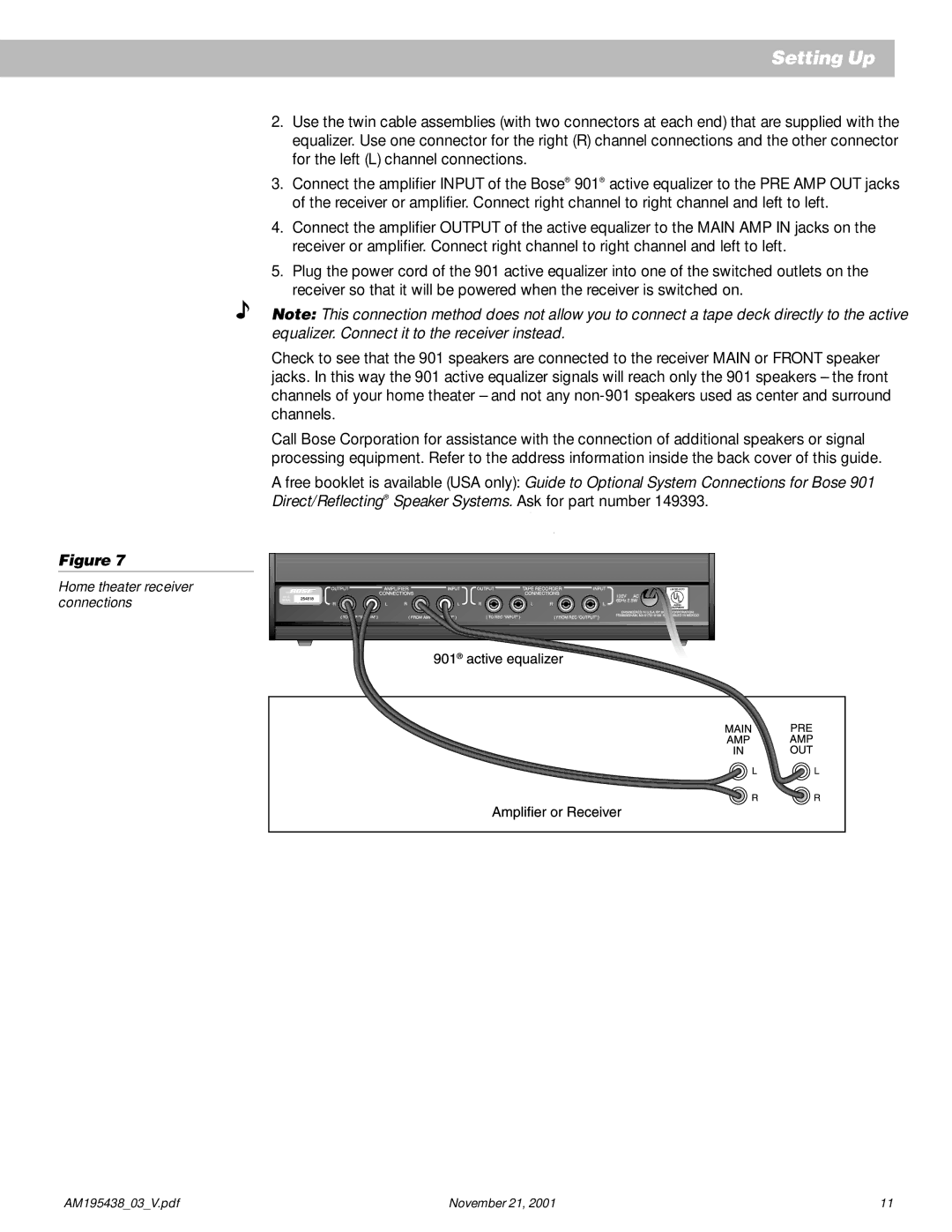901 specifications
The Bose 901 speaker system, first introduced in 1968, has become an iconic piece of audio equipment renowned for its unique design and innovative sound technology. Renowned for its ability to deliver an immersive listening experience, the Bose 901 stands out in the world of high-fidelity audio.One of the most notable features of the Bose 901 is its Direct/Reflecting speaker technology. This system utilizes nine drivers per speaker, of which eight are angled to reflect sound off walls and other surfaces in the listening environment. This design allows the speakers to create a more natural and spacious soundstage, replicating the listening experience found in live performances. The additional driver faces forward to provide direct sound, ensuring that both reflected and direct sound are delivered in harmony.
The Bose 901 is also equipped with an equalization system that enhances its performance. Each speaker comes with an equalizer specifically designed to tailor the sound output to achieve the best possible audio quality. This equalizer compensates for the natural deficiencies in speaker performance at various frequencies, resulting in a well-balanced sound profile. The equalizer can be adjusted to accommodate different listening environments, allowing users to optimize sound output based on room size and shape.
Another defining characteristic of the Bose 901 is its sleek design. The speakers feature a low-profile cabinet that fits seamlessly into various home decors. The compact yet robust construction allows for various placement options, whether mounted on stands or against a wall. This versatility ensures that users can easily incorporate the speakers into their living spaces without compromising on aesthetic or audio performance.
Durability and build quality are also significant aspects of the Bose 901 design. Historically, the materials used in construction have ensured longevity, contributing to the speaker's reputation for reliability. The fabric grille protects the drivers from damage while contributing to the clean, unobtrusive appearance.
In summary, the Bose 901 is a speaker system that marries innovative technology with thoughtful design. With its Direct/Reflecting speaker technology, unique equalization system, and elegant aesthetics, the Bose 901 has cemented its status as a revered choice for audiophiles seeking an exceptional listening experience. Whether enjoyed in a dedicated home theater or as part of an everyday audio setup, the Bose 901 continues to deliver sound that resonates with music lovers around the world.