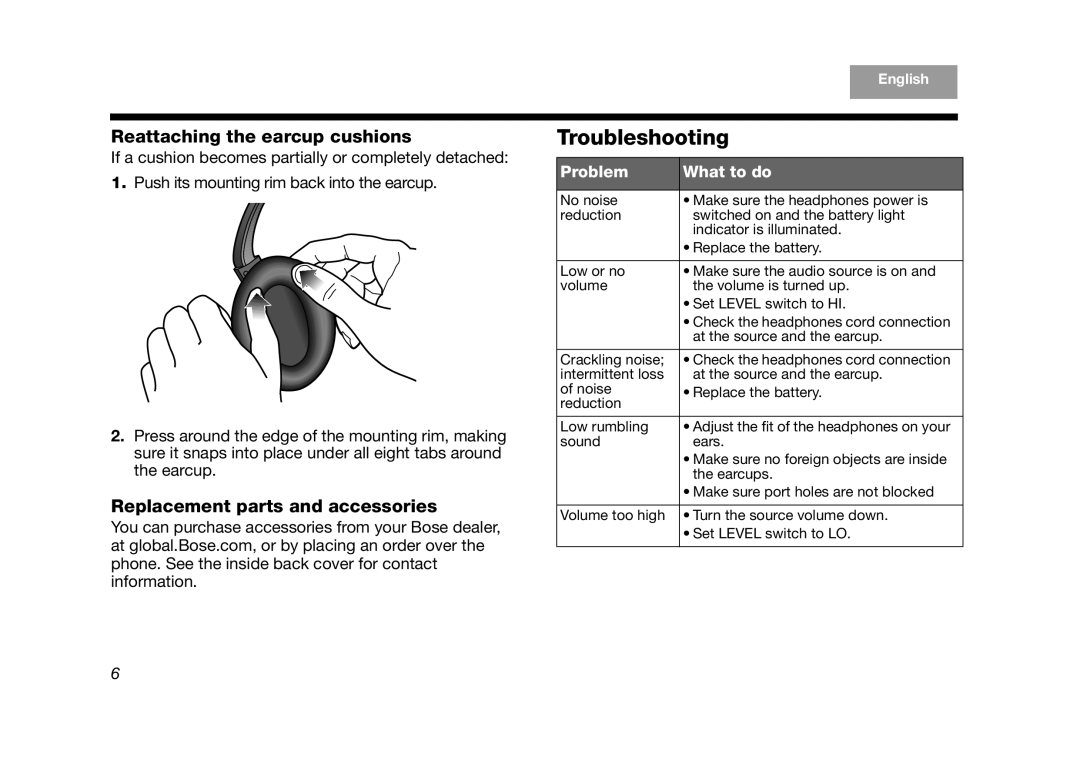AM323648 specifications
The Bose AM323648 is a remarkable sound solution that embodies the company's commitment to high-quality audio performance and innovative technology. This model is designed to deliver an immersive listening experience, making it ideal for both casual listeners and audiophiles alike.One of the standout features of the AM323648 is its exclusive QuietPort technology. This technology is engineered to minimize distortions at any volume, enabling users to enjoy clear and crisp sounds with deep bass that remains present yet not overpowering. This makes the Bose AM323648 perfect for various genres of music and audio content, from classical to contemporary.
Another important aspect of the AM323648 is its optimized speaker design. The speaker system employs a combination of advanced materials and precise engineering to ensure that sound is reproduced accurately. The result is a rich soundstage that allows listeners to experience music as the artist intended, with a well-balanced tonal range and detailed audio reproduction.
The versatility of the Bose AM323648 is enhanced by its connectivity options. It features Bluetooth technology, allowing users to connect their devices wirelessly for seamless streaming. Additionally, the system is equipped with an auxiliary input, providing flexibility for users who prefer a wired connection or wish to connect other devices.
Durability and design also play a crucial role in the AM323648’s appeal. Constructed with high-quality materials, the speaker system is built to withstand the test of time while maintaining a sleek and modern aesthetic that can complement any home décor. The compact size of the speaker makes it easy to place in various settings without sacrificing sound quality.
Moreover, the AM323648 incorporates user-friendly controls, making it simple to adjust settings and manage playback. This accessibility ensures that everyone, regardless of their technical expertise, can enjoy high-fidelity sound with ease.
In summary, the Bose AM323648 stands out due to its exceptional sound quality, advanced technologies such as QuietPort, versatile connectivity options, and durable design. Whether for personal enjoyment, entertaining guests or enhancing home audio experiences, the AM323648 promises to deliver an unparalleled auditory experience that Bose is renowned for.