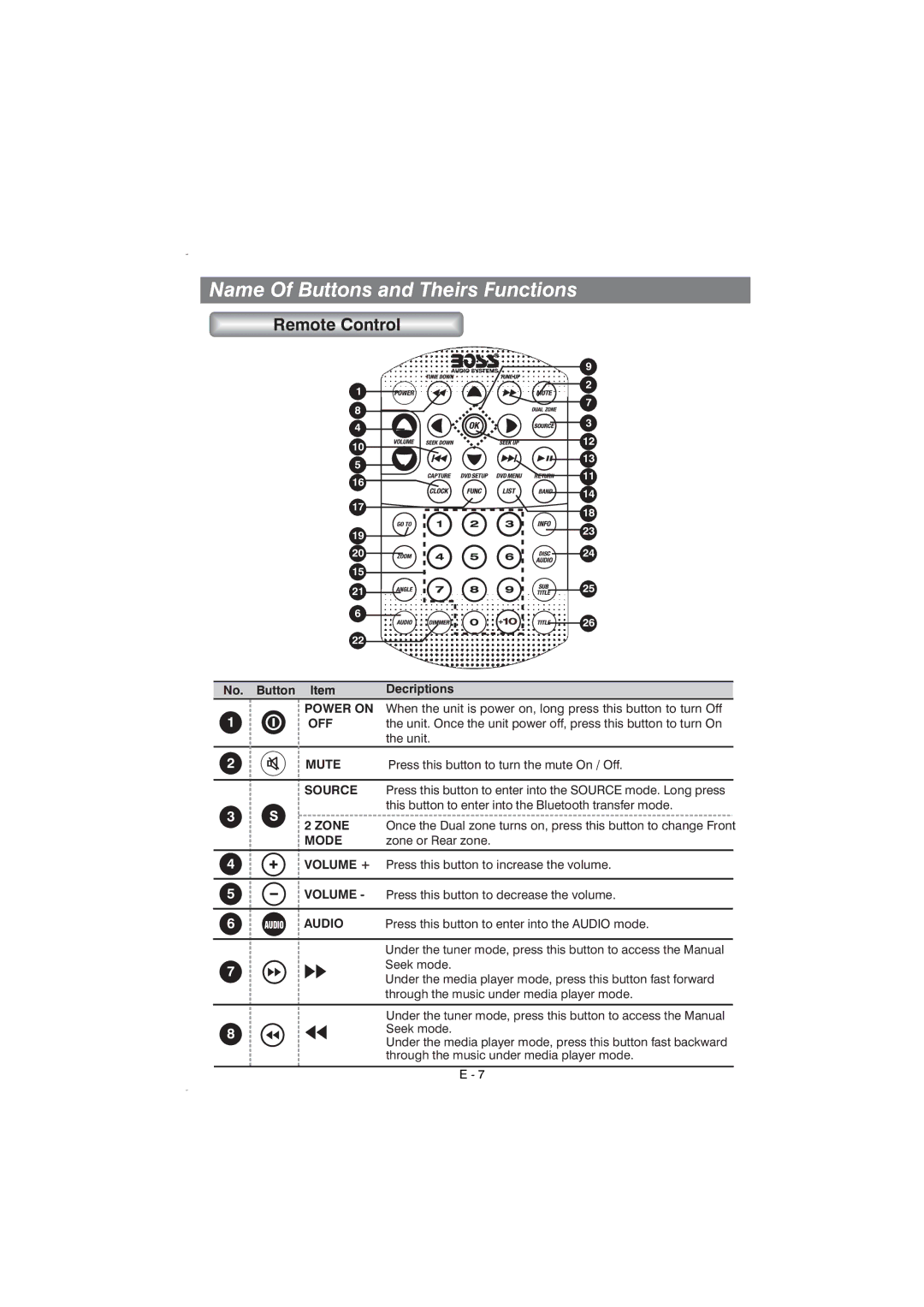BV9350 specifications
The Boss Audio Systems BV9350 is an advanced infotainment system designed to elevate the in-car experience with its sleek design and a plethora of modern features. One of the standout characteristics of the BV9350 is its 6.75-inch touchscreen display, which not only offers a vibrant and intuitive interface but is also responsive to touch, making navigation easy and enjoyable. This display supports a resolution that ensures clarity, enhancing the visibility of maps, media, and other functions.A notable technological feature of the BV9350 is its compatibility with both Apple CarPlay and Android Auto. These technologies allow seamless integration with smartphones, enabling users to access apps, music, and navigation services directly from the touchscreen. This feature significantly enhances safety by minimizing distractions, as drivers can utilize voice commands and steering wheel controls.
The BV9350 also boasts Bluetooth connectivity, allowing users to easily pair their devices for hands-free calling and wireless media streaming. This ensures that users can stay connected without taking their hands off the wheel or their eyes off the road. Additionally, the system includes a built-in AM/FM radio tuner and also supports a variety of media formats, including MP3, WMA, and WMV, making it versatile for different audio preferences.
For those who enjoy a personalized audio experience, the Boss Audio Systems BV9350 features a 5-band graphic equalizer. This allows users to adjust the sound settings to their liking, facilitating optimal audio playback tailored to individual taste. Furthermore, the system includes preamp outputs, which enable the easy connection of external amplifiers, ensuring that users can enhance their audio system as desired.
In terms of installation, the BV9350 is designed for a straightforward setup, featuring a double DIN size which fits standard stereo mounts in most vehicles. This makes it an appealing choice for both novices and seasoned DIY enthusiasts looking to upgrade their car audio systems.
Overall, the Boss Audio Systems BV9350 stands out as a robust and feature-rich infotainment unit that combines accessibility, connectivity, and quality sound. Its array of modern functionalities reflects the evolving needs of today’s drivers, proving itself as a worthwhile investment for anyone seeking to enhance their in-car entertainment experience.