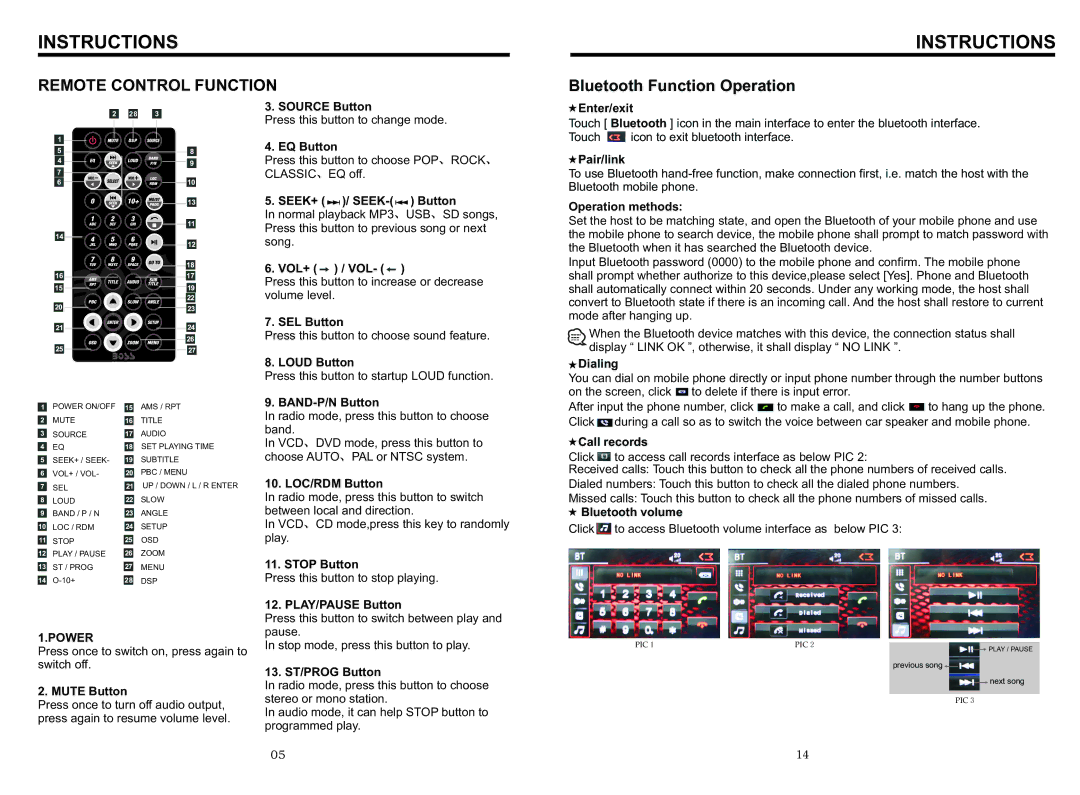INSTRUCTIONS
REMOTE CONTROL FUNCTION
INSTRUCTIONS
Bluetooth Function Operation
28
3. SOURCE Button
Press this button to change mode.
4. EQ Button
Press this button to choose POP、ROCK、 CLASSIC、EQ off.
5. SEEK+ ( ![]()
![]() )/ SEEK-(
)/ SEEK-( ![]()
![]() ) Button
) Button
In normal playback MP3、USB、SD songs, Press this button to previous song or next song.
6. VOL+ ( ![]() ) / VOL- (
) / VOL- ( ![]() )
)
Press this button to increase or decrease volume level.
7. SEL Button
Press this button to choose sound feature.
8. LOUD Button
Press this button to startup LOUD function.
 Enter/exit
Enter/exit
Touch [ Bluetooth ] icon in the main interface to enter the bluetooth interface.
Touch ![]() icon to exit bluetooth interface.
icon to exit bluetooth interface.
 Pair/link
Pair/link
To use Bluetooth
Operation methods:
Set the host to be matching state, and open the Bluetooth of your mobile phone and use the mobile phone to search device, the mobile phone shall prompt to match password with the Bluetooth when it has searched the Bluetooth device.
Input Bluetooth password (0000) to the mobile phone and confirm. The mobile phone shall prompt whether authorize to this device,please select [Yes]. Phone and Bluetooth shall automatically connect within 20 seconds. Under any working mode, the host shall convert to Bluetooth state if there is an incoming call. And the host shall restore to current mode after hanging up.
When the Bluetooth device matches with this device, the connection status shall display “ LINK OK ”, otherwise, it shall display “ NO LINK ”.
 Dialing
Dialing
You can dial on mobile phone directly or input phone number through the number buttons
on the screen, click ![]() to delete if there is input error.
to delete if there is input error.
POWER ON/OFF MUTE SOURCE
EQ
SEEK+ / SEEK- VOL+ / VOL-
SEL
LOUD
BAND / P / N
LOC / RDM
STOP
PLAY / PAUSE ST / PROG
AMS / RPT
TITLE
AUDIO
SET PLAYING TIME SUBTITLE
PBC / MENU
UP / DOWN / L / R ENTER SLOW
ANGLE
SETUP
OSD
ZOOM
MENU
DSP
9. BAND-P/N Button
In radio mode, press this button to choose band.
In VCD、DVD mode, press this button to choose AUTO、PAL or NTSC system.
10. LOC/RDM Button
In radio mode, press this button to switch between local and direction.
In VCD、CD mode,press this key to randomly play.
11. STOP Button
Press this button to stop playing.
12. PLAY/PAUSE Button
After input the phone number, click ![]() to make a call, and click
to make a call, and click ![]() to hang up the phone.
to hang up the phone.
Click ![]() during a call so as to switch the voice between car speaker and mobile phone.
during a call so as to switch the voice between car speaker and mobile phone.
 Call records
Call records
Click ![]() to access call records interface as below PIC 2:
to access call records interface as below PIC 2:
Received calls: Touch this button to check all the phone numbers of received calls.
Dialed numbers: Touch this button to check all the dialed phone numbers.
Missed calls: Touch this button to check all the phone numbers of missed calls.
![]() Bluetooth volume
Bluetooth volume
Click ![]() to access Bluetooth volume interface as below PIC 3:
to access Bluetooth volume interface as below PIC 3:
1.POWER
Press once to switch on, press again to switch off.
2. MUTE Button
Press once to turn off audio output, press again to resume volume level.
Press this button to switch between play and pause.
In stop mode, press this button to play.
13. ST/PROG Button
In radio mode, press this button to choose stereo or mono station.
In audio mode, it can help STOP button to programmed play.
PIC 1 | PIC 2 |
| PLAY / PAUSE |
previous song![]()
next song
PIC 3
05 | 14 |