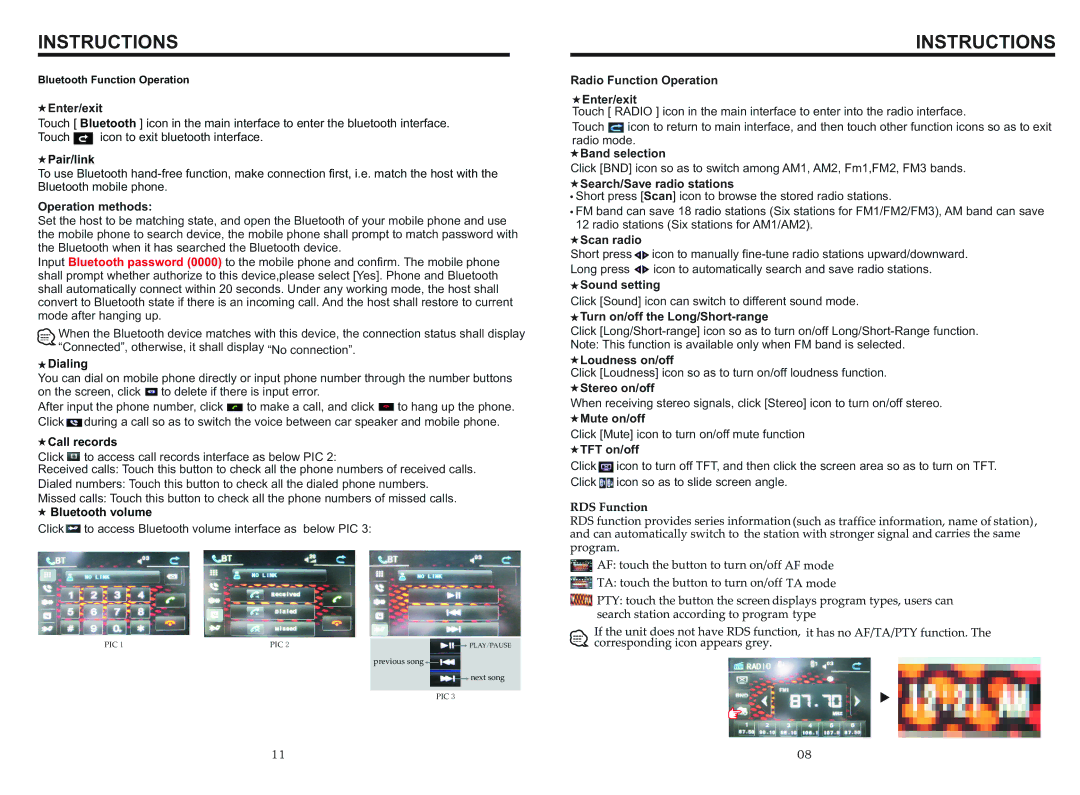BV9967B specifications
The Boss Audio Systems BV9967B is a versatile and feature-packed double DIN car stereo that offers a wide array of options for enhancing your in-car entertainment experience. With its modern design and user-friendly interface, it caters to a variety of audio and visual needs for any vehicle.One of the key features of the BV9967B is its 6.5-inch touchscreen display. The high-resolution display provides vibrant colors and an easy-to-navigate interface, making it simple to control all of your multimedia settings. The touchscreen can display various visualizations, making it not only functional but also an attractive addition to your dashboard.
Connectivity options are abundant with the BV9967B. It supports Bluetooth technology, allowing you to pair your smartphone easily for hands-free calling and audio streaming. This feature enhances safety while driving, as it enables you to keep your hands on the wheel and your attention on the road. Additionally, the stereo is equipped with a USB port and an auxiliary input, which enable you to connect various devices directly and play your favorite music.
In terms of compatibility, the BV9967B supports multiple audio formats, including MP3, WMA, and WAV, ensuring that you can enjoy your music without limitations. Alongside this, it offers AM/FM radio functionality, complete with a preset feature that allows you to save your favorite stations for quick access.
The system is designed with a built-in equalizer that lets you customize your audio experience. You can adjust bass, treble, and balance settings according to your preferences, resulting in a more personalized sound. Furthermore, the BV9967B supports video playback, allowing you to watch DVDs or videos through its display, turning your car into an entertainment hub during long trips or while parked.
For those concerned about security, the stereo includes a detachable faceplate that adds an extra layer of protection against theft. The unit also features an anti-shock mechanism to reduce the risk of interruptions during playback, ensuring a smooth listening experience.
Overall, the Boss Audio Systems BV9967B is an impressive car stereo that merges functionality with style. Its rich features, compatibility with various devices, and customizable audio settings make it a great choice for upgrading your vehicle’s entertainment system. Whether you are a casual listener or a dedicated audiophile, the BV9967B promises to enhance your driving experience significantly.