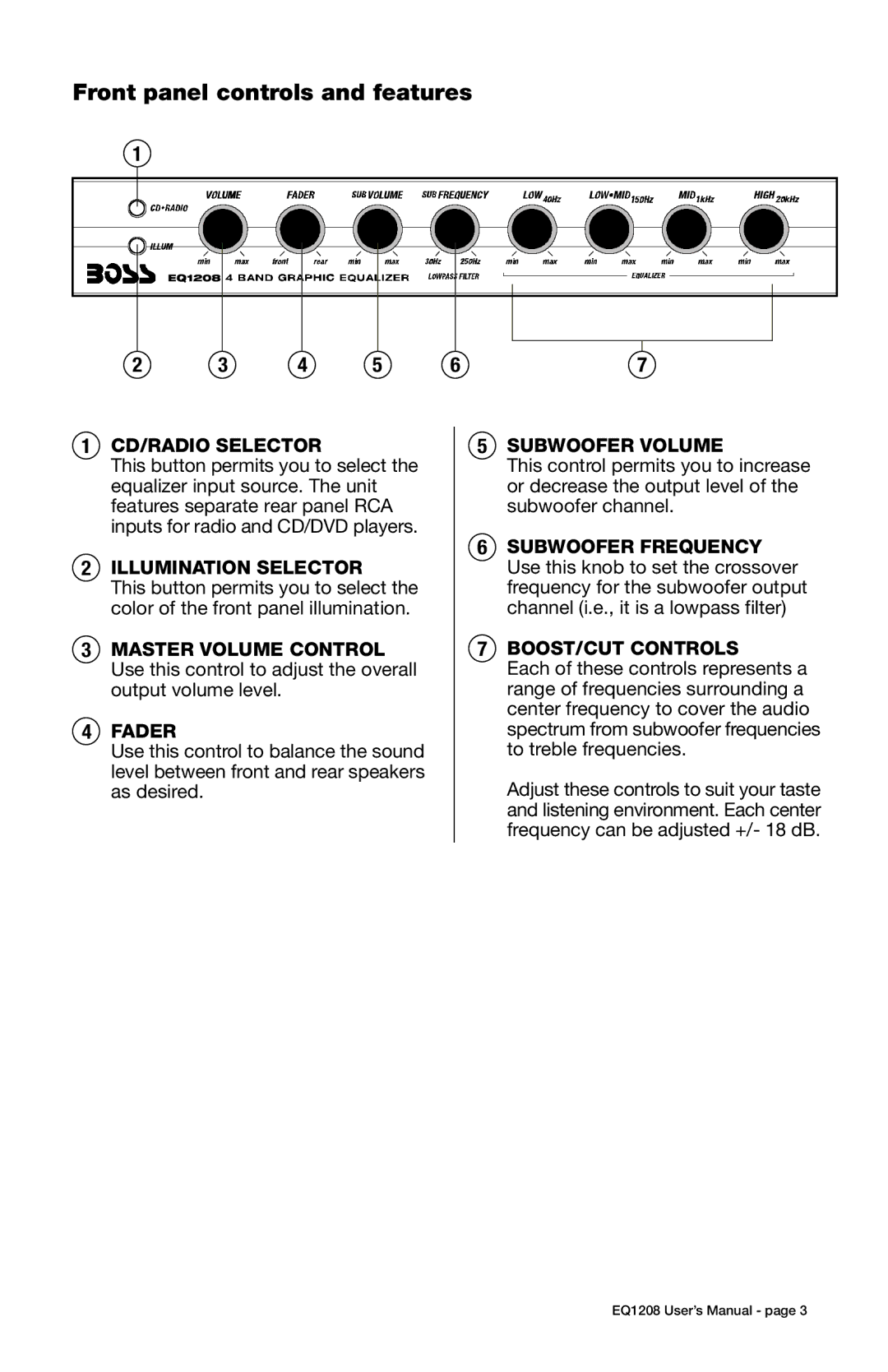EQ1208 specifications
The Boss Audio Systems EQ1208 is a high-performance 5-band graphic equalizer designed specifically for automotive audio systems. It serves as an essential tool for audiophiles who demand optimal sound quality and customization in their vehicles. With its user-friendly interface and robust capabilities, the EQ1208 allows users to tailor their audio experience to suit their personal tastes.One of the standout features of the EQ1208 is its 5-band equalization, which allows users to adjust the frequency response across various ranges. These bands cover low frequencies (60Hz), low-mid frequencies (1kHz), mid frequencies (3kHz), high-mid frequencies (4.5kHz), and high frequencies (15kHz). This granularity provides exceptional control over the audio output, enabling users to enhance bass, improve mid-range clarity, or brighten treble tones, effectively shaping their sound environment.
Another noteworthy characteristic of the EQ1208 is its dual RCA outputs, which facilitate seamless connectivity with additional amplifiers or speakers. This feature is especially valuable for users looking to expand their sound systems further. The EQ1208 also supports a variety of input options, making it compatible with a wide range of audio sources, including traditional head units, aftermarket radios, and other audio devices.
In terms of construction, the EQ1208 boasts a sleek and durable design, complete with an attractive illuminated display that ensures easy readability in low-light conditions. This aspect is particularly appreciated by users who listen to music during nighttime drives. The illuminated controls provide tactile feedback, allowing users to make precise adjustments without taking their eyes off the road.
Furthermore, the Boss Audio Systems EQ1208 incorporates high-quality components to ensure minimal distortion and noise, promoting a cleaner sound output. The internal circuitry is designed to handle high power levels, making it efficient for demanding sound systems. The unit also features a built-in subwoofer control, giving users the option to manage low frequencies selectively for enhanced bass performance.
Overall, the Boss Audio Systems EQ1208 is a versatile and powerful equalizer that brings customizable audio capabilities to automotive sound systems. Its five-band adjustment, robust connectivity options, durable build, and user-friendly interface make it a desirable choice for anyone looking to elevate their in-car listening experience. Whether cruising with friends or enjoying a solo drive, the EQ1208 aims to deliver an unparalleled sound quality that caters to individual preferences.