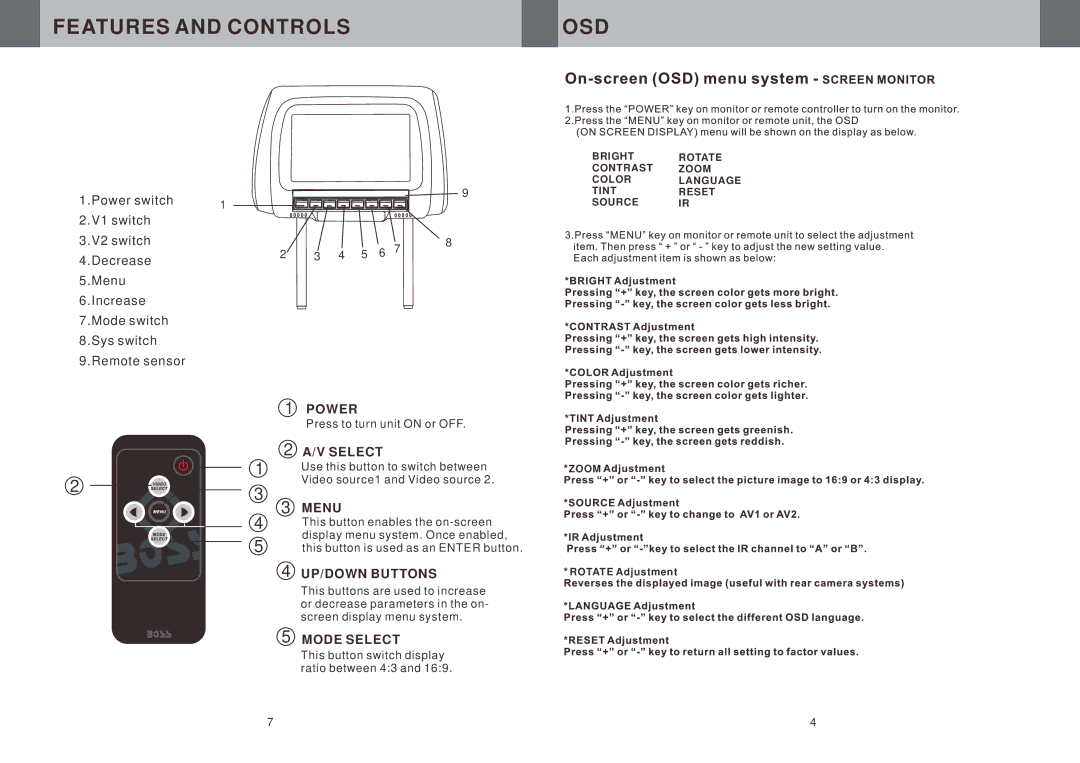FEATURES AND CONTROLS | OSD |
1.Power switch | 1 |
|
| 9 |
|
|
| ||
2.V1 switch |
|
|
|
|
3.V2 switch |
|
| 6 | 8 |
4.Decrease | 2 | 3 4 5 | 7 | |
|
|
5.Menu
6.Increase 7.Mode switch 8.Sys switch 9.Remote sensor
BRIGHT ROTATE
CONTRAST ZOOM
COLOR LANGUAGE
TINTRESET
SOURCE IR
2
1
2
1
3
3
4
POWER
Press to turn unit ON or OFF.
A/V SELECT
Use this button to switch between Video source1 and Video source 2.
MENU
This button enables the
ZOOM
5
4
5
this button is used as an ENTER button.
UP/DOWN BUTTONS
This buttons are used to increase or decrease parameters in the on- screen display menu system.
MODE SELECT
This button switch display ratio between 4:3 and 16:9.
ROTATE Adjustment
7 | 4 |