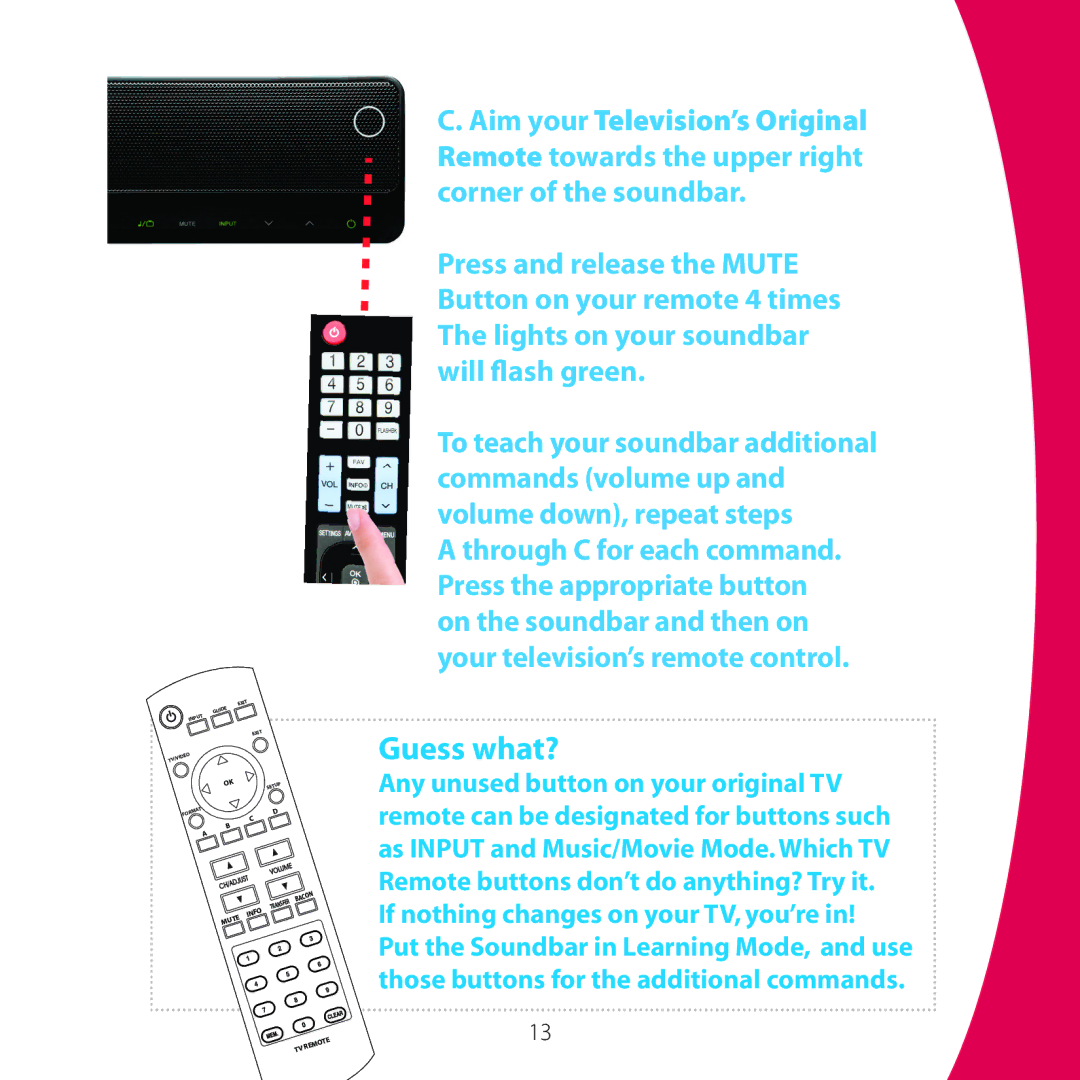| EXIT |
|
| GUIDE |
|
INPUT |
|
|
| EXIT |
|
TV/VIDEO |
|
|
| OK | SETUP |
FORMAT | C | D |
|
| |
A | B |
|
|
| |
|
| BACON |
|
| TRANSFER |
| INFO |
|
| MUTE |
|
C. Aim your Television’s Original Remote towards the upper right corner of the soundbar.
Press and release the MUTE Button on your remote 4 times The lights on your soundbar will flash green.
To teach your soundbar additional commands (volume up and volume down), repeat steps
A through C for each command. Press the appropriate button on the soundbar and then on your television’s remote control.
Guess what?
Any unused button on your original TV remote can be designated for buttons such as INPUT and Music/Movie Mode. Which TV Remote buttons don’t do anything? Try it. If nothing changes on your TV, you’re in!
Put the Soundbar in Learning Mode, and use those buttons for the additional commands.
13
TVREMOTE