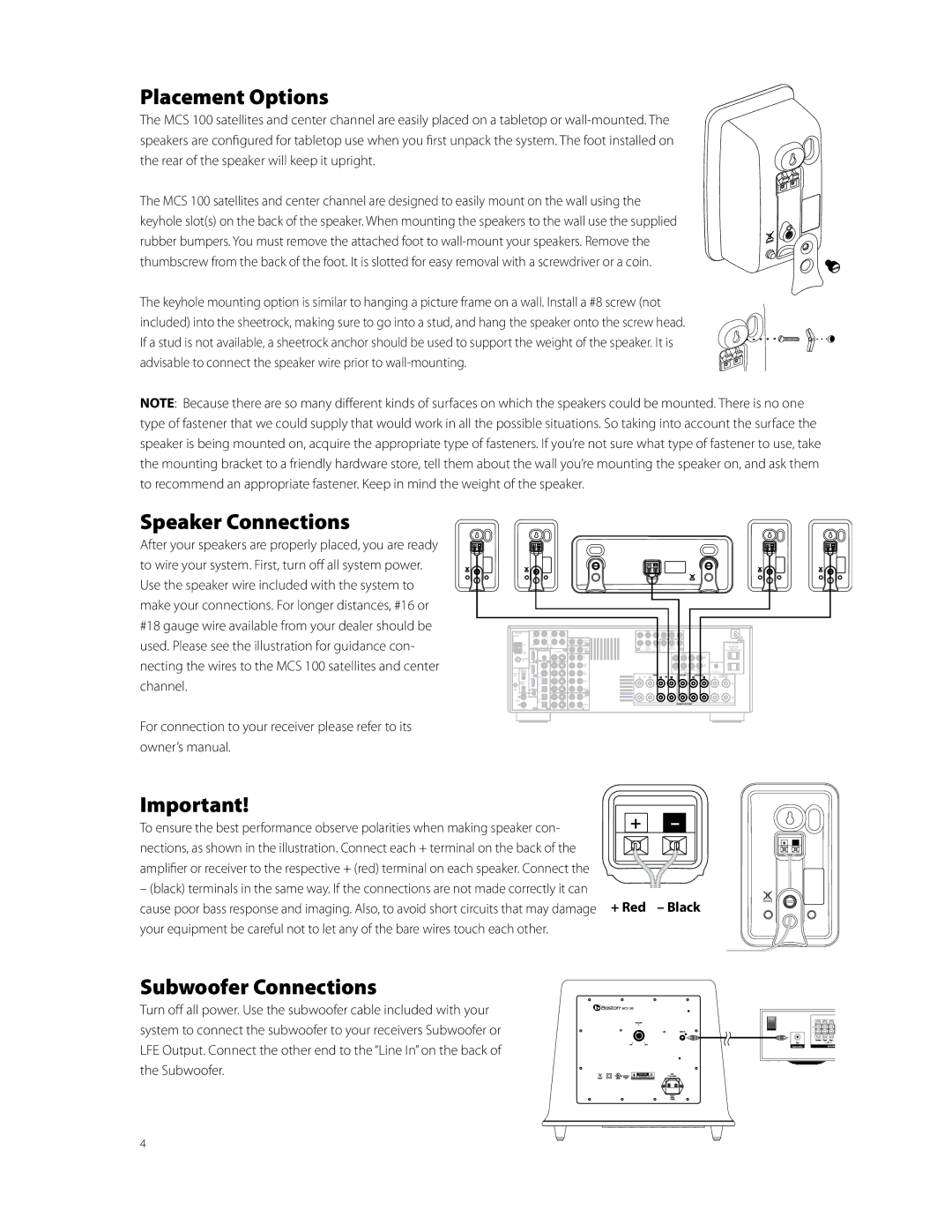Horizon MCS 100 specifications
The Boston Acoustics Horizon MCS 100 is a versatile home theater speaker system that delivers an impressive audio performance, catering to both music enthusiasts and casual listeners alike. Featuring a compact design, the MCS 100 is ideal for smaller spaces without compromising sound quality. This well-engineered system incorporates advanced technologies that produce clear, dynamic sound across various listening environments.At the heart of the MCS 100 system are its key components, which include a powered subwoofer and two compact satellite speakers. The powered subwoofer is crucial for delivering deep, rich bass tones that enhance any movie or music experience. With an amplifier built-in, the subwoofer ensures powerful low-frequency reproduction, adding depth and dimension to soundtracks and musical performances.
The satellite speakers of the MCS 100 utilize Boston Acoustics’ proprietary technologies to achieve exceptional performance. These speakers feature high-quality drivers that are designed to provide clear dialogue and articulate highs, ensuring that every nuance of sound is captured. The compact size of these satellites allows for easy placement in a variety of rooms, making them a flexible option for any home theater setup.
One of the standout features of the Horizon MCS 100 system is its compatibility with a wide range of audio equipment. Whether it’s used with a traditional receiver or a modern streaming device, this speaker system integrates seamlessly with your existing setup. This versatility is complemented by the sleek design of the speakers, which allows them to blend in with your decor while still delivering a stylish aesthetic.
Another key characteristic of the MCS 100 is its sound staging capabilities. The speakers are engineered to create a cohesive sound field that enhances the immersion of movies and music. The combination of the subwoofer and satellites allows for a more engaging listening experience, whether you’re watching an action-packed film or enjoying a live concert recording.
In summary, the Boston Acoustics Horizon MCS 100 speaker system represents an excellent choice for those seeking an immersive audio experience in a compact format. With its powerful subwoofer, high-quality satellite speakers, and versatile compatibility, this system fulfills the need for both performance and aesthetic appeal in home entertainment.