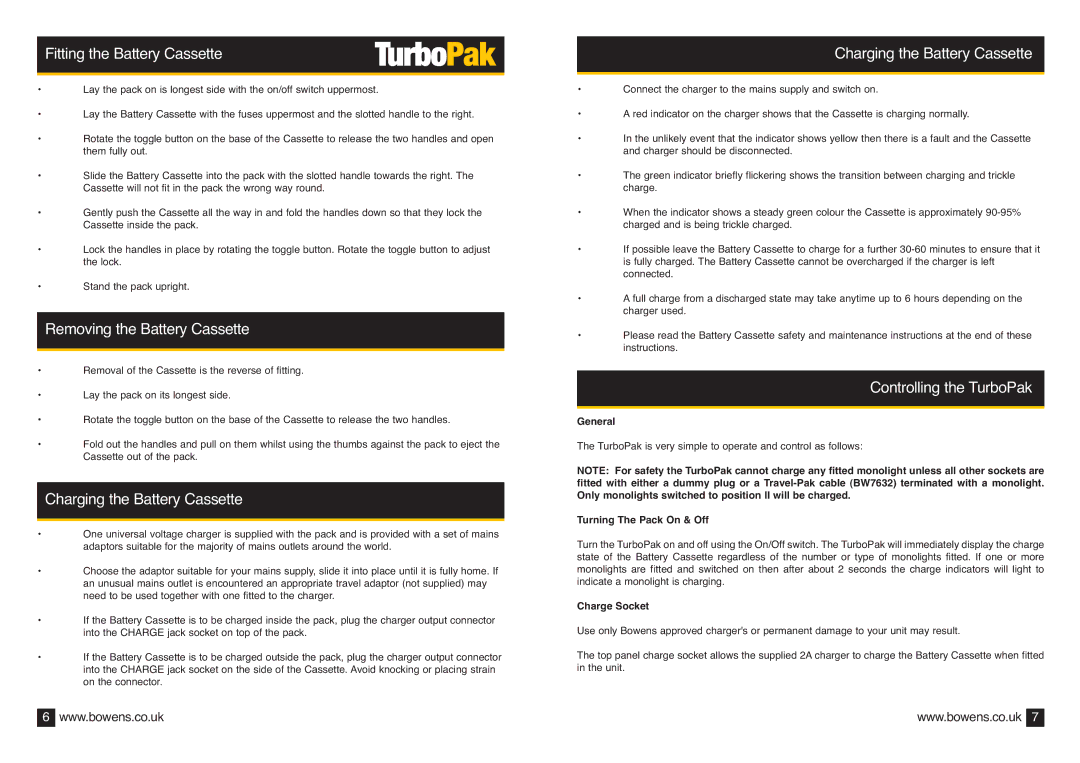Fitting the Battery Cassette
•Lay the pack on is longest side with the on/off switch uppermost.
•Lay the Battery Cassette with the fuses uppermost and the slotted handle to the right.
•Rotate the toggle button on the base of the Cassette to release the two handles and open them fully out.
•Slide the Battery Cassette into the pack with the slotted handle towards the right. The Cassette will not fit in the pack the wrong way round.
•Gently push the Cassette all the way in and fold the handles down so that they lock the Cassette inside the pack.
•Lock the handles in place by rotating the toggle button. Rotate the toggle button to adjust the lock.
•Stand the pack upright.
Removing the Battery Cassette
•Removal of the Cassette is the reverse of fitting.
•Lay the pack on its longest side.
•Rotate the toggle button on the base of the Cassette to release the two handles.
•Fold out the handles and pull on them whilst using the thumbs against the pack to eject the Cassette out of the pack.
Charging the Battery Cassette
•One universal voltage charger is supplied with the pack and is provided with a set of mains adaptors suitable for the majority of mains outlets around the world.
•Choose the adaptor suitable for your mains supply, slide it into place until it is fully home. If an unusual mains outlet is encountered an appropriate travel adaptor (not supplied) may need to be used together with one fitted to the charger.
•If the Battery Cassette is to be charged inside the pack, plug the charger output connector into the CHARGE jack socket on top of the pack.
•If the Battery Cassette is to be charged outside the pack, plug the charger output connector into the CHARGE jack socket on the side of the Cassette. Avoid knocking or placing strain on the connector.
6www.bowens.co.uk
Charging the Battery Cassette
•Connect the charger to the mains supply and switch on.
•A red indicator on the charger shows that the Cassette is charging normally.
•In the unlikely event that the indicator shows yellow then there is a fault and the Cassette and charger should be disconnected.
•The green indicator briefly flickering shows the transition between charging and trickle charge.
•When the indicator shows a steady green colour the Cassette is approximately
•If possible leave the Battery Cassette to charge for a further
•A full charge from a discharged state may take anytime up to 6 hours depending on the charger used.
•Please read the Battery Cassette safety and maintenance instructions at the end of these instructions.
Controlling the TurboPak
General
The TurboPak is very simple to operate and control as follows:
NOTE: For safety the TurboPak cannot charge any fitted monolight unless all other sockets are fitted with either a dummy plug or a
Turning The Pack On & Off
Turn the TurboPak on and off using the On/Off switch. The TurboPak will immediately display the charge state of the Battery Cassette regardless of the number or type of monolights fitted. If one or more monolights are fitted and switched on then after about 2 seconds the charge indicators will light to indicate a monolight is charging.
Charge Socket
Use only Bowens approved charger's or permanent damage to your unit may result.
The top panel charge socket allows the supplied 2A charger to charge the Battery Cassette when fitted in the unit.
www.bowens.co.uk 7