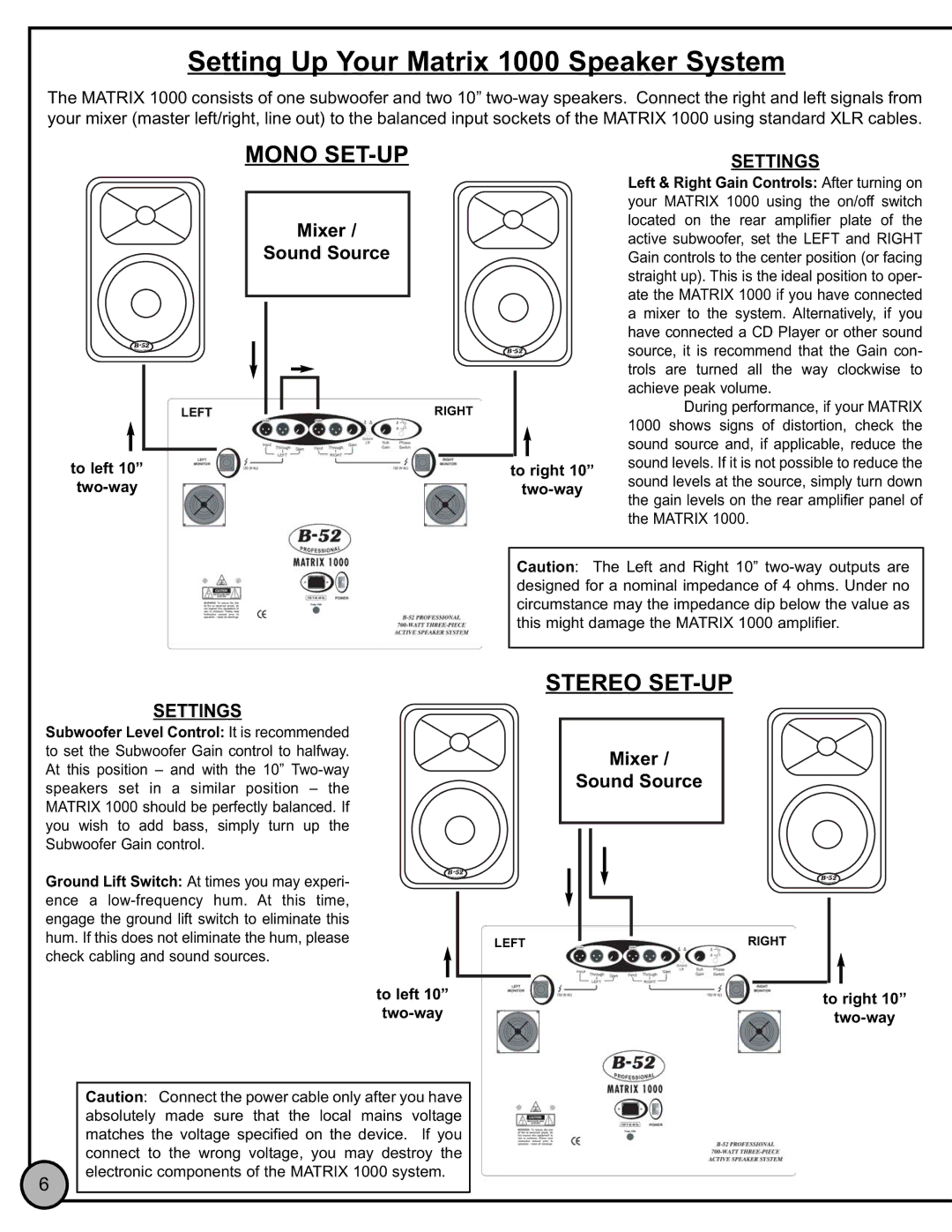Setting Up Your Matrix 1000 Speaker System
The MATRIX 1000 consists of one subwoofer and two 10”
MONO SET-UP
Mixer /
Sound Source
PROFE SSIONAL
LEFT
to left 10”
PROFE | SSIONAL |
RIGHT
to right 10”
SETTINGS
Left & Right Gain Controls: After turning on your MATRIX 1000 using the on/off switch located on the rear amplifier plate of the active subwoofer, set the LEFT and RIGHT Gain controls to the center position (or facing straight up). This is the ideal position to oper- ate the MATRIX 1000 if you have connected a mixer to the system. Alternatively, if you have connected a CD Player or other sound source, it is recommend that the Gain con- trols are turned all the way clockwise to achieve peak volume.
During performance, if your MATRIX 1000 shows signs of distortion, check the sound source and, if applicable, reduce the sound levels. If it is not possible to reduce the sound levels at the source, simply turn down the gain levels on the rear amplifier panel of the MATRIX 1000.
Caution: The Left and Right 10”
STEREO SET-UP
SETTINGS
Subwoofer Level Control: It is recommended to set the Subwoofer Gain control to halfway. At this position – and with the 10”
Ground Lift Switch: At times you may experi- ence a
PROFE SSIONAL
LEFT
to left 10”
Mixer /
Sound Source
PROFE SSIONAL
RIGHT
to right 10”
Caution: Connect the power cable only after you have absolutely made sure that the local mains voltage matches the voltage specified on the device. If you connect to the wrong voltage, you may destroy the electronic components of the MATRIX 1000 system.
6