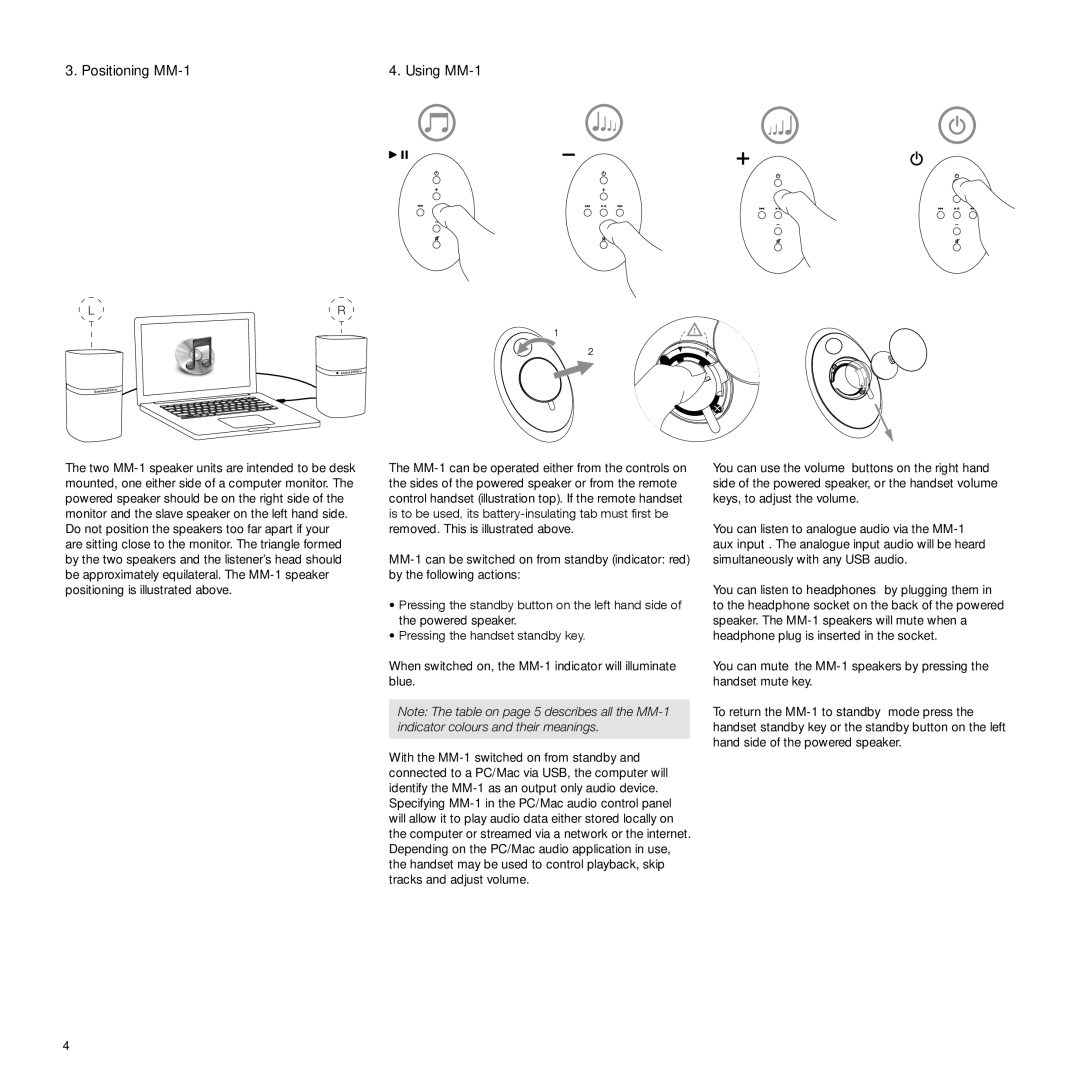MM-1 specifications
The Bowers & Wilkins MM-1 is a compact desktop speaker designed to deliver high-fidelity audio in an elegant and space-saving format. Renowned for its impressive sound quality, the MM-1 is ideal for audiophiles seeking a premium listening experience without compromising on design or space.One of the standout features of the Bowers & Wilkins MM-1 is its sophisticated acoustic design. The speakers utilize a proprietary tweeter design that is mounted on top of the main speaker cabinet, which helps to create a highly detailed and immersive soundstage. This configuration ensures that high-frequency sounds are projected effectively, providing clarity and separation that is often lacking in conventional desktop speakers.
The MM-1 also boasts an impressive frequency response range, allowing it to reproduce a wide spectrum of sounds from deep bass notes to sparkling highs. This range is made possible by the advanced drivers employed in the design, which have been meticulously engineered to provide accuracy and precision in sound reproduction.
In terms of connectivity, the MM-1 offers versatile options that make it easy to integrate into any setup. It includes USB connectivity, allowing for direct connection to a computer, as well as an auxiliary input for additional audio sources. This makes it simple to switch between listening to music from a computer or another device, ensuring flexibility for the user.
Another important aspect of the Bowers & Wilkins MM-1 is its sleek and stylish design. The speakers are encased in a high-quality enclosure that not only enhances their aesthetic appeal but also contributes to the overall sound quality by minimizing unwanted resonances. Their compact size makes them suitable for any desktop, providing powerful performance without taking up too much space.
Additionally, the MM-1 incorporates the company's SoundStage technology, which allows the speakers to create a wider dispersion of sound, enhancing the listening experience for those within the room. This technology makes it suitable for use in various environments, whether it's at home or in an office.
Overall, the Bowers & Wilkins MM-1 stands out as a premium desktop audio solution. With its exceptional sound quality, sophisticated design, and advanced connectivity options, it represents an excellent choice for anyone looking to elevate their audio experience without compromising on space or style. Ideal for music enthusiasts and professionals alike, the MM-1 delivers a performance that is nothing short of remarkable.