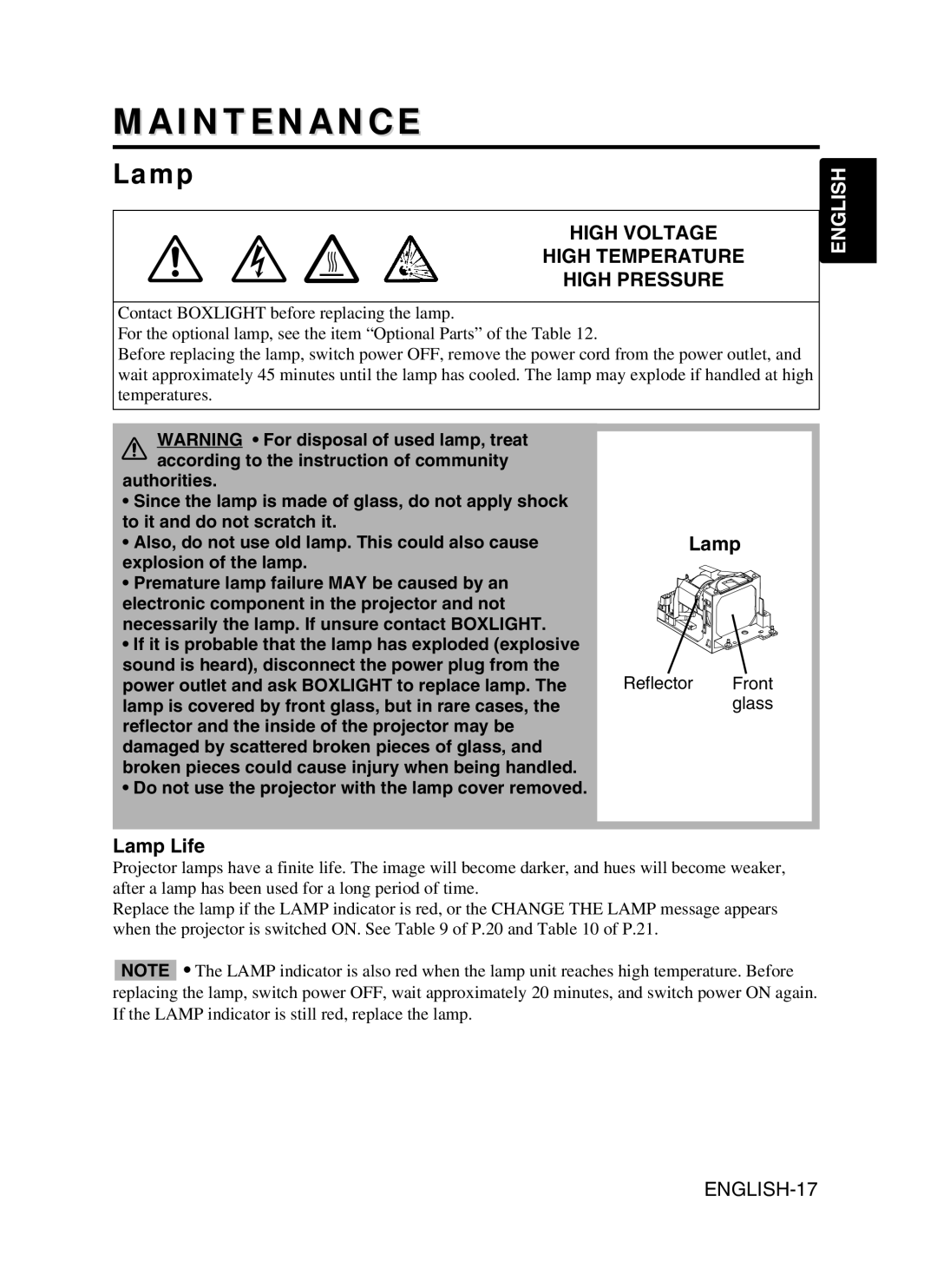MAINTENANCE
Lamp
HIGH VOLTAGE
HIGH TEMPERATURE
HIGH PRESSURE
Contact BOXLIGHT before replacing the lamp.
For the optional lamp, see the item “Optional Parts” of the Table 12.
Before replacing the lamp, switch power OFF, remove the power cord from the power outlet, and wait approximately 45 minutes until the lamp has cooled. The lamp may explode if handled at high temperatures.
ENGLISH
WARNING • For disposal of used lamp, treat according to the instruction of community
authorities.
•Since the lamp is made of glass, do not apply shock to it and do not scratch it.
•Also, do not use old lamp. This could also cause explosion of the lamp.
•Premature lamp failure MAY be caused by an electronic component in the projector and not necessarily the lamp. If unsure contact BOXLIGHT.
•If it is probable that the lamp has exploded (explosive sound is heard), disconnect the power plug from the power outlet and ask BOXLIGHT to replace lamp. The lamp is covered by front glass, but in rare cases, the reflector and the inside of the projector may be damaged by scattered broken pieces of glass, and broken pieces could cause injury when being handled.
•Do not use the projector with the lamp cover removed.
Lamp | |
Reflector | Front |
| glass |
Lamp Life
Projector lamps have a finite life. The image will become darker, and hues will become weaker, after a lamp has been used for a long period of time.
Replace the lamp if the LAMP indicator is red, or the CHANGE THE LAMP message appears when the projector is switched ON. See Table 9 of P.20 and Table 10 of P.21.
NOTE • The LAMP indicator is also red when the lamp unit reaches high temperature. Before replacing the lamp, switch power OFF, wait approximately 20 minutes, and switch power ON again. If the LAMP indicator is still red, replace the lamp.