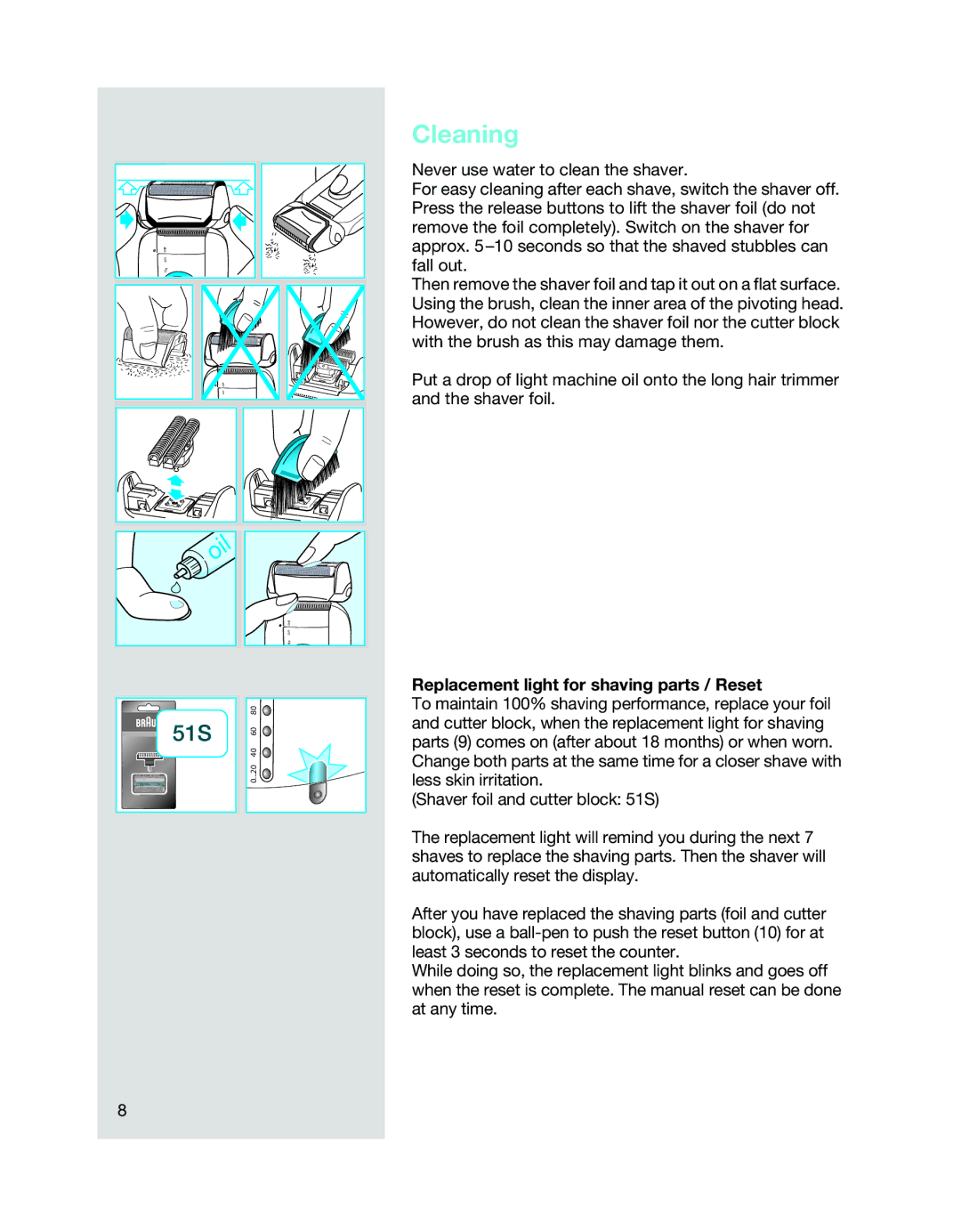off on fix
off on
![]() oil
oil
off off onon fixfix
51S | 80 |
60 | |
| 40 |
| 20 |
| ... |
| 0 |
Cleaning
Never use water to clean the shaver.
For easy cleaning after each shave, switch the shaver off. Press the release buttons to lift the shaver foil (do not remove the foil completely). Switch on the shaver for approx.
Then remove the shaver foil and tap it out on a flat surface. Using the brush, clean the inner area of the pivoting head. However, do not clean the shaver foil nor the cutter block with the brush as this may damage them.
Put a drop of light machine oil onto the long hair trimmer and the shaver foil.
Replacement light for shaving parts / Reset
To maintain 100% shaving performance, replace your foil and cutter block, when the replacement light for shaving parts (9) comes on (after about 18 months) or when worn. Change both parts at the same time for a closer shave with less skin irritation.
(Shaver foil and cutter block: 51S)
The replacement light will remind you during the next 7 shaves to replace the shaving parts. Then the shaver will automatically reset the display.
After you have replaced the shaving parts (foil and cutter block), use a
While doing so, the replacement light blinks and goes off when the reset is complete. The manual reset can be done at any time.
8