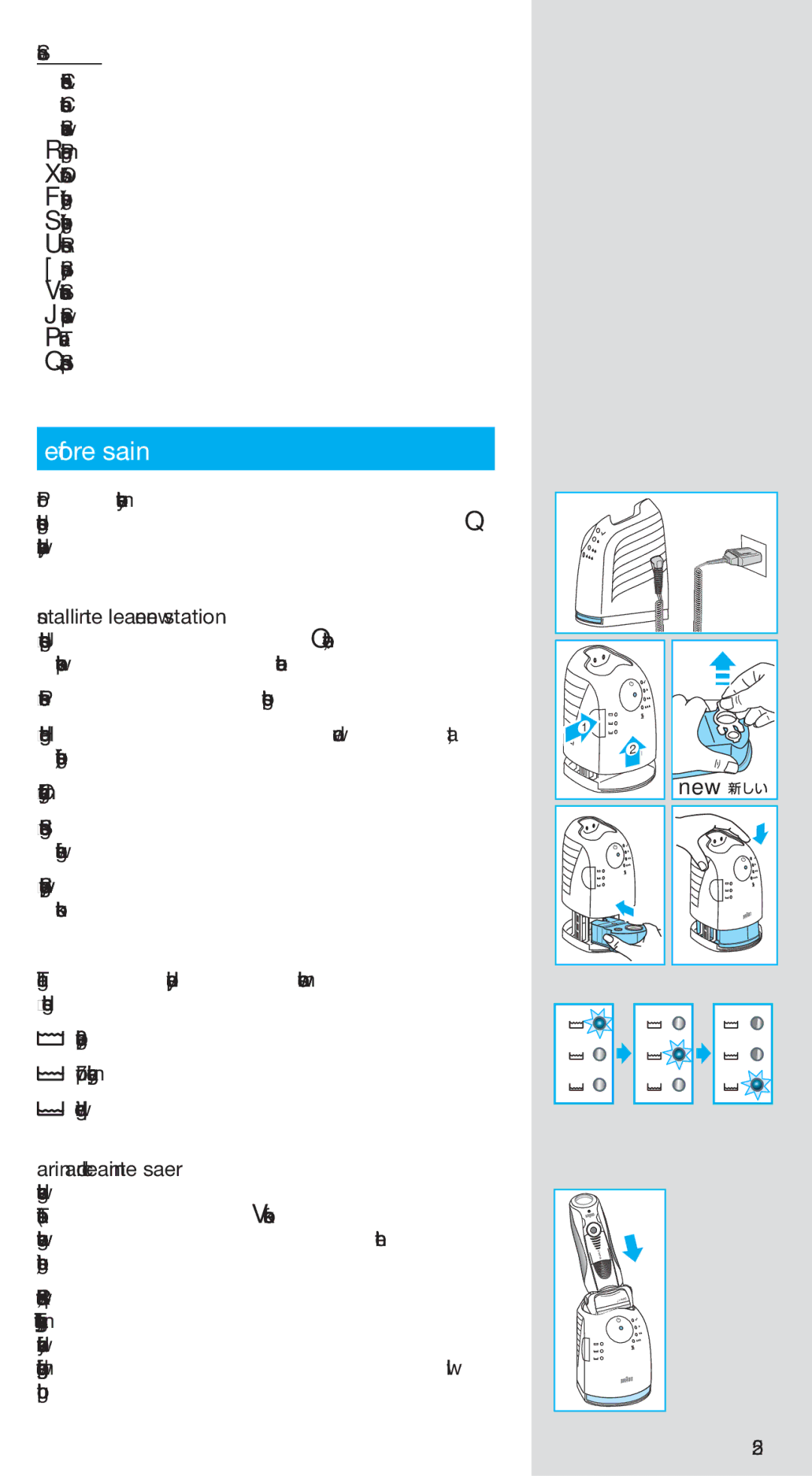760 CC-5, 765 CC-5 specifications
The Braun 765 CC-5 and 760 CC-5 electric shavers are exceptional grooming devices crafted to provide a superior shaving experience. These models stand out not only for their powerful performance but also for their advanced technologies, ensuring a close and comfortable shave with every use.One of the standout features of the Braun 765 CC-5 and 760 CC-5 is their adaptive shaving technology. This intelligent system continuously adapts to the contours of the face, allowing the shaver to glide smoothly over the skin. This adaptability helps minimize irritation while efficiently capturing hair, even in challenging areas such as the neck and jawline.
Both shavers boast the UltraActiveLift technology, which actively lifts and cuts flat-lying hairs, making them particularly effective for users with tough beards or problem areas. Additionally, the SensoFlex head technology ensures that the shaver can pivot and flex up to 40 degrees. This means an effortless adjustment to the user’s facial contours, providing a more effective shave while reducing skin pressure.
An important aspect of the Braun 765 CC-5 and 760 CC-5 is their Clean & Charge Station. This advanced cleaning and charging station automatically cleans, lubricates, and charges the shaver, ensuring it maintains peak performance with minimal user effort. The high-quality cleaning solution not only ensures hygiene but also aids in extending the life of the blades, making it a vital feature for maintenance.
These electric shavers are equipped with a powerful rechargeable battery that provides up to 50 minutes of shaving time on a full charge. A quick 5-minute charge offers enough power for a single shave, making them convenient for those on the go.
Furthermore, the ergonomic design of the Braun 765 CC-5 and 760 CC-5 ensures a comfortable grip, allowing for precise control and maneuverability during shaving. The LED display provides essential information, such as battery status and cleaning indicators, enhancing the user experience.
In summary, the Braun 765 CC-5 and 760 CC-5 electric shavers combine advanced technology with user-friendly features for an efficient and high-quality shaving experience. Their adaptive and ergonomic designs make them suitable for various skin types and facial structures, delivering effective results with comfort and convenience. Whether for everyday use or special occasions, these shavers are engineered to meet the grooming needs of the modern man.