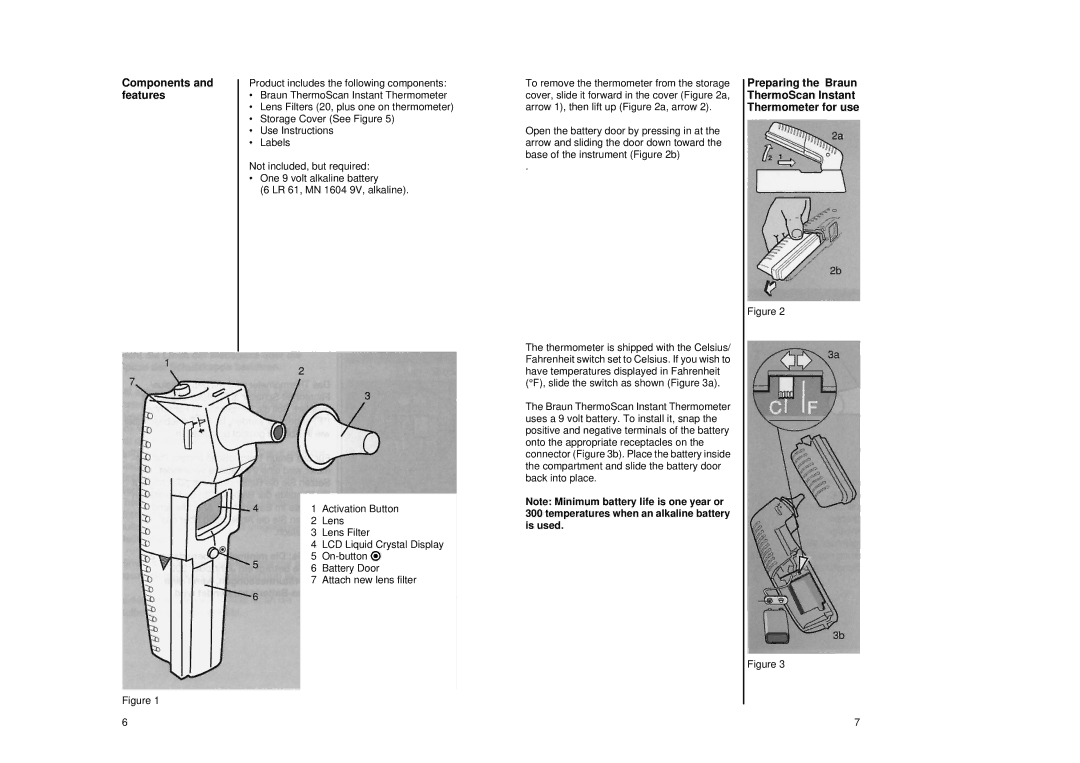IRT 1020 specifications
The Braun IRT 1020 is a highly regarded ear thermometer that has set industry standards for its precision and ease of use. Designed for families, this thermometer offers quick and accurate temperature readings, making it an essential tool for identifying fever and monitoring health in both children and adults.One of the key features of the Braun IRT 1020 is its innovative infrared technology. This thermometer uses a sensitive infrared sensor that captures the heat generated by the eardrum and surrounding tissue, providing a reading that is not only quick but also reliable. The device takes temperature readings in just a second, which is particularly advantageous when dealing with restless children, as it minimizes discomfort and allows for a swift assessment of their health.
In terms of usability, the Braun IRT 1020 boasts a user-friendly design that includes an ergonomic shape, allowing for a comfortable grip during measurements. The thermometer is equipped with a large, easy-to-read LCD display that shows the temperature reading clearly, even in low-light conditions, which adds to its convenience during nighttime checks. This model is also designed for simple operation; with the press of a single button, users can achieve accurate results without any complicated procedures.
Another notable characteristic of the Braun IRT 1020 is its memory function. This feature allows users to store the last nine temperature readings, providing a history that is useful for tracking changes over time. This can aid parents in monitoring their child's fever progress or in making informed decisions when contacting healthcare professionals.
Moreover, the Braun IRT 1020 comes with disposable lens filters that help to maintain hygiene and ensure accurate readings by preventing contamination. This is especially important when sharing the thermometer among family members.
Durability is another highlight of this thermometer, as it is built to withstand regular use in a family environment. The Braun IRT 1020 is also clinically validated for accuracy, ensuring that users can trust the readings it provides.
In conclusion, the Braun IRT 1020 combines advanced technology with user-friendly features, making it one of the top choices for parents and caregivers looking for an effective way to monitor body temperature. Its swift, accurate results, ergonomic design, memory functionality, and hygienic features solidify its reputation as a reliable health tool in households.