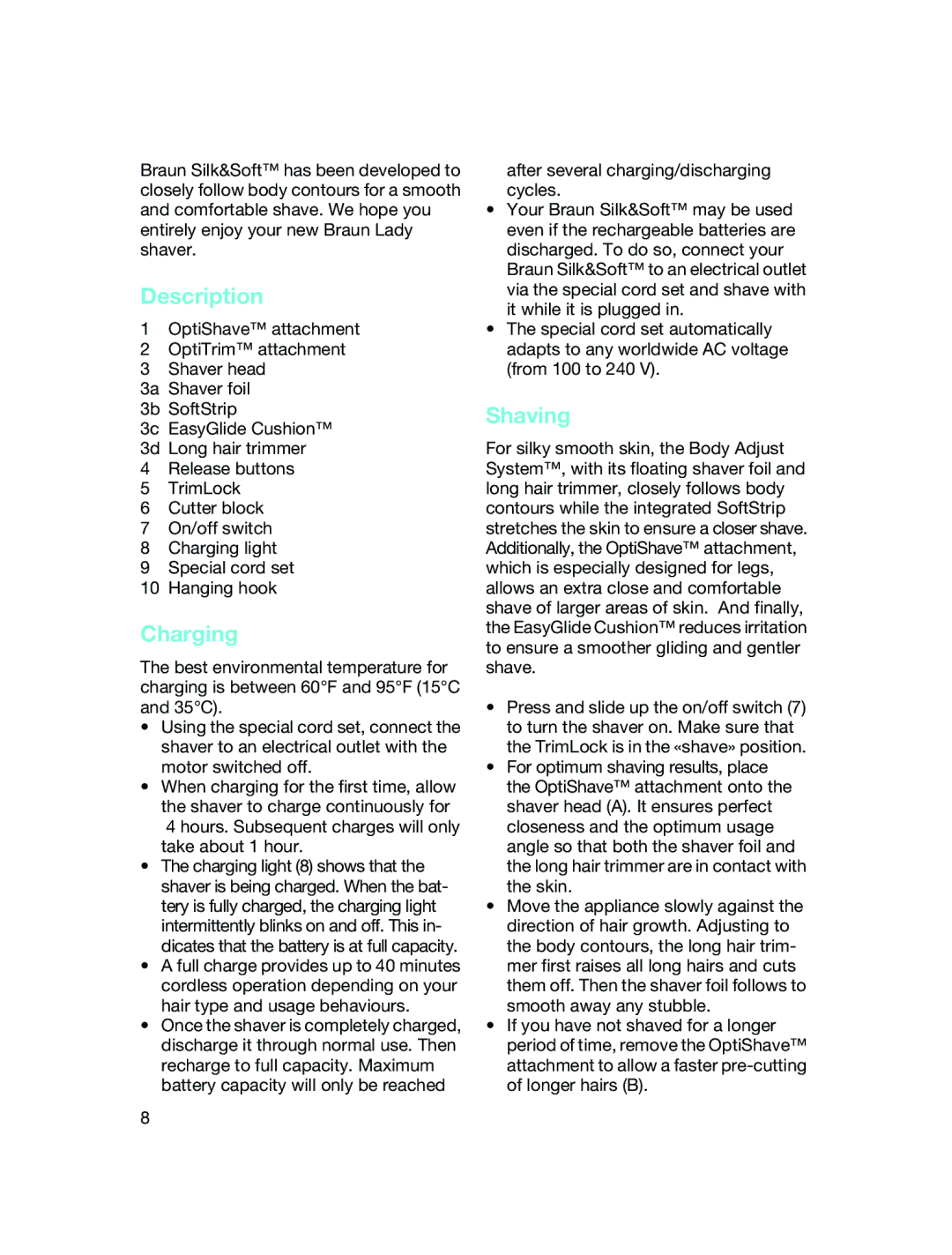Braun Silk&Soft™ has been developed to closely follow body contours for a smooth and comfortable shave. We hope you entirely enjoy your new Braun Lady shaver.
Description
1OptiShave™ attachment
2OptiTrim™ attachment
3Shaver head
3a Shaver foil
3b SoftStrip
3c EasyGlide Cushion™
3d Long hair trimmer
4Release buttons
5TrimLock
6Cutter block
7On/off switch
8Charging light
9Special cord set
10Hanging hook
Charging
The best environmental temperature for charging is between 60°F and 95°F (15°C and 35°C).
•Using the special cord set, connect the shaver to an electrical outlet with the motor switched off.
•When charging for the first time, allow the shaver to charge continuously for 4 hours. Subsequent charges will only take about 1 hour.
•The charging light (8) shows that the shaver is being charged. When the bat- tery is fully charged, the charging light intermittently blinks on and off. This in- dicates that the battery is at full capacity.
•A full charge provides up to 40 minutes cordless operation depending on your hair type and usage behaviours.
•Once the shaver is completely charged, discharge it through normal use. Then recharge to full capacity. Maximum battery capacity will only be reached
after several charging/discharging cycles.
•Your Braun Silk&Soft™ may be used even if the rechargeable batteries are discharged. To do so, connect your Braun Silk&Soft™ to an electrical outlet via the special cord set and shave with it while it is plugged in.
•The special cord set automatically adapts to any worldwide AC voltage (from 100 to 240 V).
Shaving
For silky smooth skin, the Body Adjust System™, with its floating shaver foil and long hair trimmer, closely follows body contours while the integrated SoftStrip stretches the skin to ensure a closer shave. Additionally, the OptiShave™ attachment, which is especially designed for legs, allows an extra close and comfortable shave of larger areas of skin. And finally, the EasyGlide Cushion™ reduces irritation to ensure a smoother gliding and gentler shave.
•Press and slide up the on/off switch (7) to turn the shaver on. Make sure that the TrimLock is in the «shave» position.
•For optimum shaving results, place the OptiShave™ attachment onto the shaver head (A). It ensures perfect closeness and the optimum usage angle so that both the shaver foil and the long hair trimmer are in contact with the skin.
•Move the appliance slowly against the direction of hair growth. Adjusting to the body contours, the long hair trim- mer first raises all long hairs and cuts them off. Then the shaver foil follows to smooth away any stubble.
•If you have not shaved for a longer period of time, remove the OptiShave™ attachment to allow a faster
8