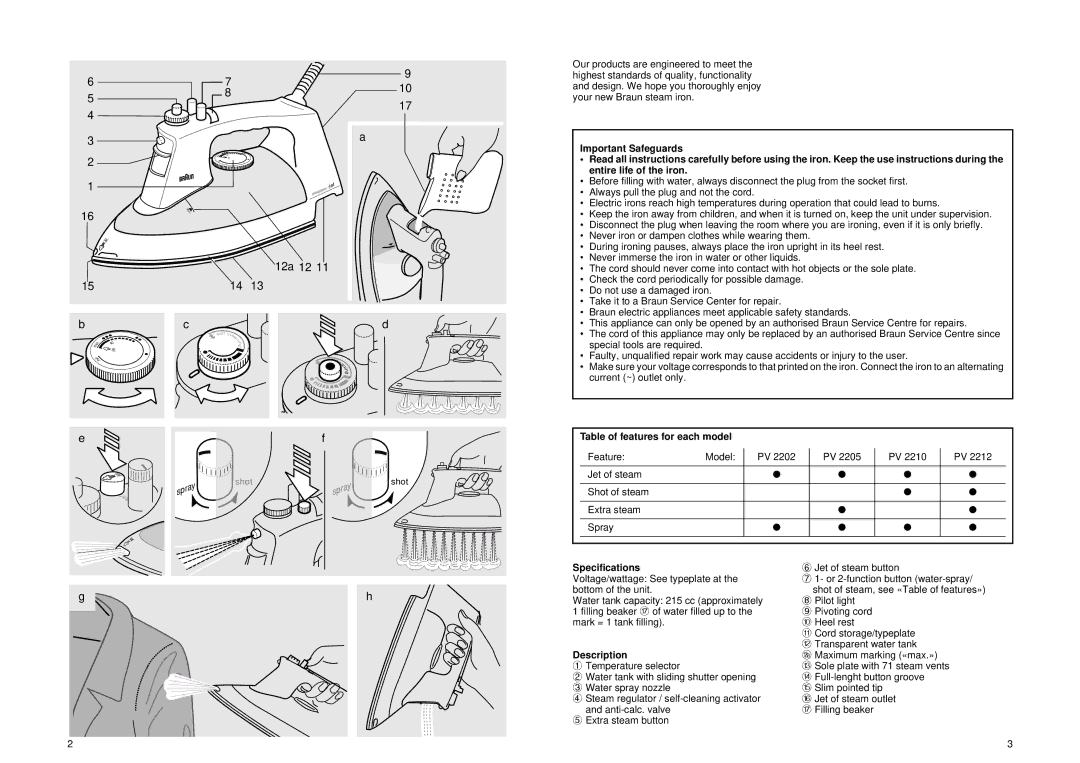6
5 ![]()
![]() 4
4 ![]()
![]()
![]()
![]()
![]()
![]()
![]()
3
2 ![]()
1
max
16
jet
15
max
min
7 | 9 | |
10 | ||
8 | ||
| ||
| 17 | |
| a | |
sc |
| |
jet |
| |
| ||
| proglide |
12a 12 11
14 13
Our products are engineered to meet the highest standards of quality, functionality and design. We hope you thoroughly enjoy your new Braun steam iron.
Important Safeguards
• Read all instructions carefully before using the iron. Keep the use instructions during the | |
| entire life of the iron. |
• | Before filling with water, always disconnect the plug from the socket first. |
• | Always pull the plug and not the cord. |
• | Electric irons reach high temperatures during operation that could lead to burns. |
• | Keep the iron away from children, and when it is turned on, keep the unit under supervision. |
• | Disconnect the plug when leaving the room where you are ironing, even if it is only briefly. |
• | Never iron or dampen clothes while wearing them. |
• | During ironing pauses, always place the iron upright in its heel rest. |
• | Never immerse the iron in water or other liquids. |
• | The cord should never come into contact with hot objects or the sole plate. |
• | Check the cord periodically for possible damage. |
• | Do not use a damaged iron. |
• | Take it to a Braun Service Center for repair. |
• | Braun electric appliances meet applicable safety standards. |
b |
| c | d |
|
|
| self cl |
|
|
| e |
|
|
| a |
|
|
| n |
max | sc |
| i |
| n | ||
| jet |
| g |
|
|
| |
min |
|
| self cl |
|
|
| |
|
|
| e |
|
|
| a |
|
|
| n |
|
|
| i |
|
|
| n |
|
|
| g |
e | f |
jet | shot |
shot | |
spray | spray |
shot |
|
jet
• | This appliance can only be opened by an authorised Braun Service Centre for repairs. |
• | The cord of this appliance may only be replaced by an authorised Braun Service Centre since |
| special tools are required. |
• | Faulty, unqualified repair work may cause accidents or injury to the user. |
• Make sure your voltage corresponds to that printed on the iron. Connect the iron to an alternating | |
| current (~) outlet only. |
| Table of features for each model |
|
|
|
|
|
|
|
|
| |
| Feature: | Model: |
| PV 2202 |
| PV 2205 |
| PV 2210 |
| PV 2212 | |
|
|
|
|
| |||||||
|
|
|
|
|
|
|
|
|
|
|
|
| Jet of steam |
|
| ● |
| ● |
| ● |
| ● | |
|
|
|
|
|
|
|
|
|
|
|
|
| Shot of steam |
|
|
|
|
|
| ● |
| ● | |
|
|
|
|
|
|
|
|
|
|
|
|
| Extra steam |
|
|
|
| ● |
|
|
| ● | |
|
|
|
|
|
|
|
|
|
|
|
|
| Spray |
|
| ● |
| ● |
| ● |
| ● | |
|
|
|
|
|
|
|
|
|
|
|
|
|
|
|
|
|
|
|
|
|
|
|
|
g | h |
Specifi cations
Voltage/wattage: See typeplate at the bottom of the unit.
Water tank capacity: 215 cc (approximately 1 filling beaker q of water filled up to the mark = 1 tank filling).
Description
1Temperature selector
2Water tank with sliding shutter opening
3 Water spray nozzle
4 Steam regulator /
5 Extra steam button
6Jet of steam button
71- or
8Pilot light
9 Pivoting cord j Heel rest
k Cord storage/typeplate l Transparent water tank
L Maximum marking («max.») m Sole plate with 71 steam vents n
o Slim pointed tip p Jet of steam outlet q Filling beaker
2
3