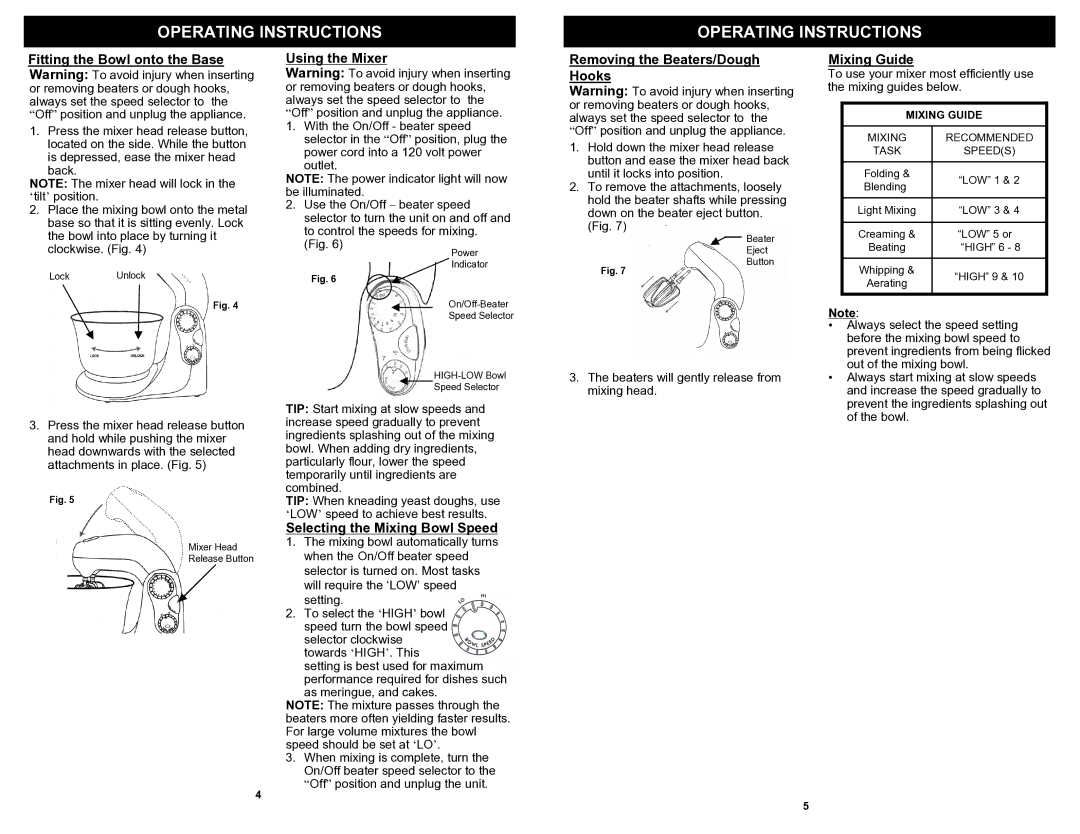EP595H specifications
The Bravetti EP595H is a versatile and innovative kitchen appliance that takes food preparation to the next level. Designed to cater to both professional chefs and home cooks, this multi-functional machine combines elegance with efficiency, making it a must-have for any culinary enthusiast.One of the standout features of the Bravetti EP595H is its multifunctionality. This appliance serves as a food processor, blender, and a chopper, allowing you to tackle a variety of kitchen tasks with ease. Its powerful motor, typically around 1000 watts, provides sufficient power for blending, chopping, and mixing even the toughest ingredients. Whether you're preparing smoothies, soups, or sauces, the Bravetti EP595H can handle it all effortlessly.
In terms of design, the Bravetti EP595H boasts a sleek and modern appearance that fits seamlessly into any kitchen décor. The appliance is constructed with high-quality materials, ensuring durability and longevity. The user-friendly interface includes intuitive controls that make it easy to switch between functions. Bright LED indicators provide clear visibility of the appliance’s status, making cooking a hassle-free experience.
The Bravetti EP595H is equipped with several safety features, including a secure locking mechanism that prevents the appliance from operating when the lid is not properly in place. This added safety measure gives users peace of mind when experimenting with various recipes.
Another significant advantage of the Bravetti EP595H is its easy-to-clean design. Most components are dishwasher safe, which saves users time and effort after cooking. The detachable parts make it convenient to clean every nook and cranny, maintaining hygiene in the kitchen.
The variable speed control feature allows for precise blending and chopping, giving users complete control over their food preparation. Whether you prefer a smooth blend or a coarse chop, the Bravetti EP595H can adapt to your preferences.
In summary, the Bravetti EP595H is an excellent addition to any kitchen, combining high-performance capabilities with user-friendly features. Its multifunctionality, safety mechanisms, and stylish design make it a standout choice for anyone looking to elevate their culinary game. Whether you're preparing a quick meal or experimenting with gourmet recipes, the Bravetti EP595H delivers results with ease and efficiency.