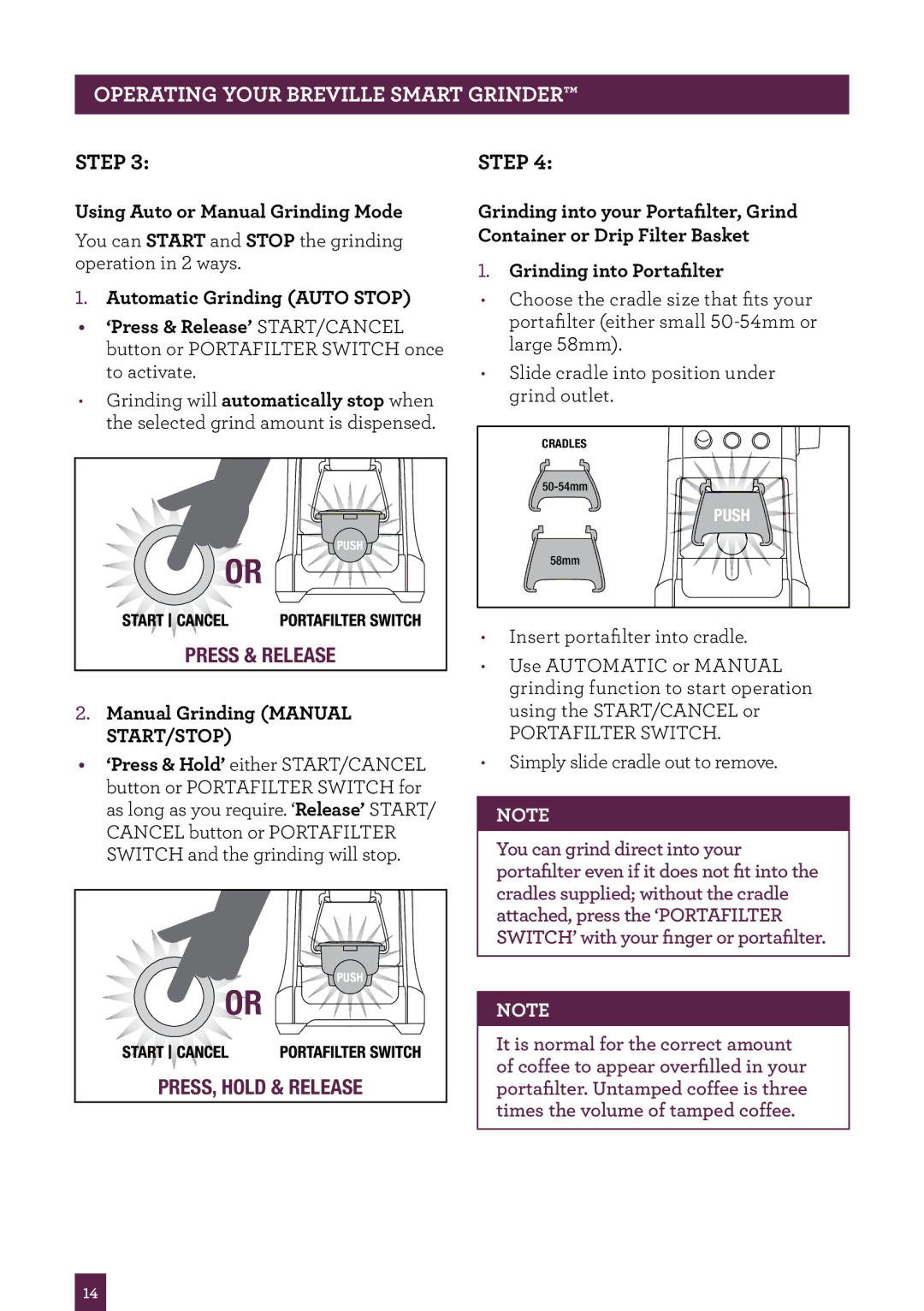BCG800 specifications
The Breville BCG800 is a high-performance burr coffee grinder designed for coffee enthusiasts who value precision, consistency, and convenience in their brewing processes. This grinder stands out for its advanced features and robust construction, making it a popular choice among both casual coffee drinkers and serious connoisseurs.One of the essential characteristics of the BCG800 is its stainless steel conical burr system, which ensures that coffee beans are ground evenly and consistently. This burr design prevents overheating during the grinding process, preserving the delicate flavors and aromas of the coffee. The grinder operates at a lower speed than traditional blade grinders, reducing the risk of burning the beans, which can compromise the taste.
A key feature of the BCG800 is its grind size selector, which allows users to choose from 25 different grind settings. Whether you prefer a fine grind for espresso or a coarser texture for French press coffee, this grinder can accommodate various brewing methods. The intuitive dial makes it easy to switch between settings, ensuring that you can achieve the perfect grind for your desired coffee style.
In addition to its grind settings, the BCG800 includes a unique dosing system that measures the amount of coffee ground with precision. Users can select their desired dose, and the grinder will automatically stop once the correct amount has been reached. This feature not only eliminates waste but also simplifies the brewing process, making it easier to replicate your favorite cup of coffee time after time.
The grinder's design is both stylish and functional. It features a clear bean hopper that can hold up to 16 ounces of coffee beans, allowing for multiple grinds before needing to refill. The stainless steel housing not only adds an aesthetic appeal but also ensures durability and easy cleaning. Additionally, the anti-static technology minimizes mess by reducing coffee grounds that cling to the grinder, making for a cleaner grinding experience.
For coffee lovers who prioritize convenience, the BCG800 is equipped with a removable stainless steel grinding container that can hold enough ground coffee for several brews. Overall, the Breville BCG800 offers a perfect blend of technology, ease of use, and quality, making it an outstanding addition to any coffee lover's kitchen. Its innovative features will help you elevate your coffee game, promising a consistently excellent brew every time.