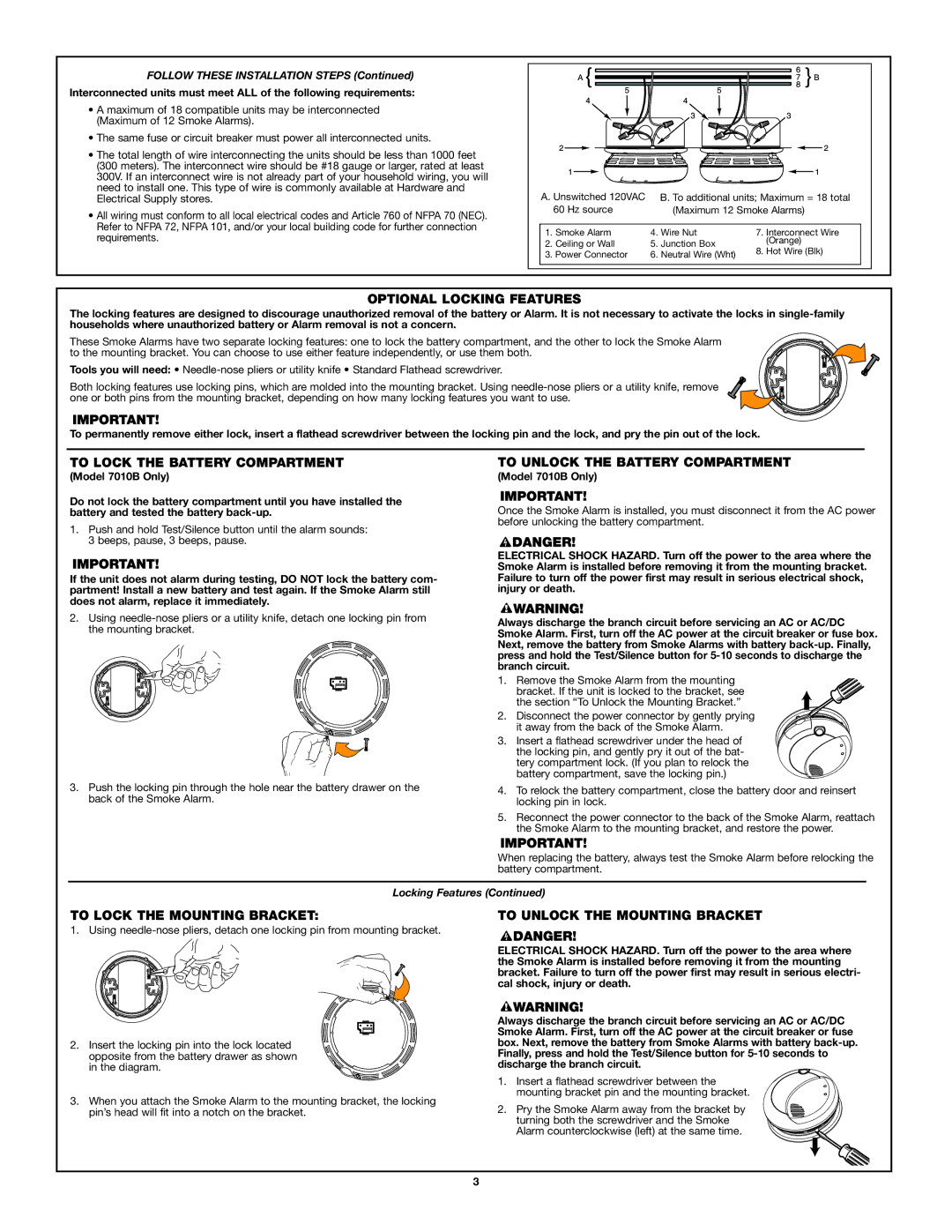7010B, 7010 specifications
The BRK Electronic 7010B and 7010 are state-of-the-art smoke alarms designed to enhance safety and ensure peace of mind in residential and commercial buildings. These models blend innovative technology with user-friendly features, making them a preferred choice for many users.One of the key characteristics of the BRK Electronic 7010B and 7010 is their advanced photoelectric sensing technology, which is particularly effective in detecting smoldering fires that produce a significant amount of smoke without an open flame. This type of sensor reduces false alarms, which can be triggered by steam or cooking smoke, thus allowing users to maintain peace in their homes without frequent disturbances.
The 7010B features a 10-year sealed battery, providing long-term reliability without the hassle of battery replacement. This built-in battery ensures that the unit remains functional over the typical lifespan of the alarm, providing continuous protection for a decade. Additionally, the battery seal prevents tampering, eliminating the risk of users removing the battery to silence unwanted alarms.
Equipped with a loud 85-decibel alarm, both models are designed to alert occupants promptly in the event of smoke detection. The alarm is powerful enough to wake sleeping individuals, which is crucial during nighttime emergencies. Complementing the audible alarm is a visual indicator, often featuring a bright LED that flashes to provide a clear visual alert of smoke detection.
Another notable feature of the BRK Electronic 7010B and 7010 is the integrated test/silence button. This button allows users to easily test the functionality of the alarm or silence the unit in the event of a non-threatening situation. This feature enhances user control and fosters a proactive approach to fire safety.
The units are also designed for easy installation, with a simple mounting bracket that allows for quick setup in any environment. Additionally, the 7010B and 7010 comply with various safety standards, reinforcing their reliability and effectiveness in smoke detection.
In summary, the BRK Electronic 7010B and 7010 smoke alarms stand out due to their advanced photoelectric technology, 10-year sealed battery, powerful alarm sound, and user-friendly features. These characteristics make them an excellent choice for anyone looking to enhance their fire safety measures while benefiting from a reliable and efficient smoke detection system.