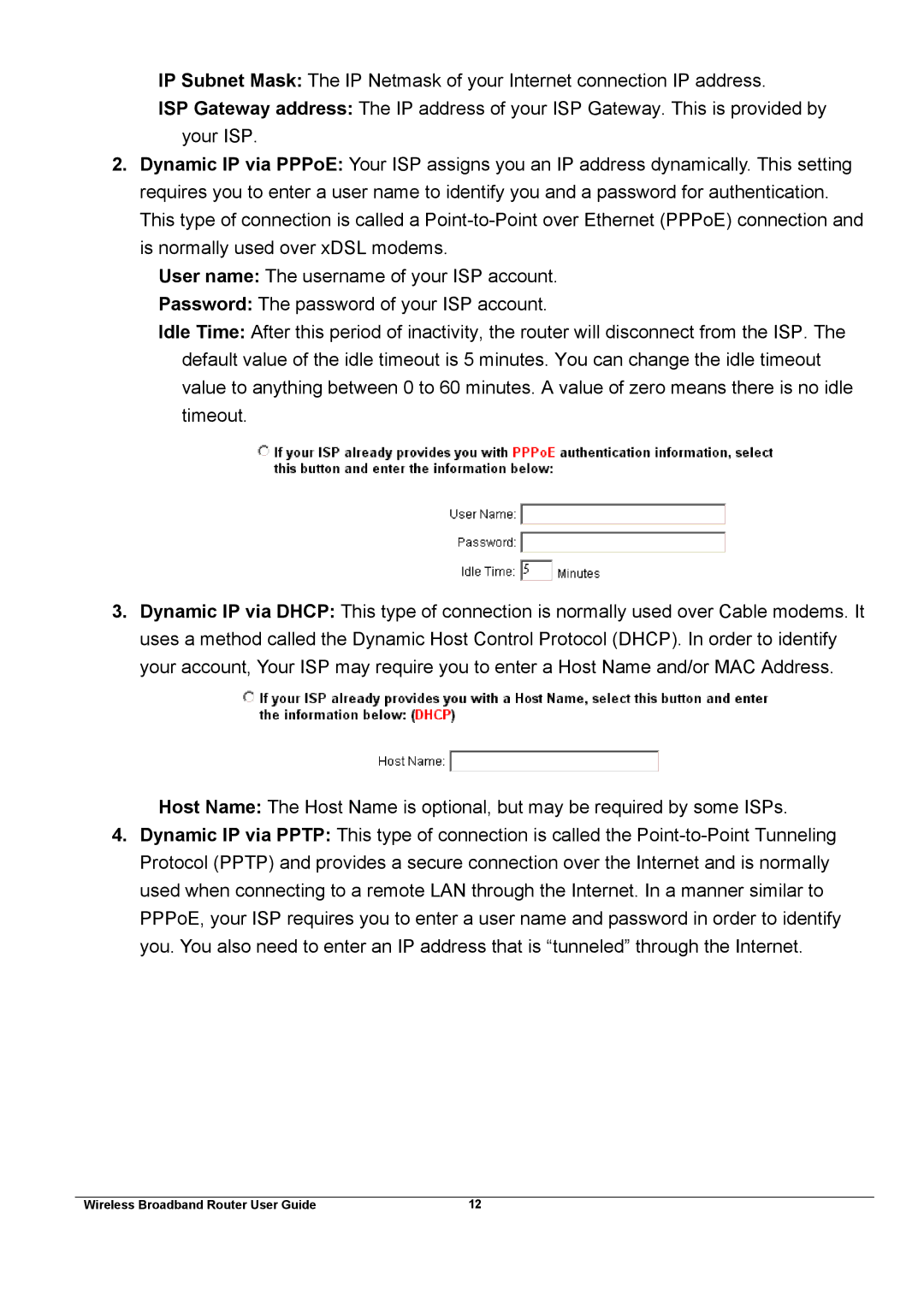xDSL/Cable specifications
Broadband products, particularly xDSL (Digital Subscriber Line) and cable, have revolutionized the way individuals and businesses access the internet. Both technologies offer unique characteristics that cater to different users' needs, making them pivotal in the modern digital landscape.xDSL is a family of technologies that deliver broadband services over traditional copper telephone lines. It encompasses various types such as ADSL (Asymmetric Digital Subscriber Line), SDSL (Symmetric Digital Subscriber Line), and VDSL (Very High-Speed Digital Subscriber Line). ADSL is the most commonly used variant, known for its asymmetric nature, offering higher download speeds compared to upload speeds. This is particularly useful for typical browsing activities where users download more data than they upload. SDSL, on the other hand, provides equal upload and download speeds, making it suitable for businesses that require robust data exchange. VDSL is another advanced variant that utilizes higher frequencies over copper lines, enabling significantly faster speeds, ideal for high-definition streaming and gaming.
One of the core features of xDSL technology is its dependence on existing telephone infrastructure, which allows for easier deployment in many areas. However, the quality of the service heavily relies on the distance from the central office; users located further away may experience reduced speeds.
Meanwhile, cable broadband operates over coaxial cables, which are typically used for cable television. This technology allows for higher bandwidth compared to traditional DSL, facilitating faster internet speeds and greater potential for concurrent connections. Cable relies on a shared infrastructure where multiple users access the same bandwidth; this can lead to variations in speed depending on the number of users online at peak times. Despite this, modern cable technology often leverages DOCSIS (Data Over Cable Service Interface Specification) standards to provide consistent and reliable internet speeds, with DOCSIS 3.0 and 3.1 capable of delivering gigabit speeds.
In terms of characteristics, both xDSL and cable offer advantages and disadvantages. xDSL is widely available and can be delivered in areas where cable service is limited. However, the reliance on copper lines can be a drawback for speed and reliability. Conversely, cable broadband offers higher speeds and better performance for multiple users, though its shared nature can lead to fluctuating speeds during peak usage periods.
In conclusion, both xDSL and cable broadband products present compelling options for users seeking fast and reliable internet access. While they have distinct technologies and characteristics, the choice between them ultimately depends on individual needs, location, and internet usage patterns. As technology continues to evolve, both xDSL and cable will play integral roles in catering to the ever-growing demands for bandwidth and connectivity.