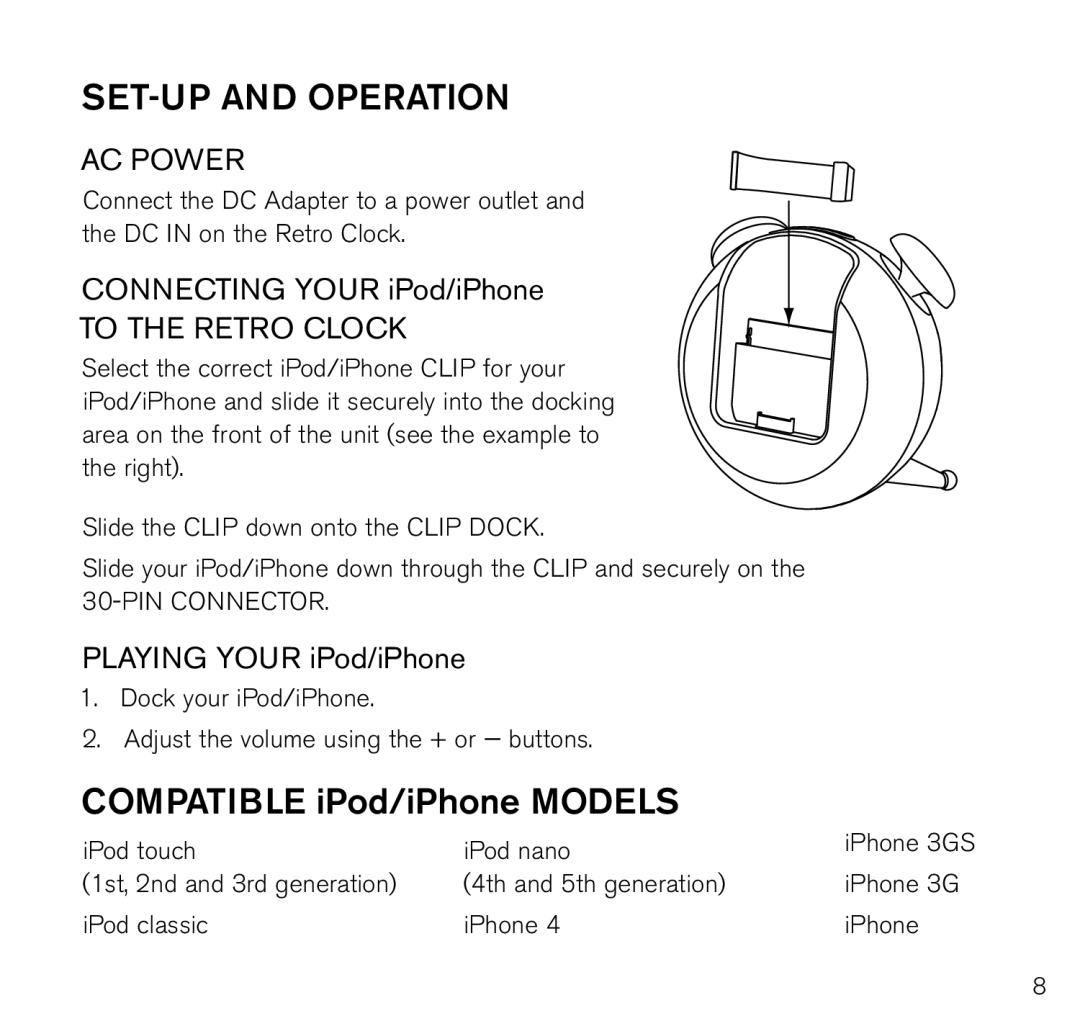Set-up and Operation
AC Power
Connect the DC Adapter to a power outlet and the DC IN on the Retro Clock..
Connecting your iPod/iPhone to the Retro Clock
Select the correct iPod/iPhone CLIP for your iPod/iPhone and slide it securely into the docking area on the front of the unit (see the example to the right)..
Slide the CLIP down onto the CLIP DOCK..
Slide your iPod/iPhone down through the CLIP and securely on the
Playing your iPod/iPhone
1..Dock your iPod/iPhone..
2..Adjust the volume using the + or — buttons..
Compatible iPod/iPhone models
iPod touch | iPod nano |
(1st, 2nd and 3rd generation) | (4th and 5th generation) |
iPod classic | iPhone 4 |
iPhone 3GS iPhone 3G iPhone
8