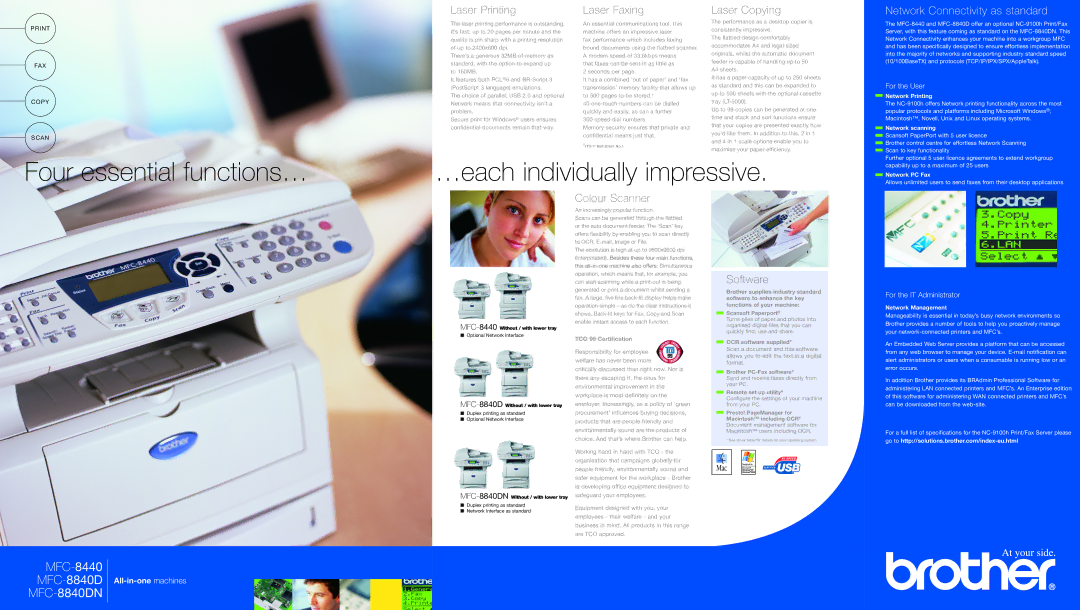FAX
COPY
SCAN
Laser Printing
The laser printing performance is outstanding. It’s fast: up to 20 pages per minute and the quality is pin sharp with a printing resolution of up to 2400x600 dpi.
There’s a generous 32MB of memory as standard, with the option to expand up to 160MB.
It features both PCL®6 and
The choice of parallel, USB 2.0 and optional Network means that connectivity isn’t a problem.
Secure print for Windows® users ensures confidential documents remain that way.
Laser Faxing
An essential communications tool, this machine offers an impressive laser fax performance which includes faxing bound documents using the flatbed scanner. A modem speed of 33.6kbps means
that faxes can be sent in as little as 2 seconds per page.
It has a combined ‘out of paper’ and ‘fax transmission’ memory facility that allows up to 500 pages to be stored.†
40
300speed dial numbers.
Memory security ensures that private and confidential means just that.
Laser Copying
The performance as a desktop copier is consistently impressive.
The flatbed design comfortably accommodates A4 and legal sized originals, whilst the automatic document feeder is capable of handling up to 50 A4 sheets.
It has a paper capacity of up to 250 sheets as standard and this can be expanded to up to 500 sheets with the optional cassette tray
Up to 99 copies can be generated at one time and stack and sort functions ensure that your copies are presented exactly how you’d like them. In addition to this, 2 in 1 and 4 in 1 scale options enable you to maximise your paper efficiency.
Network Connectivity as standard
The
For the User
Network Printing
The
Network scanning
![]() Scansoft PaperPort with 5 user licence
Scansoft PaperPort with 5 user licence
![]() Brother control centre for effortless Network Scanning
Brother control centre for effortless Network Scanning ![]() Scan to key functionality
Scan to key functionality
Four essential functions…
…each individually impressive.
Further optional 5 user licence agreements to extend workgroup capability up to a maximum of 25 users
Network PC Fax
Allows unlimited users to send faxes from their desktop applications
■Optional Network Interface
■Duplex printing as standard
■Optional Network Interface
■Duplex printing as standard
■Network Interface as standard
Colour Scanner
An increasingly popular function.
Scans can be generated through the flatbed or the auto document feeder. The ‘Scan’ key offers flexibility by enabling you to scan directly to OCR,
The resolution is high at up to 9600x9600 dpi (Interpolated). Besides these four main functions, this
TCO 99 Certification
Responsibility for employee welfare has never been more
critically discussed than right now. Nor is there any escaping it, the onus for environmental improvement in the workplace is most definitely on the employer. Increasingly, as a policy of ‘green procurement’ influences buying decisions, products that are people friendly and environmentally sound are the products of choice. And that’s where Brother can help.
Working hand in hand with TCO - the organisation that campaigns globally for people friendly, environmentally sound and safer equipment for the workplace - Brother is developing office equipment designed to safeguard your employees.
Equipment designed with you, your employees - their welfare - and your business in mind. All products in this range are TCO approved.
Software
Brother supplies industry standard software to enhance the key functions of your machine:
Scansoft Paperport®
Turns piles of paper and photos into organised digital files that you can quickly find, use and share.
OCR software supplied*
Scan a document and this software allows you to edit the text in a digital format.
Brother
Send and receive faxes directly from your PC.
Remote set up utility*
Configure the settings of your machine from your PC.
Presto! PageManager for Macintosh™ including OCR* Document management software for Macintosh™ users including OCR.
* See driver table for details on your operating system.
For the IT Administrator
Network Management
Manageability is essential in today’s busy network environments so Brother provides a number of tools to help you proactively manage your
An Embedded Web Server provides a platform that can be accessed from any web browser to manage your device.
In addition Brother provides its BRAdmin Professional Software for administering LAN connected printers and MFC’s. An Enterprise edition of this software for administering WAN connected printers and MFC’s can be downloaded from the
For a full list of specifications for the