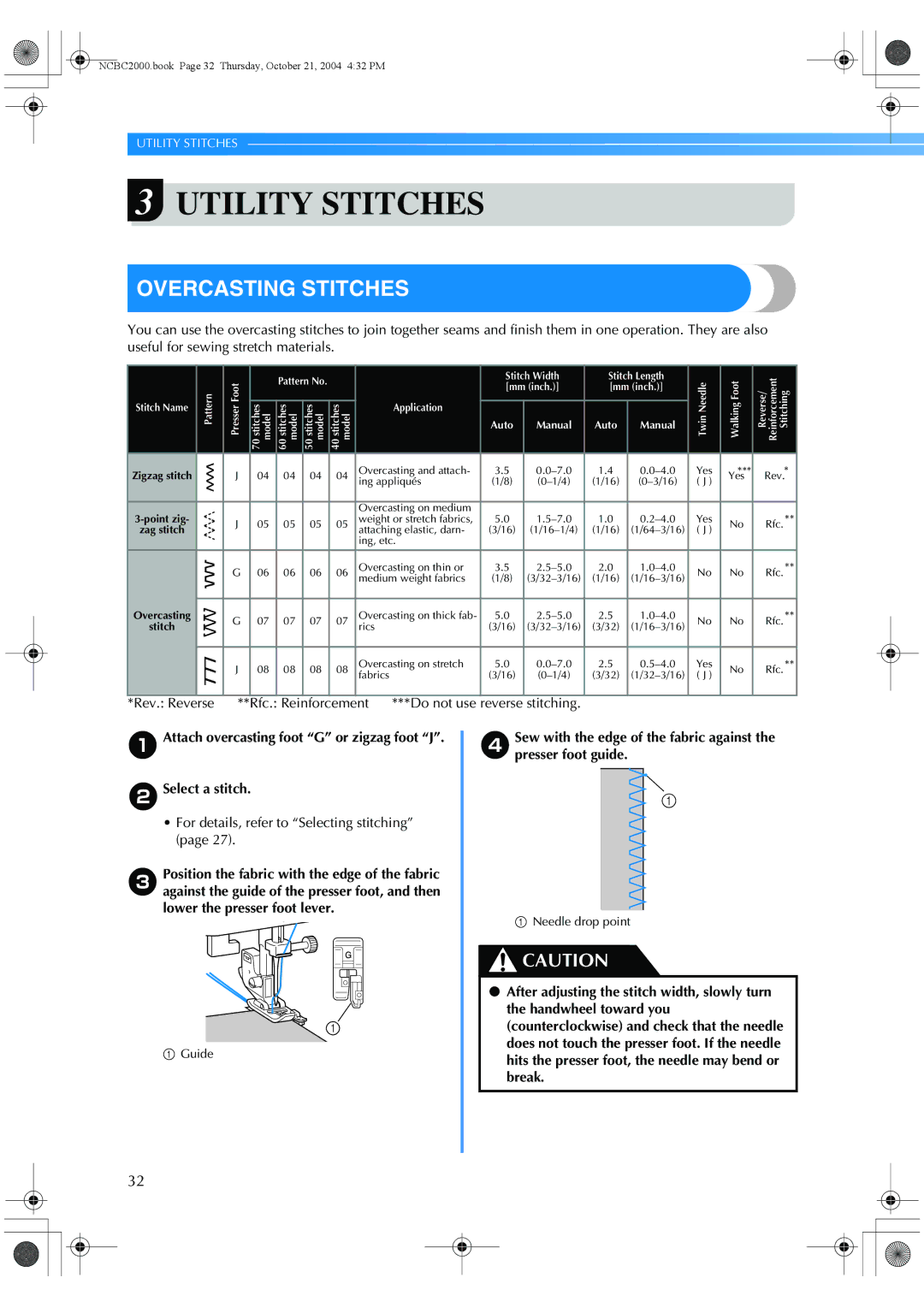EX 660 specifications
The Brother EX 660 is a versatile and user-friendly embroidery machine that has garnered attention for its range of features tailored to both beginners and experienced crafters. This innovative machine combines advanced technology with user-centric design to deliver exceptional performance in embroidery tasks.One of the standout features of the Brother EX 660 is its expansive embroidery area. With a generous embroidery field, users can create large and intricate designs without the need for constant repositioning of the fabric. This feature is particularly useful for quilting enthusiasts who want to incorporate detailed motifs into their projects.
Equipped with a variety of built-in designs and fonts, the Brother EX 660 empowers users to unleash their creativity. The machine houses hundreds of pre-installed embroidery designs, ranging from floral patterns to seasonal themes. Additionally, it offers a selection of fonts for monogramming, allowing users to personalize their creations effortlessly.
The Brother EX 660 also utilizes cutting-edge technology that simplifies the embroidery process. The machine features an easy-to-use LCD touchscreen display, which enables users to navigate through options and settings with ease. This user-friendly interface streamlines the process of selecting designs, adjusting settings, and monitoring progress.
Another significant characteristic of the Brother EX 660 is its compatibility with USB flash drives. This feature allows users to import custom designs from their computers or the internet, providing endless possibilities for creativity. Whether it's a unique personal design or a specific pattern found online, the machine can accommodate various file formats for added convenience.
In terms of ease of use, the Brother EX 660 boasts an automatic needle threader that saves time and minimizes frustration. This feature ensures a smooth and hassle-free start to any embroidery project. Additionally, the machine’s drop-in bobbin system is designed for quick and easy bobbin changes, enhancing overall efficiency.
The Brother EX 660 is also built with durability in mind. Its robust construction and high-quality materials ensure that the machine can withstand intensive use while delivering reliable performance. This makes it a great investment for anyone passionate about embroidery and sewing.
In conclusion, the Brother EX 660 emerges as an exemplary tool for embroidery enthusiasts. With its spacious embroidery area, extensive built-in designs, user-friendly technology, USB compatibility, and durable design, it stands out as a top choice. Whether you are a novice or an experienced embroiderer, this machine promises to enhance your crafting experience and inspire your creativity.