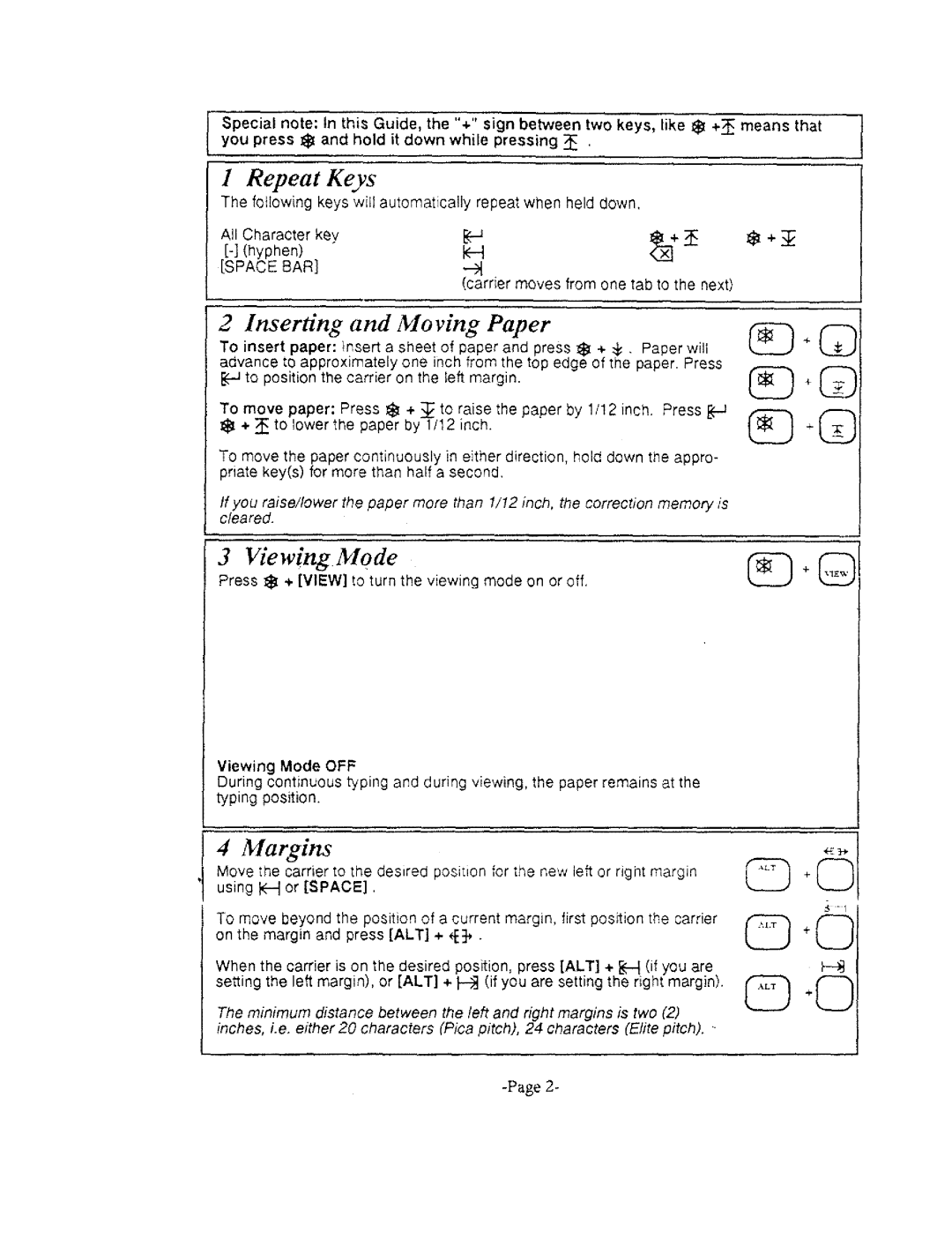Special note: tn thi_ Guide, the
1 Repeat Keys
The fotIowing keys wilI automaticaily repeat when held down.
All Character key | _÷ _ | _ 4- _;: | |
H |
|
| |
[SPACE BAR] |
|
| |
| (carrier moves from one tab to the next) |
| |
2 Inserting and Moving Paper
To insert paper: insert a sheet of paper and press _ 4- _. Paper will advance to approximately one inch from the top edge of the paper. Press
to position the carrier on the left margin.
To move paper: Press _ + ]_ to raise the paper by 1/12 inch. Press
To move the paper continuously in either direction, hold down the appro- priate key(s) for more than half a second.
If you raise/lower the paper more than !/12 inch, the correction memory is cleared.
3 Viewing Mode
Press _ ÷ [VIEW] to turn the viewing mode on or off.
Viewing Mode OFF
During continuous typing and during viewing, the paper remains at the typing position.
4 Margins
Move the carrier to the desire0 position for the new left or right margin using H or [SPACE].
TO move beyond the position of a current margin, first position the carrier on the margin and press [ALT] + _.
When the carrier is on the desired position, press [ALT] +
The minimum distance between the left and right margins is two (2) inches, i.e. either 20 characters (Pica pitch), 24 characters (Elite pitch). -
(2D ©
5 "i
_