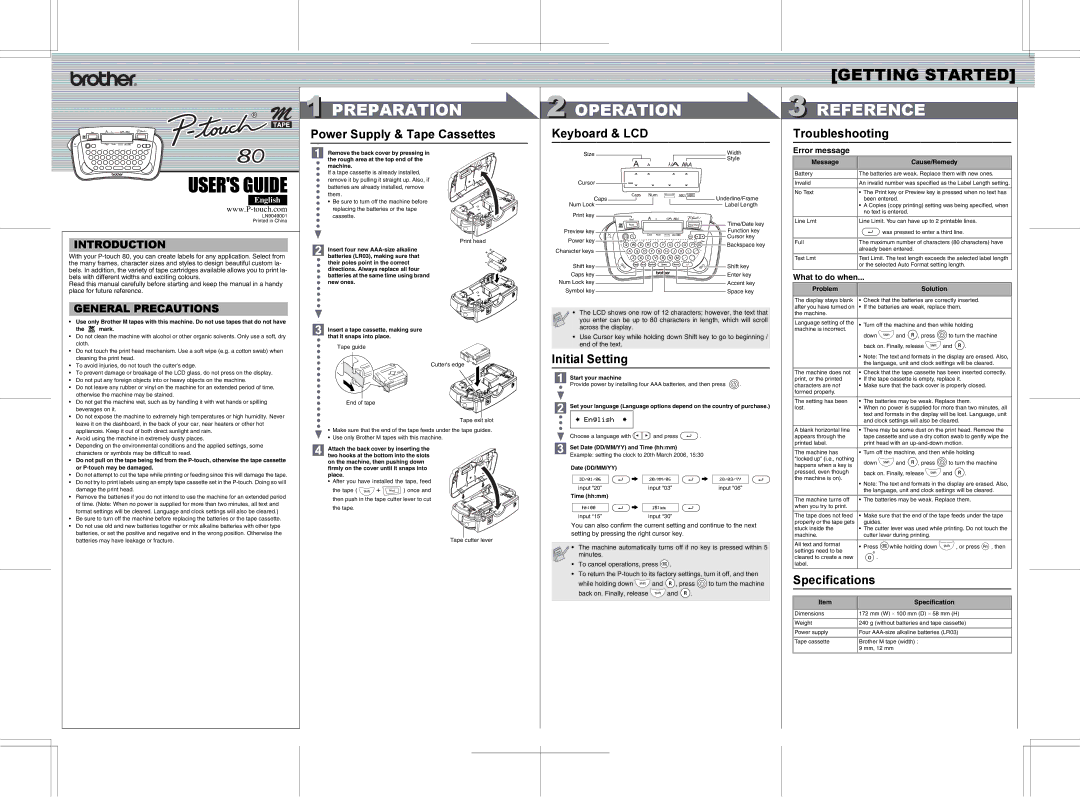LN9049001 specifications
The Brother LN9049001 is a versatile, high-performance sewing machine that caters to enthusiasts and professional sewers alike. It combines advanced technology with user-friendly features, making it an ideal choice for a wide range of sewing projects. The LN9049001 is engineered to deliver precision and reliability, ensuring that users can create garments, home décor items, and quilting projects with ease.One of the standout features of the LN9049001 is its extensive stitch selection. The machine offers a variety of built-in stitches, including utility stitches, decorative stitches, and quilting stitches. This versatility allows users to choose the perfect stitch for their specific project, making it suitable for both simple repairs and elaborate designs. The stitch width and length are adjustable, enabling customization and creativity.
The LN9049001 employs advanced technology to enhance the sewing experience. It is equipped with an automatic needle threading system, which simplifies the threading process and saves time. Additionally, the machine features a drop-in bobbin for easy setup and monitoring of thread supply. The clear bobbin cover ensures that users can keep track of their thread without interruption.
Another notable aspect of the Brother LN9049001 is its lightweight and portable design. Weighing in at a manageable size, this sewing machine can be easily transported, making it perfect for sewing classes, workshops, or quilt retreats. The user-friendly interface, including a responsive LCD display, allows for easy navigation and stitch selection, making it suitable for both beginners and experienced sewers.
Moreover, the LN9049001 provides ample workspace, thanks to its expanded sewing area. This characteristic is particularly advantageous when working on larger projects, such as quilts or curtains, as it offers the necessary support and stability. The machine also includes various accessories, such as feet for different sewing techniques, which enhance its functionality.
In terms of durability and longevity, Brother is known for producing robust sewing machines, and the LN9049001 is no exception. It is built with high-quality materials that withstand the rigors of frequent use. The machine also offers a reliable warranty, providing users with added peace of mind.
In conclusion, the Brother LN9049001 sewing machine is an outstanding choice for sewers of all skill levels. With its extensive features, advanced technology, and user-friendly design, it stands out in the crowded sewing machine market. Whether you're tackling basic repairs or embarking on intricate projects, the LN9049001 is sure to meet your sewing needs with efficiency and precision.