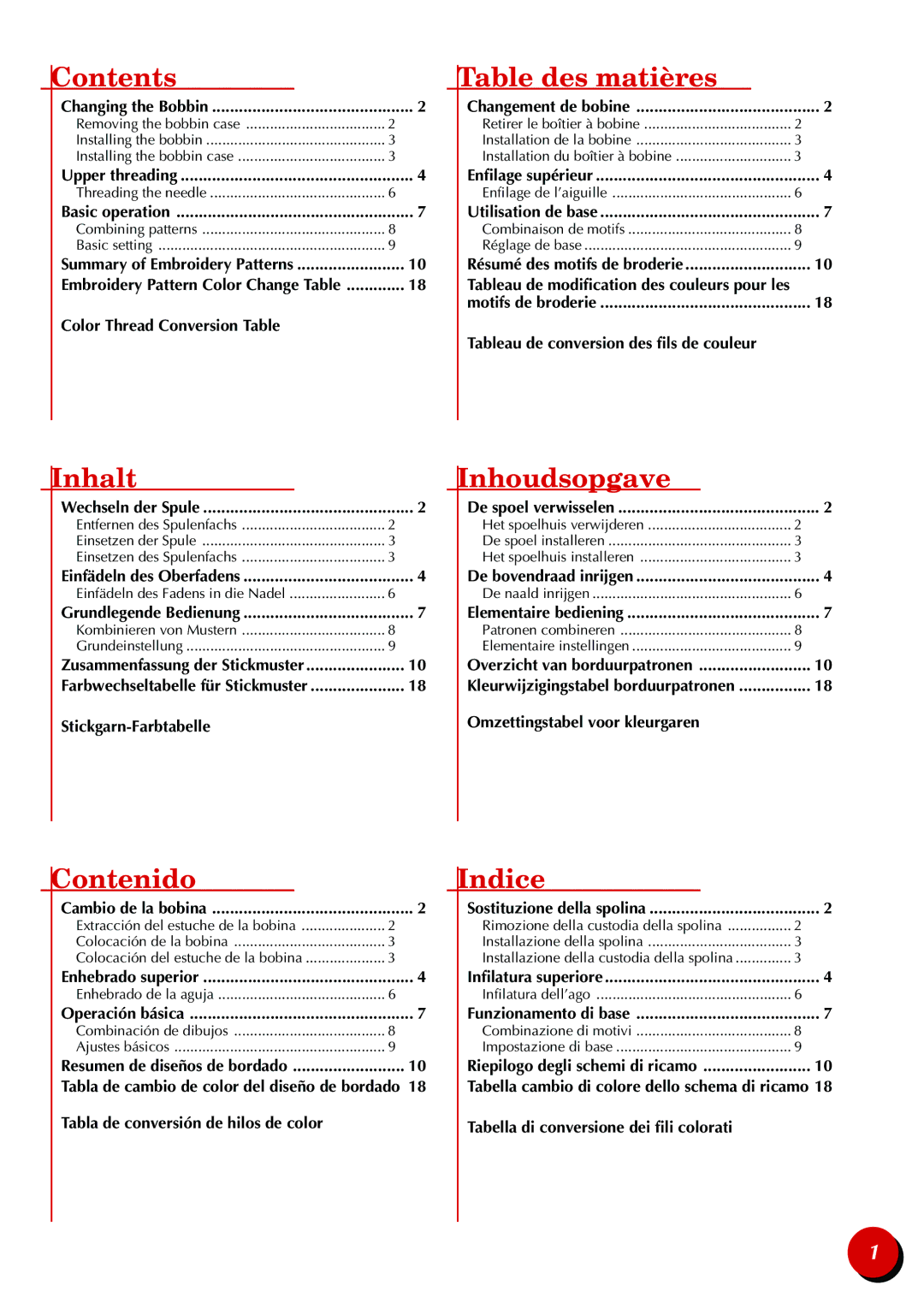PR-600II specifications
The Brother PR-600II is an advanced multi-needle embroidery machine that caters to both professional and home users seeking high-quality embroidery solutions. As an upgrade to the popular PR-600 model, the PR-600II combines innovative technologies with user-friendly features, making it an ideal choice for garment decorators, small business owners, and hobbyists.One of the standout features of the PR-600II is its six-needle system, which allows for quick and efficient color changes. This configuration significantly reduces the time needed for multi-color designs, making it easier to produce intricate embroidery with various thread colors in a single run. Additionally, the machine has a large embroidery area of 10 inches by 6 inches, enabling users to work on larger projects or multiple smaller designs without difficulty.
The PR-600II is equipped with the innovative Brother Intelligent Threading System, which simplifies the threading process. Users can easily thread the machine in just seconds, minimizing the risk of errors associated with traditional threading methods. Coupled with automatic needle threading, this feature enhances convenience and efficiency in the embroidery process.
Another notable aspect of the PR-600II is its advanced touch-screen interface. The large, colorful LCD display allows users to easily navigate through various settings, designs, and options. Users can access an array of built-in designs, fonts, and embroidery functions directly from the display, making it easy to customize projects at their fingertips.
The machine is also designed with versatility in mind. It can handle a variety of fabrics and materials, including thicker textiles and delicate fabrics, ensuring high-quality results across different project types. Moreover, the PR-600II supports various embroidery file formats, enabling compatibility with a wide range of design software.
The PR-600II also integrates advanced embroidery technologies, including the capability to create complex designs using the built-in editing features. Users can resize, rotate, and mirror designs, allowing for tailored customization of each project.
In summary, the Brother PR-600II is a remarkable embroidery machine that brings together cutting-edge technology and user-centric design. With its six-needle system, large embroidery area, and intelligent threading capabilities, it stands out as a reliable option for both hobbyists and professional embroiderers seeking high performance and quality in their work.