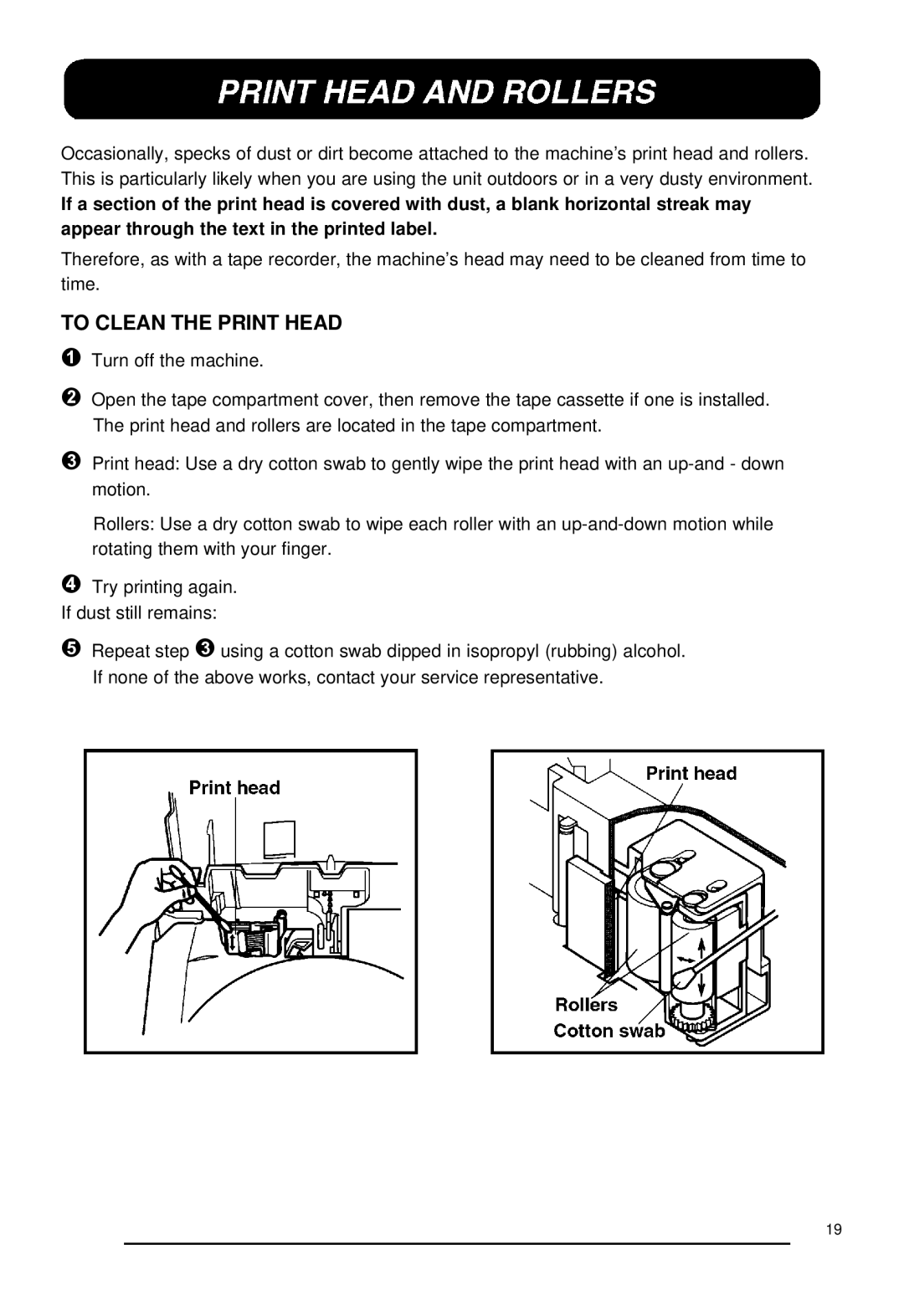PT-530 specifications
The Brother PT-530 is a versatile and innovative label maker designed to enhance organization and efficiency in various settings. Whether used in the office, at home, or in industrial environments, this device combines ease of use with advanced functionality, making it a reliable choice for label printing needs.One of the standout features of the PT-530 is its wide variety of label sizes and types, allowing users to create labels that best suit their specific applications. With compatibility for a range of tape widths, users can produce everything from compact labels for small items to larger labels for bins, shelves, and equipment. This flexibility ensures that labels are not only functional but also visually appealing.
The device utilizes thermal transfer technology, which allows for sharp, clear text and graphics, resulting in professional-quality labels. This technology ensures that prints are durable and resistant to fading, smudging, and water damage, making the PT-530 suitable for both indoor and outdoor use. Additionally, the printer’s high-resolution output enables users to include barcodes, logos, and other graphic elements in their labels, enhancing functionality and aesthetics.
User-friendly design is another significant advantage of the PT-530. The easy-to-navigate interface and intuitive controls enable users to create custom labels quickly. A variety of fonts, symbols, and pre-designed templates are available, allowing for a high degree of personalization. The device also features a large display, which aids in visualizing label designs before printing, reducing errors and wastage.
Portability is a key characteristic of the PT-530. Its lightweight design and battery operation make it ideal for on-the-go labeling. This is especially useful for professionals who need to create labels in various locations, such as warehouses, retail environments, and even during home organization projects.
Moreover, the Brother PT-530 supports connectivity options which allow users to print labels directly from computers or mobile devices. This integration with modern technology streamlines the labeling process, making it highly efficient.
In conclusion, the Brother PT-530 is an advanced label maker that combines innovative technologies with user-friendly features. Its versatility in label creation, high-quality printing, and portable design make it an excellent choice for anyone looking to improve their labeling tasks, whether in a professional or personal capacity.