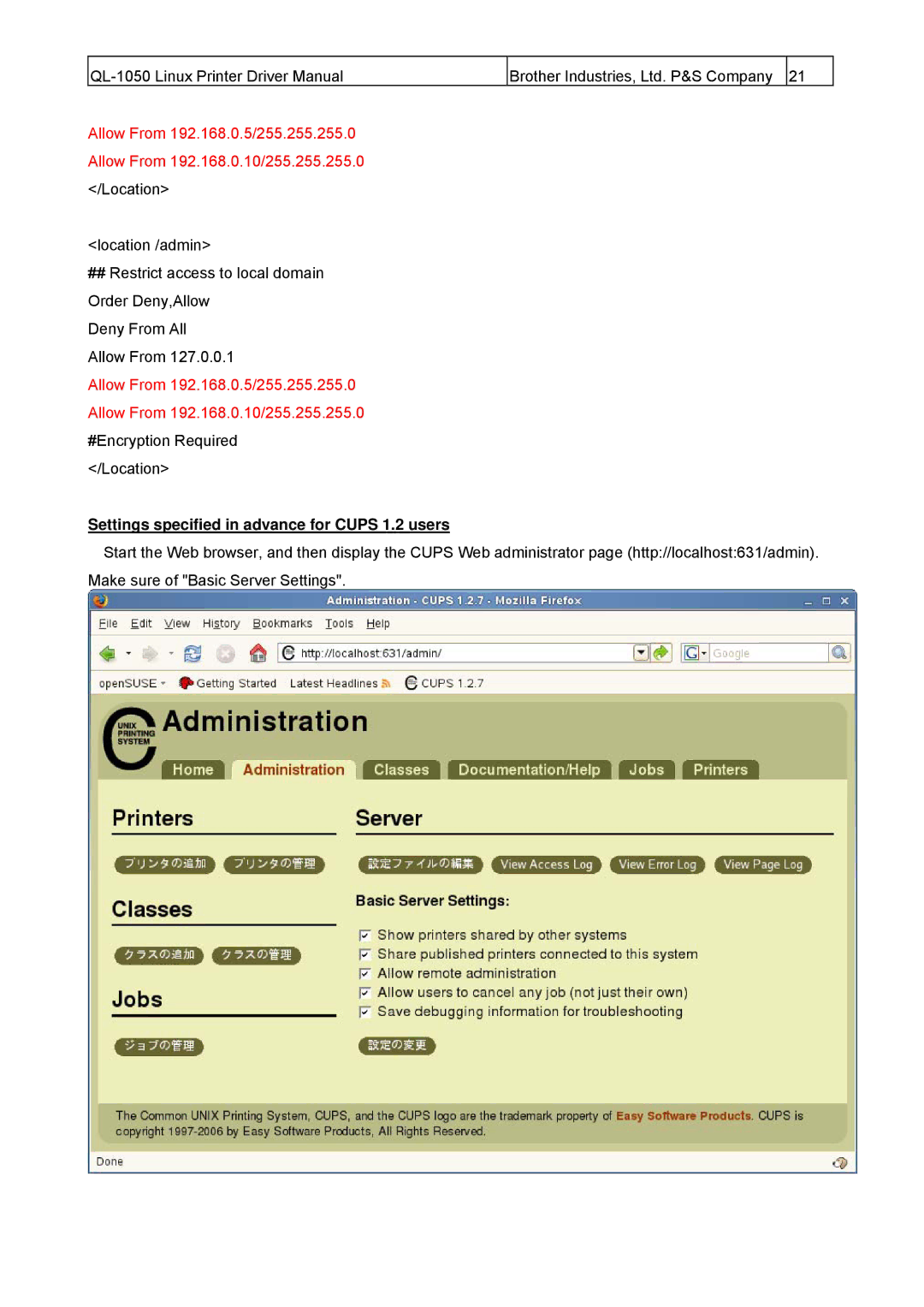QL-1050 specifications
The Brother QL-1050 is a high-performance label printer designed to meet the demands of busy offices and industrial environments. It excels in creating large, high-quality labels quickly and efficiently. One of its standout features is its capability to print on a wide variety of media, including large format labels up to 4 inches wide, making it ideal for shipping labels, signage, and identification labels.Equipped with high-resolution printing technology, specifically a maximum resolution of 300 dpi, the QL-1050 produces sharp text and graphics, ensuring that even the smallest details are clearly visible. This printer employs direct thermal printing technology, which eliminates the need for ink or toner, resulting in lower maintenance costs and reducing the likelihood of clogs or smudges.
Connectivity is another strong point of the Brother QL-1050. It includes both USB and serial ports, allowing for versatile integration into existing systems. Additionally, the printer supports various operating systems, including Windows and Mac, ensuring broad compatibility for users in diverse environments.
One of the printer's noteworthy features is its ability to print on continuous labels and die-cut labels. This versatility enables users to create custom-sized labels to suit specific needs, whether they are printing a single label or rolling out a series of labels in a batch. Additionally, the QL-1050 comes with built-in design software, P-touch Editor, which offers a variety of templates and allows users to customize their labels with barcodes, logos, and other graphics easily.
The QL-1050 also supports a variety of label types, including paper, film, and waterproof materials, making it suitable for multiple applications, from product labeling to professional presentations. It operates at a rapid speed, capable of printing labels at a rate of up to 93 labels per minute, resulting in significant time savings for users who need to label extensively.
In terms of user-friendliness, the QL-1050 features a simple interface and can be managed through PC or Mac, providing flexibility and ease of operation. Its compact design maximizes desk space while maintaining robustness, making it a reliable choice for busy working environments. Overall, the Brother QL-1050 combines functionality, efficiency, and quality, making it an essential tool for anyone in need of professional labeling solutions.