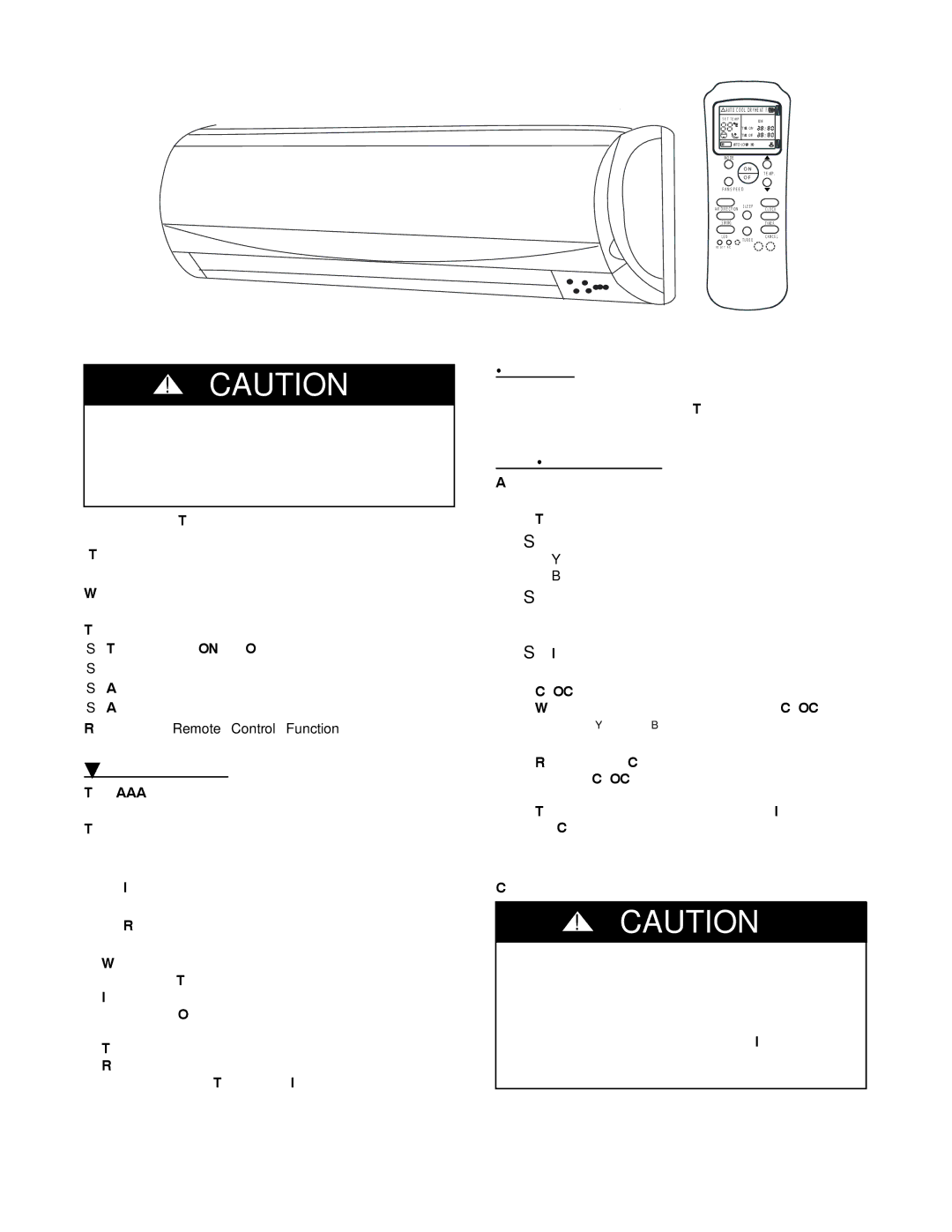REMOTE CONTROL
 AUTO COOL DRY HEAT FAN
AUTO COOL DRY HEAT FAN 



SE T TE MP. |
| CL OC K |
|
| |
| TIMER ON |
|
| TIMER OF F |
|
SPE ED AUTO L OW MED | HIGH | |
MODE |
|
|
| ON | TE MP. |
| OFF | |
|
| |
FAN S PE E D |
|
|
AIR DIR ECTION | SLEEP | CLOCK |
| ||
SWING |
| TIMER |
LED | TUR B O | CANCEL |
|
| |
RE SE T | F/C |
!CAUTION
EQUIPMENT DAMAGE HAZARD
Failure to follow this caution may result in equipment damage.
Handle the control with care and avoid getting the control wet.
IMPORTANT: The remote control can operate the unit from a distance of up to 25 ft. (7.6 m) as long as there are no obstructions. This is one way communication only (from remote control to fan coil).
When the timer function is used, the remote control should be kept in the vicinity of the fan coil (within 25 ft / 7.6 m)
The remote control can perform the following basic functions:
STurn the system ON and OFF S Select operating mode
S Adjust room air temperature set point and fan speed S Adjust airflow direction
Refer to the Remote Control Function section for detailed description of all the capabilities of the remote control.
Battery Installation
Two AAA 1.5 v alkaline batteries (included) are required for operation of the remote control.
To install or replace batteries:
1.Slide the back cover off the control to open the battery com- partment.
2.Insert batteries. Follow the polarity markings inside the battery compartment.
3.Replace battery compartment cover.
NOTE:
1.When replacing batteries, do not use old batteries or a different type battery. This may cause the remote control to malfunction.
2.If the remote is not going to be used for several weeks, remove the batteries. Otherwise battery leakage may damage the remote control.
3.The average battery life under normal use is about 6 months.
4.Replace the batteries when there is no audible beep from the indoor unit or if the Transmission Indicator fails to light.
A08032
Set the Clock
Before you start operating the air conditioner, set the clock of the remote control as outlined below. The clock panel on the remote controller will display the time regardless of whether the air conditioner is in use or not.
Initial Setting of the Clock:
After batteries are inserted in the remote control, the clock panel will display ”12:00” and begin to flash.
1. TEMP Button
SPress these buttons to set the time: Y Forward
B Backward
SEach time you press the button, the time moves forward or backward by one minute depending on which button you press.
SIf you push the temperature button continuously, the time adjusts in increments of 10 minutes.
2.CLOCK Button
When the right time is achieved, press the CLOCK button or release Y or the B button and wait for 3 seconds, the clock time stops flashing and the clock starts operating.
3.Readjusting the Clock
Press the CLOCK button on the remote control for about 3 seconds, the time of the clock display will start to flash. To set the new time, follow 1 and 2 of ”Initial Setting of the Clock”.
NOTE: Note: The time of the CLOCK must be set before the
Clock accuracy is within 15 seconds per day.
!CAUTION
UNIT OPERATION HAZARD
Failure to follow this caution may result in equipment damage or improper operation.
Static electricity or other factors (voltage fluctuations) can cause the remote control clock to reset. If your remote control is reset (the time of ”12:00” flashing), set the clock before starting the unit.
5