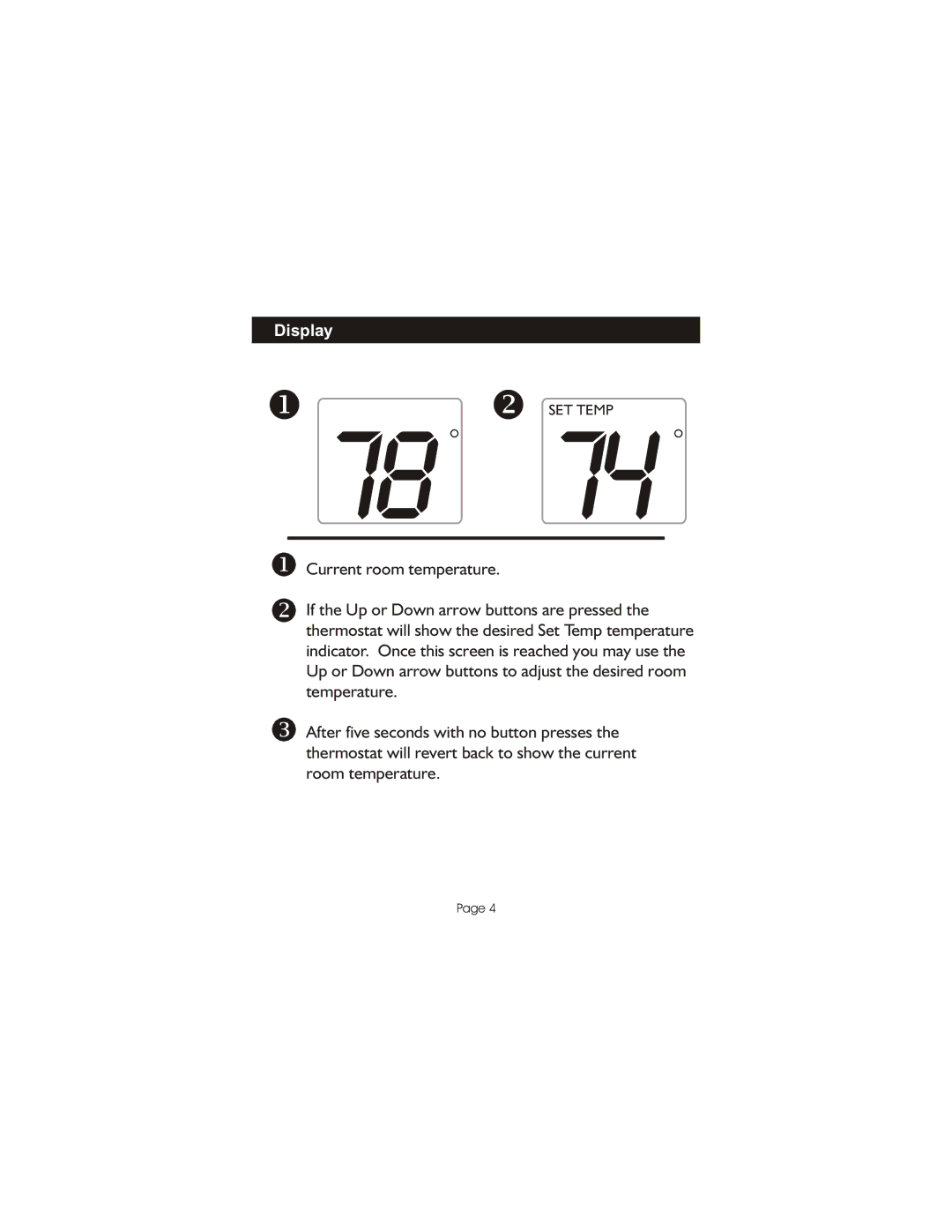TSTATBBNQ001 specifications
The Bryant TSTATBBNQ001 is a cutting-edge thermostat designed to optimize home heating and cooling systems while providing users with unparalleled convenience and energy efficiency. This smart thermostat features a sleek, modern design that seamlessly integrates with any home decor. It has an intuitive touchscreen interface that makes it easy for users to navigate through various settings and modes.One of the standout features of the TSTATBBNQ001 is its Wi-Fi connectivity. This allows homeowners to control their HVAC systems remotely using a smartphone, tablet, or computer. Whether you're at work, on vacation, or simply away from home, you can adjust the temperature, set schedules, and monitor energy usage from anywhere. The ability to control your heating and cooling systems remotely not only enhances comfort but also helps to reduce energy consumption, leading to lower utility bills.
The thermostat is compatible with most heating and cooling systems, including multi-stage systems, and offers a wide range of programmable settings. Users can create personalized schedules for different days of the week and even configure vacation modes to save energy while they're away. The TSTATBBNQ001 also features energy usage reports that provide insights into consumption patterns, enabling homeowners to make informed choices about their energy usage.
Another key characteristic of the Bryant TSTATBBNQ001 is its compatibility with smart home systems. This thermostat works with various voice-activated devices, allowing for hands-free operation. Homeowners can adjust their indoor climate with simple voice commands, further enhancing the ease of use.
The device is equipped with advanced sensors that assess the temperature and humidity levels in real-time to ensure optimal comfort. Additionally, the TSTATBBNQ001 is designed with a learning capability, adapting to the lifestyle patterns of residents over time. This means it can efficiently adjust settings based on when occupants are home or away, potentially leading to substantial energy savings.
In summary, the Bryant TSTATBBNQ001 is a highly versatile and user-friendly smart thermostat that combines modern technology with energy efficiency. Its advanced features such as Wi-Fi connectivity, compatibility with smart home systems, and real-time sensor capabilities make it an ideal choice for homeowners looking to enhance comfort while managing energy usage effectively.