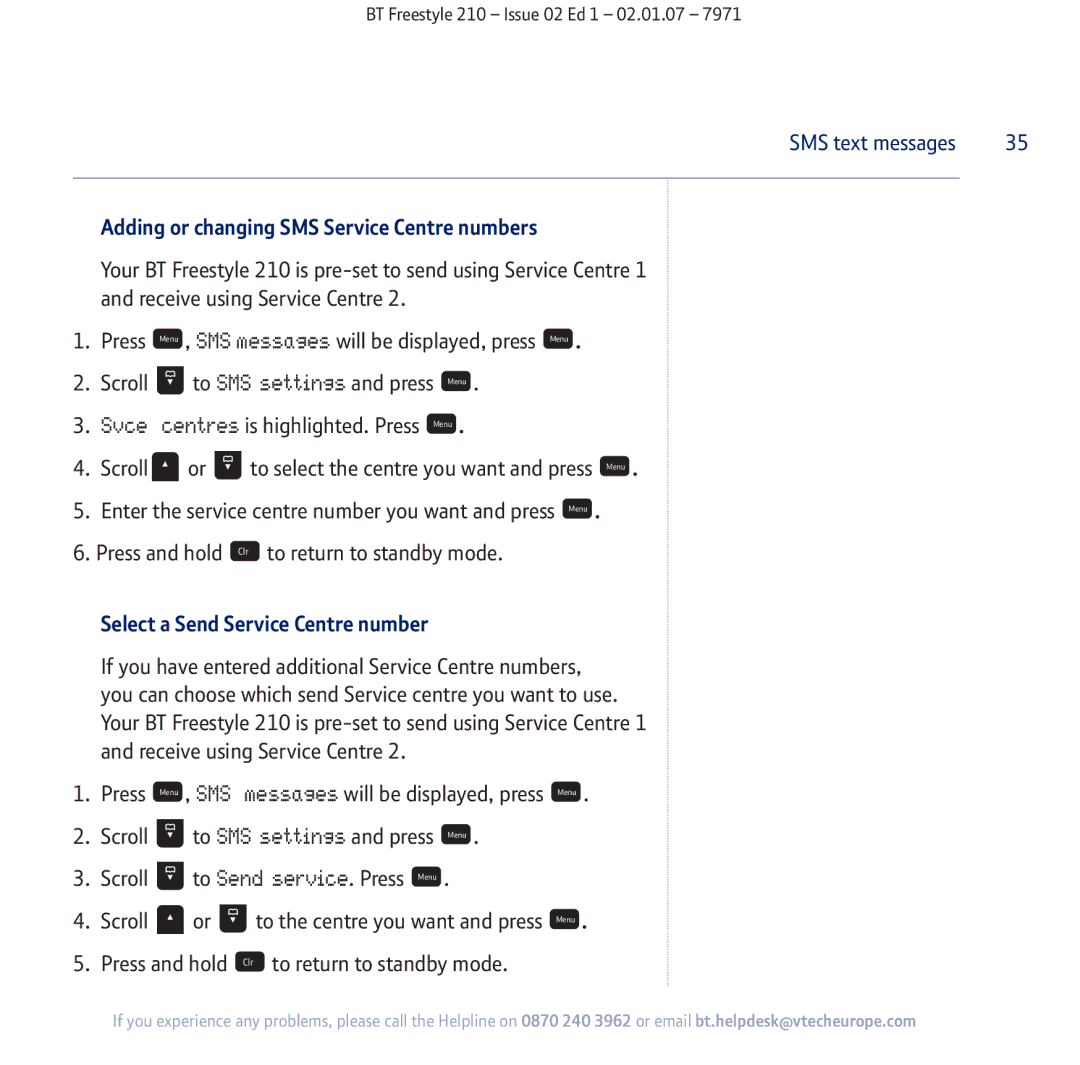210 specifications
The BT 210 is an innovative device that stands out in the realm of communication technology, offering users a blend of advanced features and user-friendly design. As a contemporary model, it integrates modern technologies tailored to boost productivity and enhance connectivity.One of the main features of the BT 210 is its high-definition audio quality. Providing crystal-clear sound, the device utilizes advanced noise-cancellation technology, which effectively filters out background distractions. This is particularly beneficial in environments where clarity in communication is crucial, such as in offices or during virtual conferences. The ability to hear and be heard clearly enhances the overall user experience.
The BT 210 also supports Bluetooth 5.0, which ensures faster data transmission and extended range. With this technology, users can connect to multiple devices simultaneously without compromising signal quality. This versatility allows for seamless transitions between different devices, whether it be a smartphone, laptop, or tablet.
Battery life is another highlight of the BT 210, with many hours of uninterrupted use on a single charge. This extended battery performance aligns with the demands of today's mobile lifestyle, making it ideal for users who are always on the go. Quick charging capabilities also mean that users can spend less time tethered to charging points.
The device comes equipped with an easy-to-use interface, offering intuitive controls for managing calls, volume adjustments, and playback options. Additionally, it boasts compatibility with various voice assistants, enabling users to perform tasks hands-free. This integration supports the trend towards automation and smart technology in everyday devices.
Another significant characteristic of the BT 210 is its robust build quality. Designed to withstand the rigors of daily use, it features durable materials that can endure wear and tear. The ergonomic design ensures comfort during prolonged use, making it a suitable option for anyone who relies on their device for communication throughout the day.
In summary, the BT 210 is designed to meet the evolving needs of modern users. With its superior audio quality, advanced Bluetooth technology, prolonged battery life, user-friendly interface, and durable construction, it presents a reliable solution for effective communication in various settings. Whether for business or personal use, the BT 210 represents a significant step forward in enhancing connectivity and user experience.