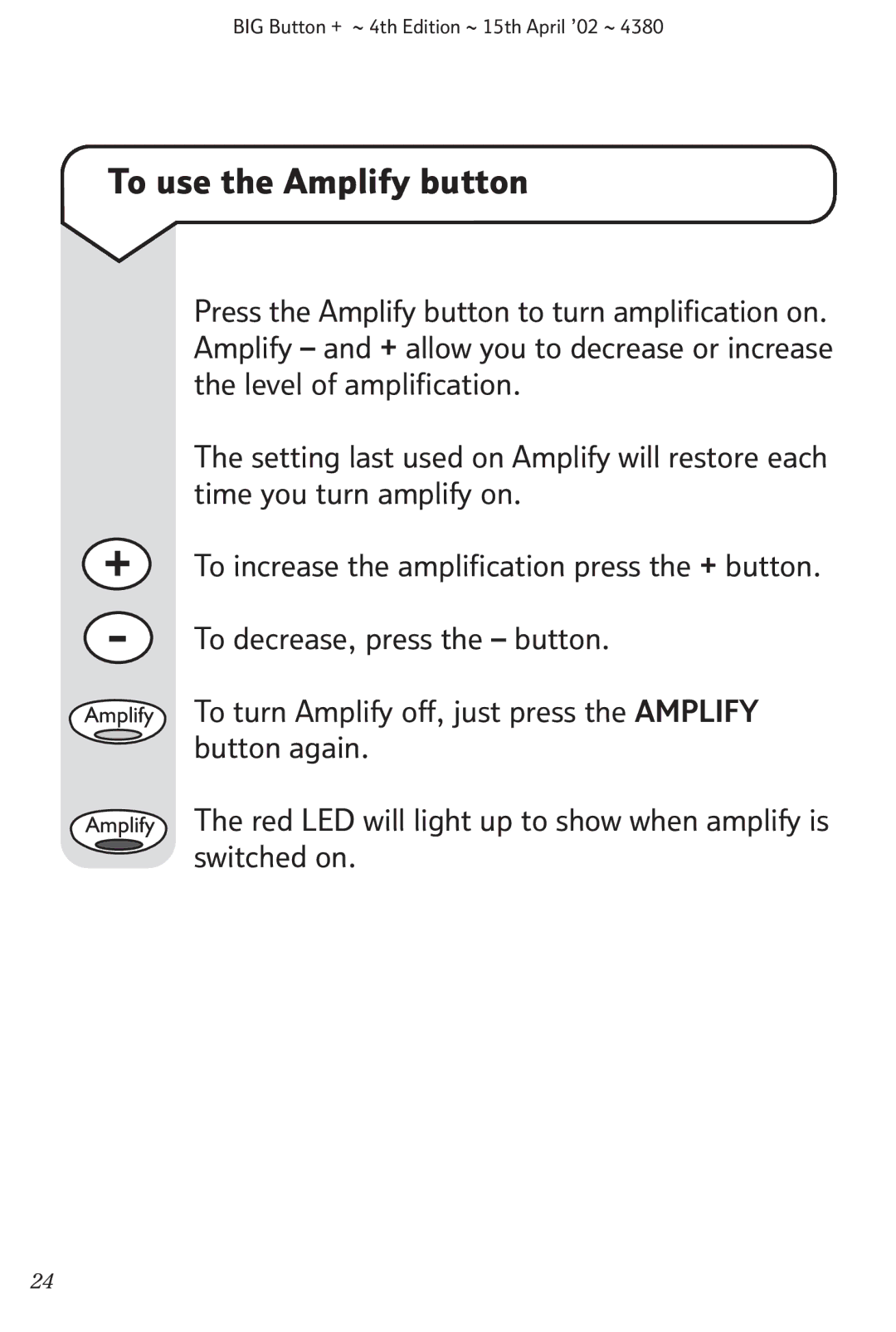BIG Button + ~ 4th Edition ~ 15th April ’02 ~ 4380
To use the Amplify button
Press the Amplify button to turn amplification on. Amplify – and + allow you to decrease or increase the level of amplification.
The setting last used on Amplify will restore each time you turn amplify on.
To increase the amplification press the + button.
To decrease, press the – button.
To turn Amplify off, just press the AMPLIFY button again.
The red LED will light up to show when amplify is switched on.
24