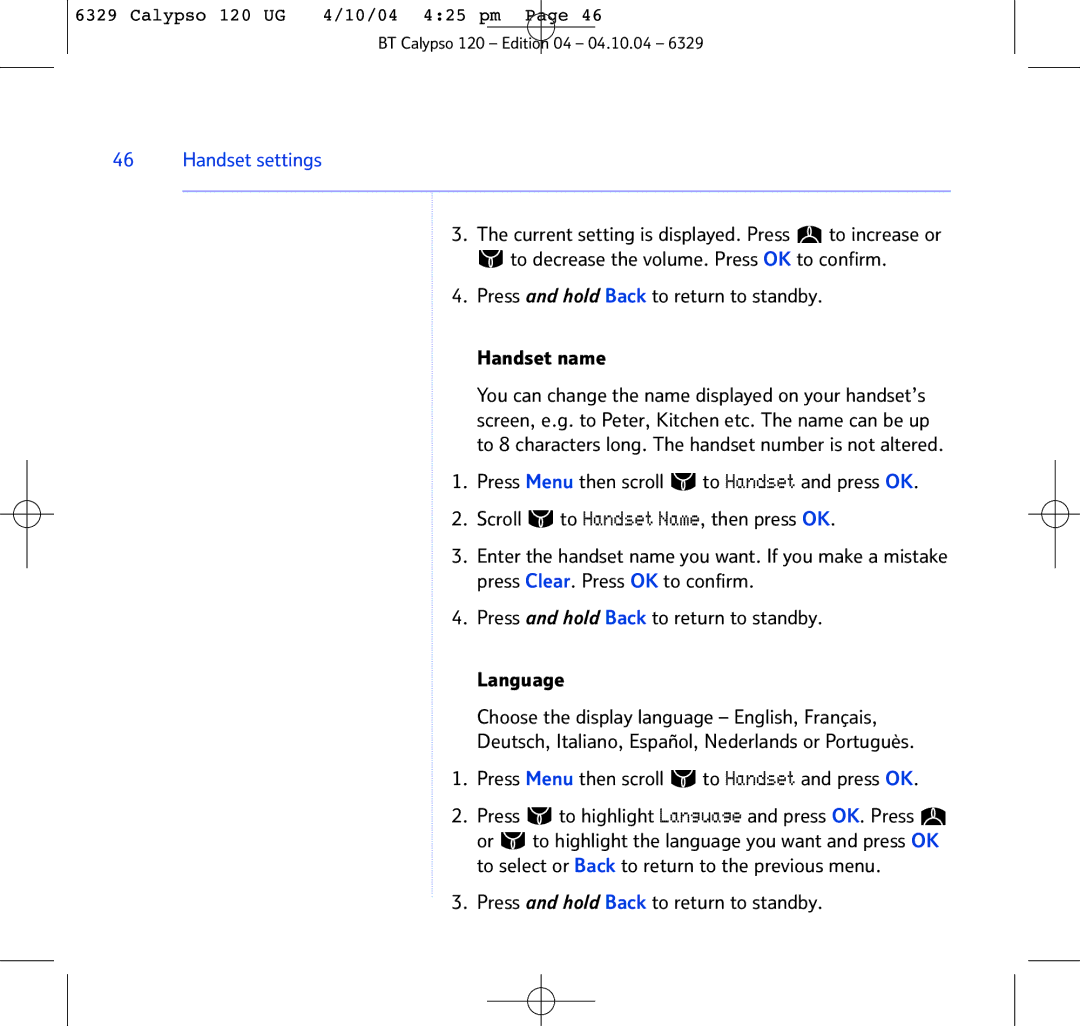6329 Calypso 120 UG | 4/10/04 4:25 pm Page 46 |
BT Calypso 120 – Edition 04 – 04.10.04 – 6329
46 Handset settings
3.The current setting is displayed. Press ![]() to increase or
to increase or
![]() to decrease the volume. Press OK to confirm.
to decrease the volume. Press OK to confirm.
4.Press and hold Back to return to standby.
Handset name
You can change the name displayed on your handset’s screen, e.g. to Peter, Kitchen etc. The name can be up to 8 characters long. The handset number is not altered.
1.Press Menu then scroll ![]() to Handset and press OK.
to Handset and press OK.
2.Scroll ![]() to Handset Name, then press OK.
to Handset Name, then press OK.
3.Enter the handset name you want. If you make a mistake press Clear. Press OK to confirm.
4.Press and hold Back to return to standby.
Language
Choose the display language – English, Français,
Deutsch, Italiano, Español, Nederlands or Portuguès.
1.Press Menu then scroll ![]() to Handset and press OK.
to Handset and press OK.
2.Press ![]() to highlight Language and press OK. Press
to highlight Language and press OK. Press ![]() or
or ![]() to highlight the language you want and press OK to select or Back to return to the previous menu.
to highlight the language you want and press OK to select or Back to return to the previous menu.
3.Press and hold Back to return to standby.