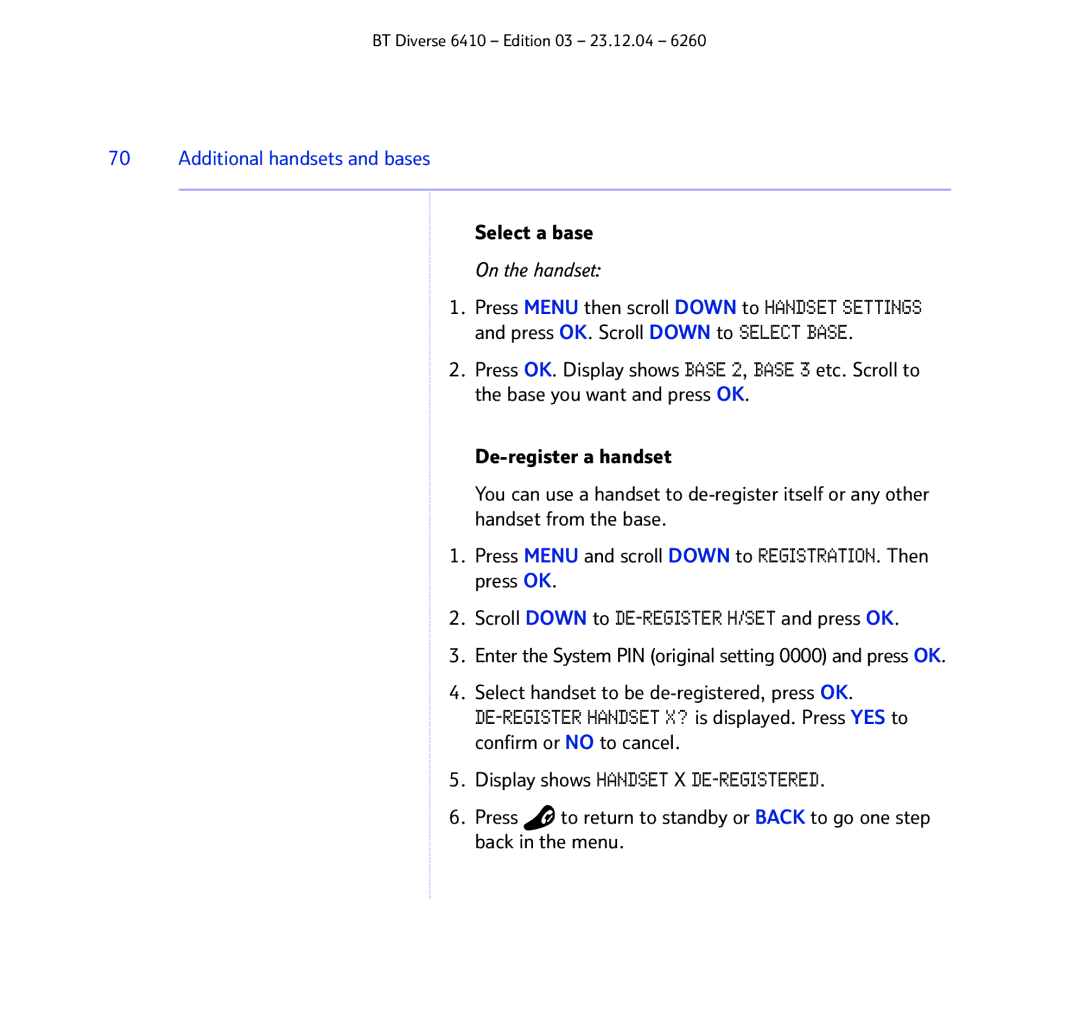BT Diverse 6410 – Edition 03 – 23.12.04 – 6260
70 Additional handsets and bases
Select a base
On the handset:
1.Press MENU then scroll DOWN to HANDSET SETTINGS and press OK. Scroll DOWN to SELECT BASE.
2.Press OK. Display shows BASE 2, BASE 3 etc. Scroll to the base you want and press OK.
You can use a handset to
1.Press MENU and scroll DOWN to REGISTRATION. Then press OK.
2.Scroll DOWN to
3.Enter the System PIN (original setting 0000) and press OK.
4.Select handset to be
5.Display shows HANDSET X DE-REGISTERED.
6.Press ![]() to return to standby or BACK to go one step back in the menu.
to return to standby or BACK to go one step back in the menu.