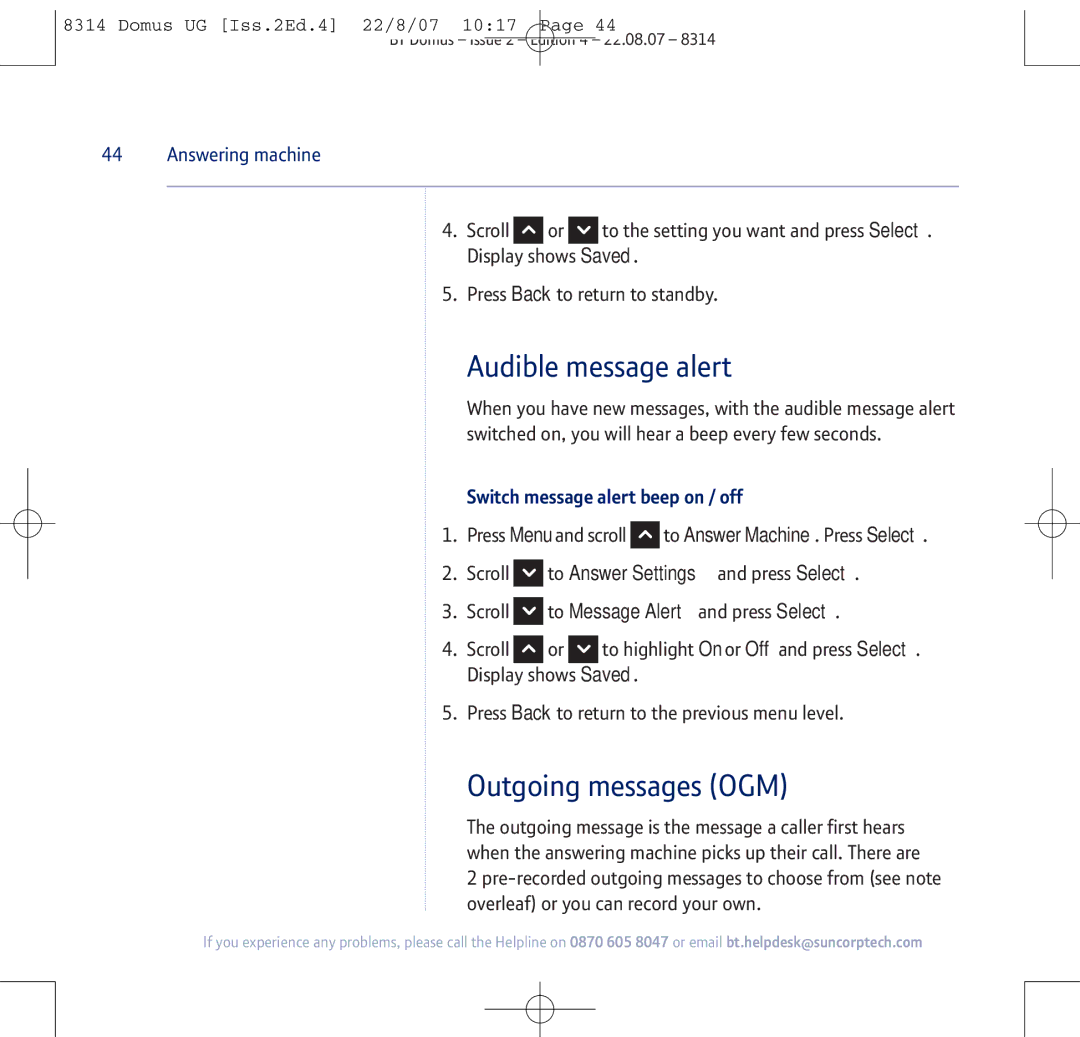BT Domus specifications
BT BT Domus is a highly innovative and versatile communication solution designed to enhance business operations across various sectors. This platform offers a comprehensive suite of features tailored to improve connectivity, collaboration, and overall productivity within organizations. As businesses increasingly rely on advanced communication technologies, BT BT Domus emerges as a frontrunner capable of meeting these demands.One of the primary features of BT BT Domus is its seamless integration with existing communication systems. This allows organizations to leverage their current infrastructure while enhancing capabilities with cutting-edge technology. This adaptability is crucial for businesses looking to optimize operations without incurring the costs and disruptions typically associated with overhauling their entire system.
BT BT Domus boasts an array of technologies that facilitate real-time communication and collaboration. With features such as video conferencing, screen sharing, and instant messaging, teams can stay connected regardless of their physical location. This level of connectivity is essential in today’s increasingly remote work environment, where flexibility and responsiveness can determine success.
Another notable characteristic of BT BT Domus is its focus on security. In an era where data breaches and cyber threats are prevalent, protecting sensitive information is paramount. BT BT Domus employs advanced encryption methods and secure access controls, ensuring that communications remain private and secure. This commitment to security not only safeguards data but also fosters trust among clients and partners.
Furthermore, the platform is designed with user-friendliness in mind. BT BT Domus features an intuitive interface that minimizes the learning curve for employees, enabling them to quickly adapt to the new system. Training resources and support are readily available, ensuring that any challenges are promptly addressed.
Scalability is another key characteristic of BT BT Domus. Whether a small business or a large corporation, organizations can tailor the platform to fit their specific needs and grow alongside their operations. This flexibility ensures that BT BT Domus remains a relevant and effective tool for years to come.
In conclusion, BT BT Domus stands out as a powerful communication solution that combines flexibility, security, and user-friendly design. Its rich feature set and technological advancements make it an essential resource for businesses seeking to enhance collaboration and streamline operations in a competitive landscape. As communication technologies continue to evolve, BT BT Domus positions itself as a reliable partner for organizations aiming to future-proof their communication strategies.