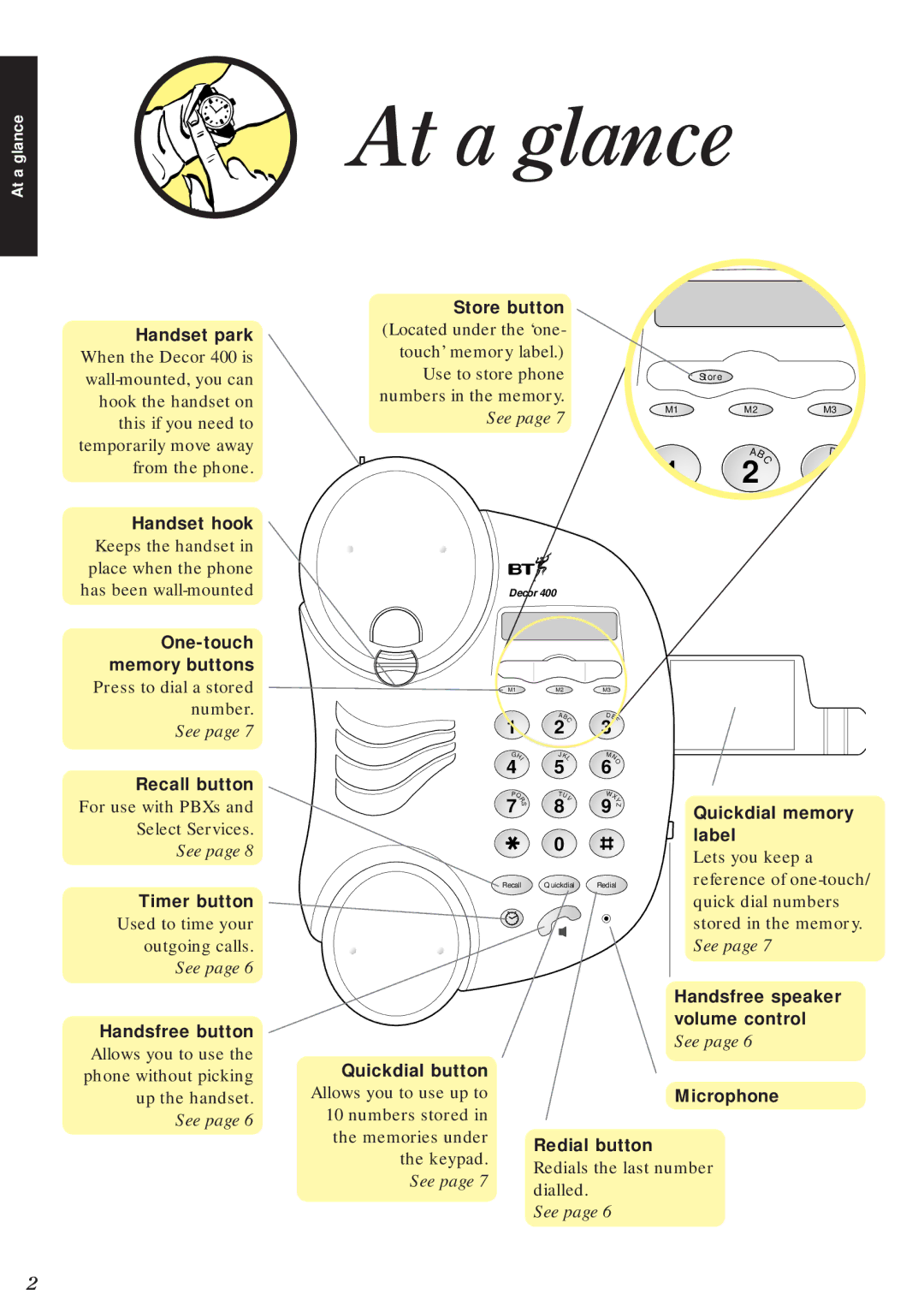At a glance
At a glance
Handset park When the Decor 400 is
Handset hook Keeps the handset in place when the phone has been
memory buttons Press to dial a stored number.
See page 7
Store button |
|
|
| |
(Located under the ‘one- |
|
|
| |
touch’ memory label.) |
|
|
| |
Use to store phone |
| Store |
| |
numbers in the memory. | M1 | M2 | M3 | |
See page 7 | ||||
|
|
| ||
| 1 | ABC | DEF | |
| 2 | 3 |
Decor 400
![]() M1
M1![]() M2
M2![]() M3
M3
1 | ABC | DEF |
2 | 3 |
Recall button
For use with PBXs and Select Services.
See page 8
Timer button Used to time your outgoing calls.
See page 6
Handsfree button Allows you to use the phone without picking up the handset.
See page 6
G |
|
HI | |
4 |
|
P |
|
QR | |
7 | S |
✱ | |
![]() Recall
Recall
Quickdial button Allows you to use up to 10 numbers stored in the memories under
JK | M |
| |
| L | NO | |
5 | 6 |
| |
T | UV | W |
|
| XY | ||
8 | 9 | Z | |
0 |
|
| |
Quickdial ![]() Redial
Redial
Quickdial memory label
Lets you keep a reference of
Handsfree speaker volume control
See page 6
Microphone
2
the keypad.
See page 7
Redial button Redials the last number dialled.
See page 6