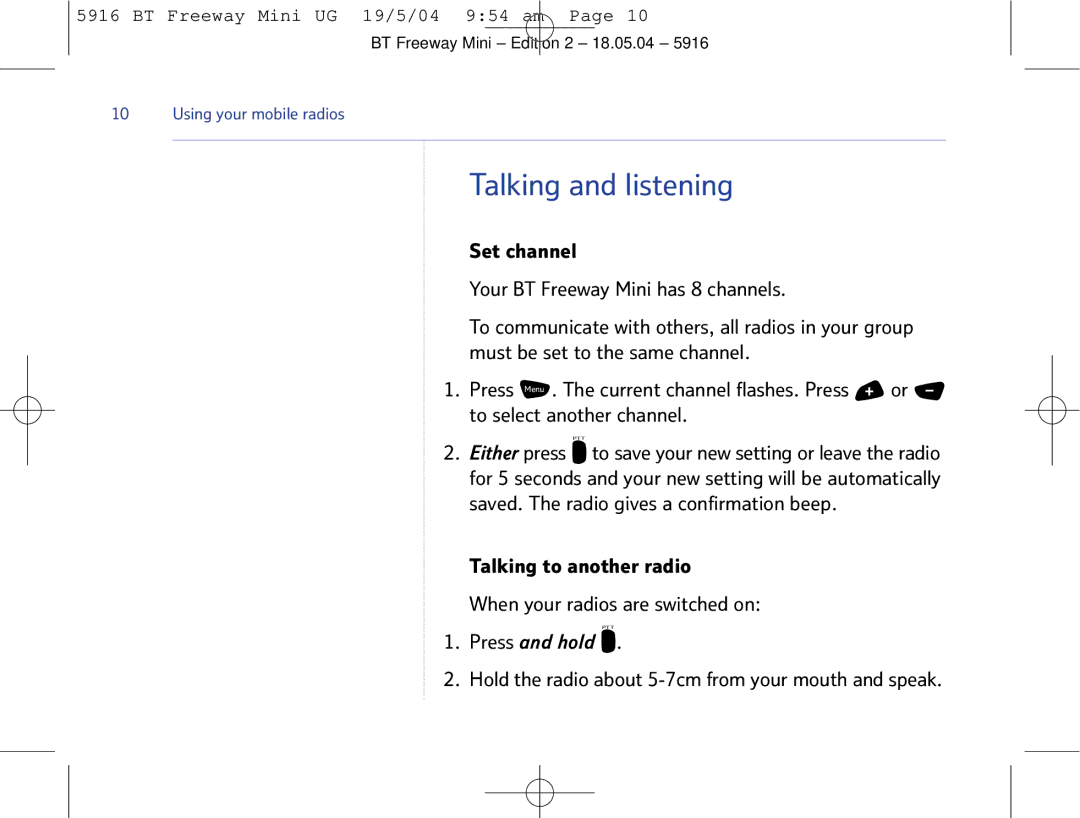5916 BT Freeway Mini UG 19/5/04 9:54 am Page 10
BT Freeway Mini – Edition 2 – 18.05.04 – 5916
10 Using your mobile radios
Talking and listening
Set channel
Your BT Freeway Mini has 8 channels.
To communicate with others, all radios in your group must be set to the same channel.
1. Press Menu . The current channel flashes. Press | or |
to select another channel. |
|
PTT
2.Either press ![]() to save your new setting or leave the radio for 5 seconds and your new setting will be automatically saved. The radio gives a confirmation beep.
to save your new setting or leave the radio for 5 seconds and your new setting will be automatically saved. The radio gives a confirmation beep.
Talking to another radio
When your radios are switched on:
PTT