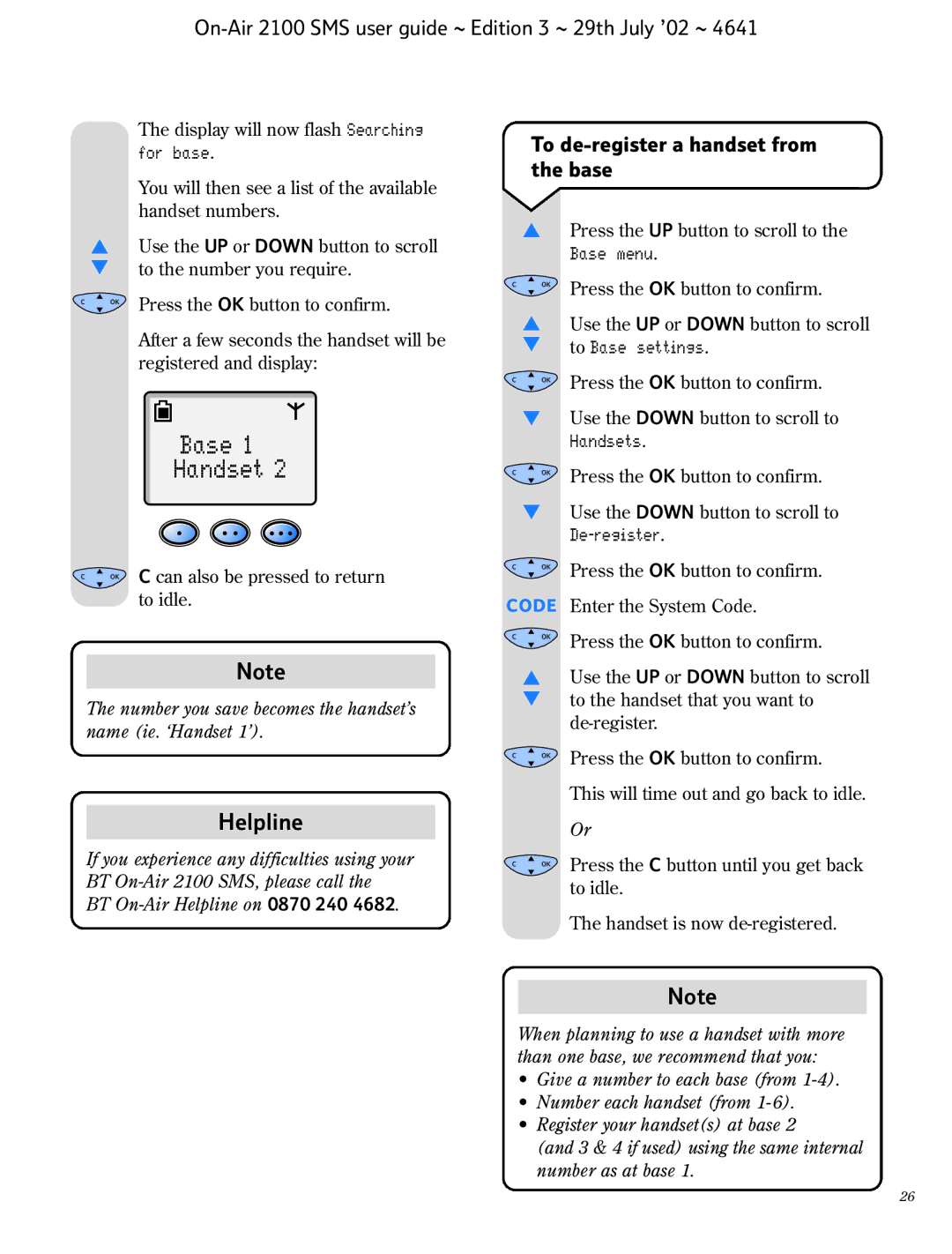SMS specifications
BT SMS, or British Telecommunications Short Message Service, is a messaging service that allows users to send and receive text messages via mobile networks. This service has become increasingly popular due to its ease of use, reliability, and the ability to communicate in real time. BT SMS integrates various technologies, making it a crucial tool for both personal and professional communication.One of the main features of BT SMS is its reliability. The service operates on established mobile network infrastructure, ensuring messages are transmitted quickly and efficiently. Additionally, SMS is designed to deliver messages even when mobile data services are unavailable, making it an essential mode of communication in areas with limited connectivity.
Another significant characteristic of BT SMS is its wide compatibility. It can be used across various mobile devices, regardless of the operating system. This universality is further enhanced by the ability to communicate with different network providers, allowing users to send messages to anyone, anywhere, as long as they have a mobile phone.
BT SMS supports various multimedia messaging capabilities, such as sending images, videos, and emoji through MMS (Multimedia Messaging Service). This enriches the text communication experience, allowing users to convey emotions and visual information that plain text may not adequately express.
Security features are also integral to BT SMS. Messages are often encrypted during transmission, protecting users' privacy and ensuring that their conversations remain confidential. Additionally, users have the option to enable message delivery reports, which provide confirmation when a message is successfully delivered.
The technology behind BT SMS is based on a store-and-forward mechanism. When a message is sent, it is first stored in the network's SMS Center until it can be delivered to the recipient's device. This allows for smooth delivery even if the recipient's phone is switched off or out of coverage at the time the message is sent.
In conclusion, BT SMS remains an essential communication tool with its reliability, compatibility, multimedia capabilities, security features, and robust technology. Whether for personal interactions or professional engagements, BT SMS continues to evolve, catering to the needs of users in a fast-paced, digital world. Its simplicity and effectiveness ensure that it remains relevant in an era dominated by various messaging applications.