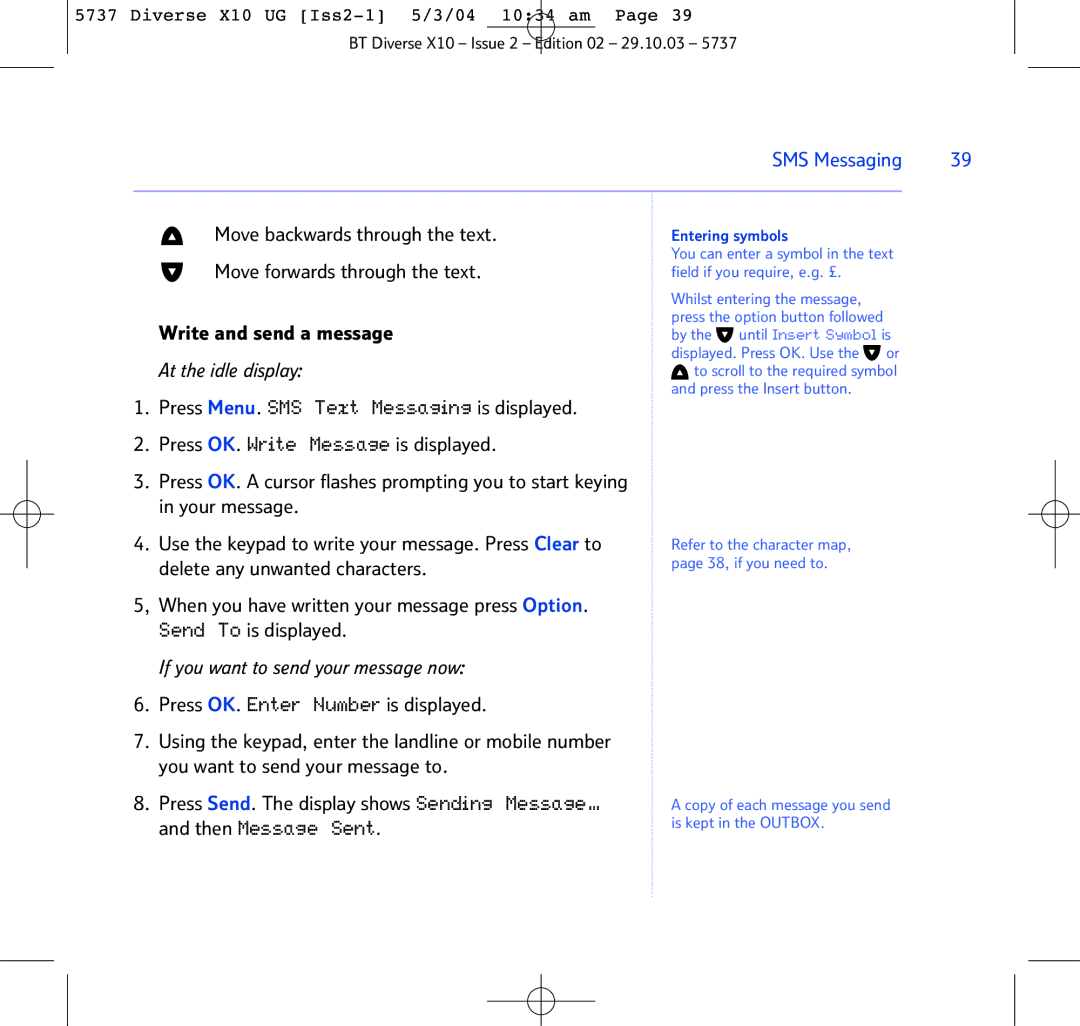X10 specifications
BT X10 is a cutting-edge communication device that has revolutionized the way we connect and interact in the digital age. Designed with the latest technologies, this device offers users an impressive range of features that enhance both productivity and connectivity.One of the standout characteristics of the BT X10 is its support for advanced wireless communication standards. With features like Bluetooth 5.0 and Wi-Fi 6, users can enjoy faster data transfer speeds, improved range, and enhanced connectivity with multiple devices. These technologies ensure that users stay connected without the hassle of wires, making the X10 an ideal choice for both personal and professional environments.
The design of the BT X10 is sleek and modern, combining functionality with aesthetics. Its lightweight and portable build make it easy to carry, whether at home, in the office, or on the go. The device features a high-resolution display that delivers sharp images and clear text, enhancing the overall user experience.
Another remarkable feature of the BT X10 is its voice recognition capabilities. Equipped with advanced artificial intelligence, the device understands natural language commands, allowing users to make calls, send messages, and access information simply by speaking. This hands-free operation is particularly beneficial for those multitasking or on the move.
Moreover, the BT X10 prioritizes security. It employs state-of-the-art encryption methods to protect users’ data and communications. With features like biometric authentication and secure pairing options, users can rest assured that their sensitive information is safeguarded against unauthorized access.
Battery life is another highlight of the BT X10. With its long-lasting battery, users can enjoy extended periods of usage without frequent recharging. This feature is particularly important for professionals who rely on their devices throughout the day and need the assurance that their device will support them.
In conclusion, the BT X10 represents a significant advancement in communication technology. Its blend of modern design, robust features, and security measures makes it a versatile choice for a wide range of users. Whether for business communication or personal use, the BT X10 stands out as a reliable, efficient, and stylish device that meets the demands of today’s fast-paced digital world.