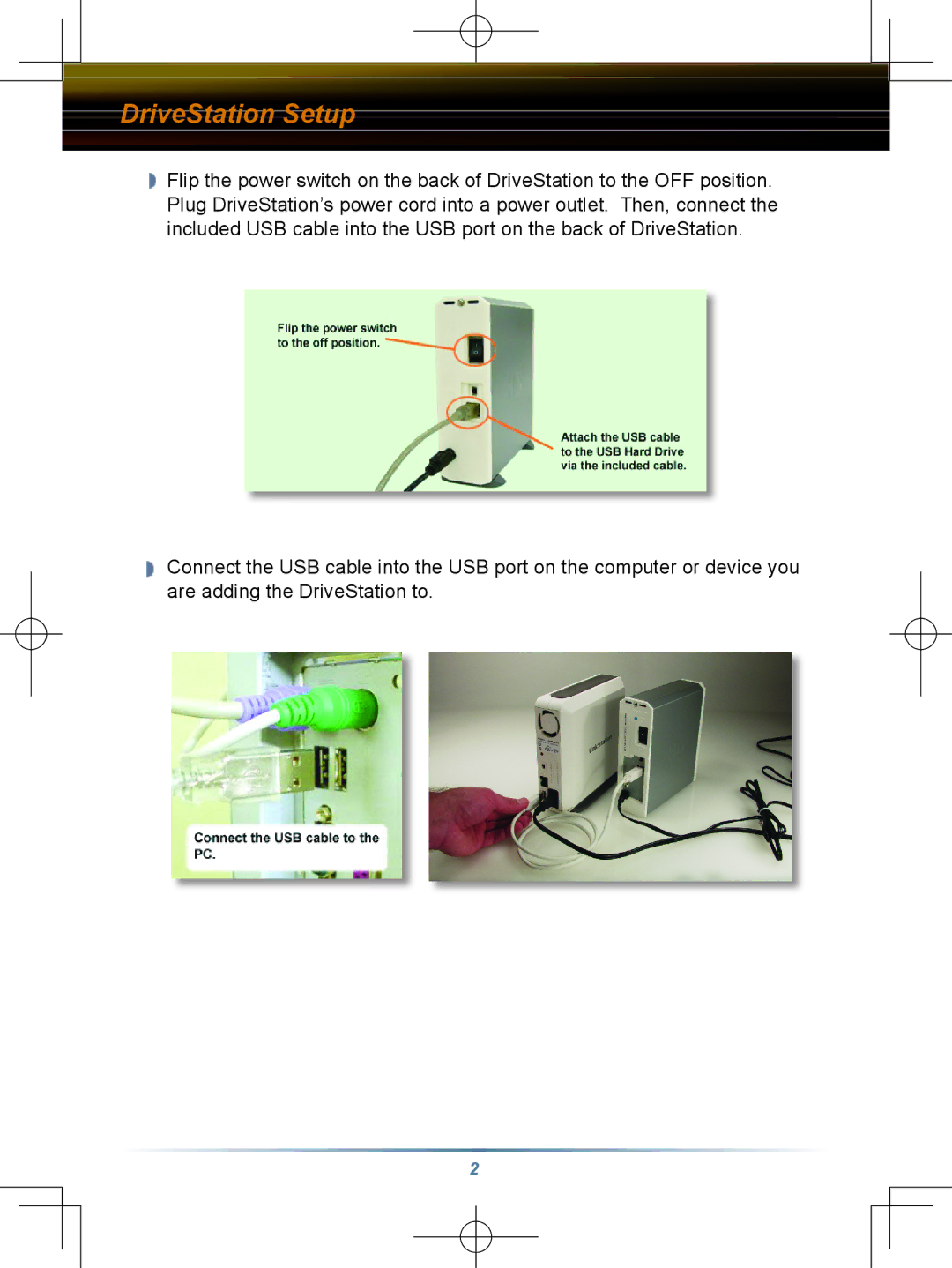DriveStation Setup
Flip the power switch on the back of DriveStation to the OFF position. Plug DriveStation’s power cord into a power outlet. Then, connect the included USB cable into the USB port on the back of DriveStation.
Connect the USB cable into the USB port on the computer or device you are adding the DriveStation to.
2