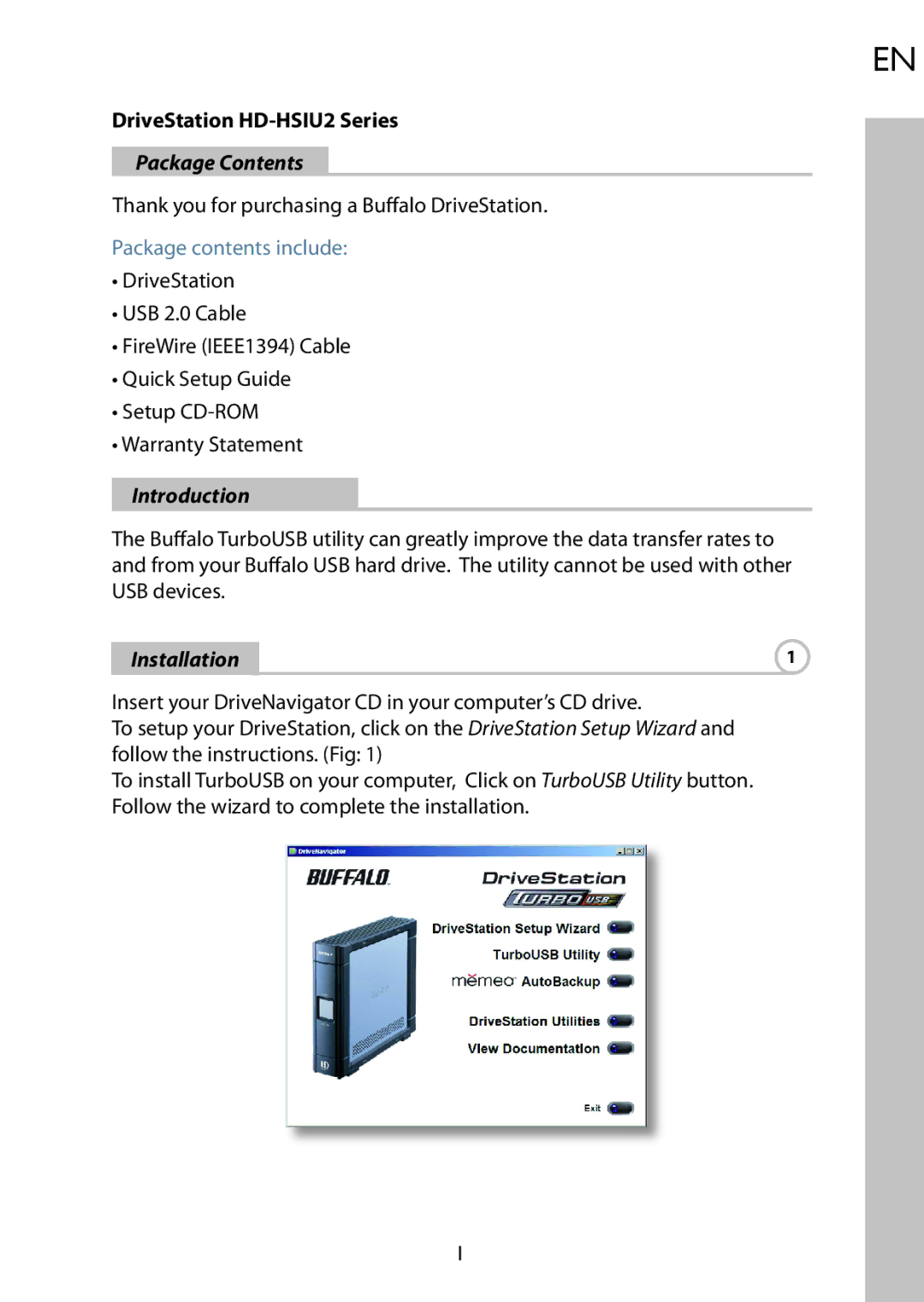HD-HSIU2 specifications
Buffalo Technology HD-HSIU2 is an external hard drive that stands out for its combination of performance, reliability, and user-friendliness. Designed for both personal and professional use, this device caters to a variety of storage needs, making it a versatile choice for anyone seeking additional data capacity.One of the key features of the HD-HSIU2 is its impressive storage capacity. It typically ranges from 320GB to 1TB, providing ample space for documents, photos, videos, and other important files. This flexibility enables users to select the ideal size according to their personal or business requirements.
The HD-HSIU2 employs a USB 2.0 interface, which allows for easy connectivity to a wide range of devices, including PCs and Macs. This plug-and-play functionality ensures that users can start transferring data almost immediately without the need for additional drivers or complicated setup processes. The USB 2.0 technology, while not the latest version available, still delivers reliable data transfer speeds suitable for most everyday tasks.
Another significant advantage of the Buffalo Technology HD-HSIU2 is its compact and lightweight design. This portability factor makes it an ideal companion for users who need to access their data on the go. Whether for travel, presentations, or simply accessing files at various locations, the HD-HSIU2 can easily be transported without being cumbersome.
Data protection features are also an essential aspect of the HD-HSIU2. Many models come equipped with Buffalo’s “Backup Utility,” which simplifies the backup process of files and folders, offering peace of mind to users worried about data loss. The utility enables scheduled backups, ensuring that important files are regularly updated without user intervention.
In terms of durability, the HD-HSIU2 is built to withstand the rigors of daily use. The robust casing protects internal components from accidental drops and impacts, further securing the data stored within. This resilience makes it a suitable option for diverse work environments.
In conclusion, the Buffalo Technology HD-HSIU2 external hard drive is a reliable and efficient storage solution that combines ample capacity, user-friendly connections, portability, and robust data protection features. Its thoughtful design and practical functionalities make it an excellent choice for individuals and professionals alike, seeking dependable external storage for their digital assets.