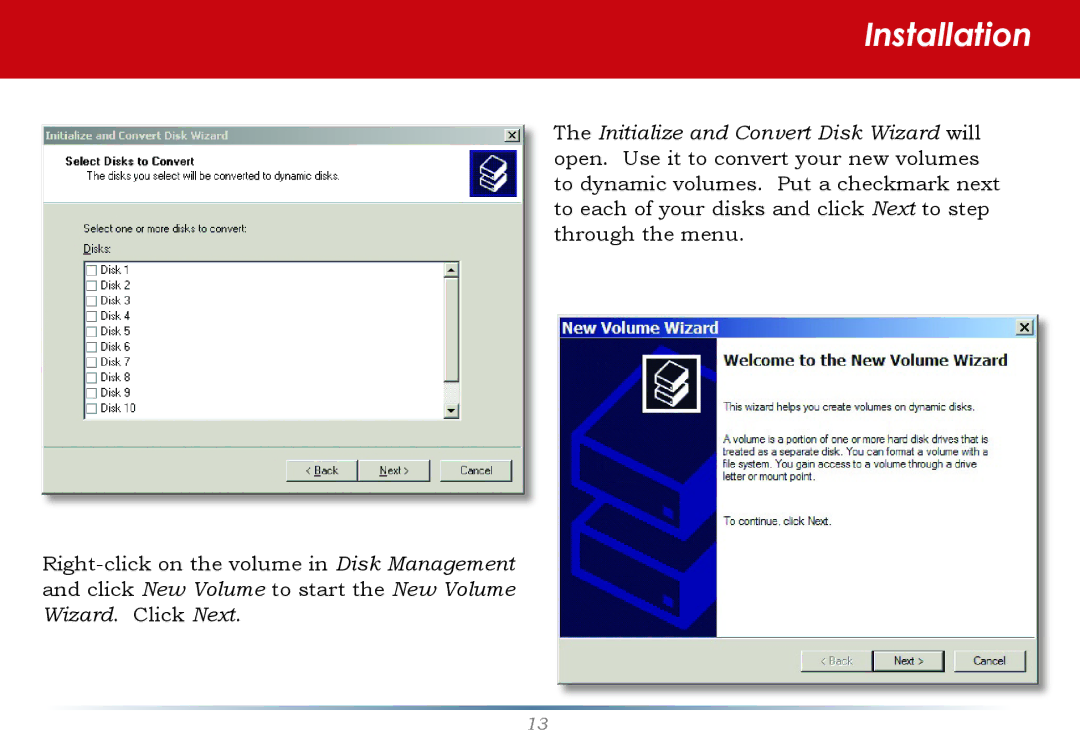TS-RITGL/R5 specifications
The Buffalo Technology TS-RITGL/R5 is a powerful network-attached storage (NAS) solution designed to meet the demands of small to medium-sized businesses, as well as advanced home users. It offers robust features and technologies, aimed at ensuring data security, easy management, and excellent performance in storage capacity.One of the standout characteristics of the TS-RITGL/R5 is its ability to support multiple RAID configurations, including RAID 0, 1, 5, 6, and 10. This flexibility allows users to configure the storage system according to their specific needs for redundancy, performance, or a balance of both. With the RAID 5 configuration, for instance, users can maintain data integrity while maximizing storage efficiency.
Equipped with an Intel Celeron dual-core processor and 4GB of DDR3 RAM, the TS-RITGL/R5 delivers fast data access speeds and improved multitasking capabilities. This hardware architecture ensures that the NAS can handle multiple users and applications simultaneously, which is essential for a collaborative work environment.
Another important feature is the built-in support for cloud services, allowing users to easily back up their data to popular cloud providers or access their stored information remotely. This capability is particularly useful for remote work situations or accessing files while on the go. Additionally, Buffalo’s dedicated mobile apps provide users with convenient access to their data from smartphones or tablets.
The TS-RITGL/R5 also includes support for Advanced Encryption Standard (AES) 256-bit encryption. This delivers robust data security, safeguarding sensitive information from unauthorized access. Such security features are critical for businesses that handle confidential data and are seeking to comply with various regulations.
Moreover, the device supports both SMB and NFS protocols, making it compatible with a wide range of environments, whether for Windows or Linux-based systems. This versatility enhances its usability in a mixed IT landscape.
In terms of management, Buffalo Technology has provided an intuitive web-based interface that simplifies system administration. Users can set up shared folders, manage user access permissions, and monitor system performance with ease.
Overall, the Buffalo Technology TS-RITGL/R5 combines powerful hardware, versatile RAID configurations, robust security features, and user-friendly management tools, making it an ideal solution for anyone needing reliable and secure network-attached storage.